
If you don’t already know, ITV is a UK-based TV shows and movies service that works on-demand. It is regulated through the Office of Communications in the United Kingdom. You may need to know How to watch ITV Hub (ITVX) on PS5 if you are unable to stream your favorite TV shows on your console.
It has been obliged to broadcast programming of public importance including news, children’s and religious programming, current affairs as well as party election broadcasts on behalf of political parties and events like the budget.
In the previous days, there was no such thing as ITV, the concept was of independent TV and was commonly known in each region by its number, local name of the company, or at times it was called ITA (Independent Television Authority) by local people.
It has been named ITV due to its independence from BBC which till then had a monopoly of broadcasting within the UK. It was made up of various companies providing regional TV services and programs to network as a whole.
What is ITVX on PS5?
ITVX on PS5 allows you to watch your favorite ITV Hub and other ITV-related TV shows on your console. ITV is owned by one company but by several licenses that provide regional services along with broadcasting programs across the network. Till 2016, it had 15 licenses with the majority held by ITV Broadcasting Limited. The PS5 has such great titles that people also look to play PS5 games on their PC.
For now, it has more than 39 million registered users giving it the biggest first-party data sets in the UK.

This is one of the UK’s leading advertising-funded TV businesses with a strong reputation for great content suited to British audiences.
It offers you a great choice to watch linear channels on-demand through an ad-funded streaming position, ITV.
For advertisers, it provides three propositions; mass simultaneous reach on its linear channels which is valuable, targeted advertising at scale through ITVX, and creative partnerships across both, all in a brand-safe and reliable environment.
How Download ITVX App For PS5

ITV Hub or ITVX App currently doesn’t exist on the PlayStation store. You need to use the screen mirroring app that allows you to have an instance of ITVX on your gaming console.
Developed by an independent author Kraus and Karnath (ScreenMirroring.app) is the only way you can do it and you can download the app for free!
Download PS5 Screen Mirroring App
How to Install ITVX/ITV Hub on PS5 For Free
Since this is not available on PS5 gaming consoles you need to screen mirror content from mobile device to PS5.
- you need to connect the PS5 console to your TV’s HDMI port and turn the device on.
- Make sure to have a stable WiFi network while connecting your console and smartphone device.
- Install “ITVX” app from the App Store or PlayStore.
- As soon as it gets installed, launch the application and log in to “ITV” hub with ITV Hub+ account details.
- Go to “PS5” and choose “game base”.
- Choose “friend” and go down to “messages” section.
- After this a pop-up will come, select “view messages”.

- Next, enter tvee.app to your friend and select a message to open the site.
- Then launch any “screen mirroring” app on your phone from PlayStore or the app store.
- Now, scan “QR Code” which is displayed on the screen of your PS5. Insert image 6
- Click on “screen mirror” and then “start broadcast” to mirror your iPhone to your PS5.
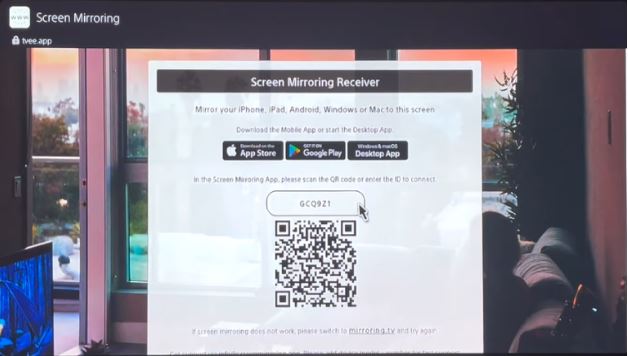
- Launch ITV Hub to play your favorite content on your phone. Media content will be displayed on the screen of PlayStation.
READ ALSO: How To Connect and Use PS5 Controller on Windows 10/11.
How To Watch ITV Hub (ITVX) Live on PS5 (Tried and Tested)
Many of you would not be ok with screen mirroring, what you can do is try an alternate application for streaming ITV channels. As another option, you can also install the “Sky Go App” console to have access to ITV content with ease.
- You need to turn on the PS5 console and connect to the internet.
- After this go to “media” on PS5.
- Then scroll over and choose “apps”.
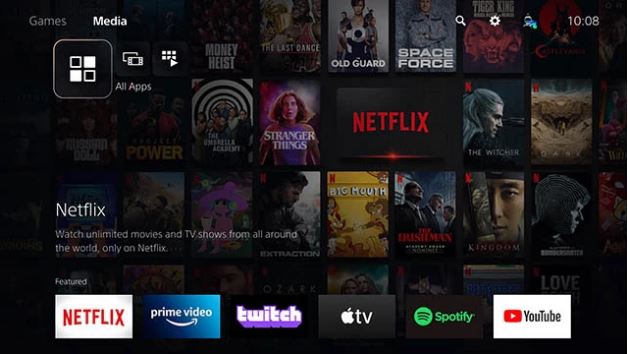
- Search for “Sky Go” by using a virtual keyboard and then pick the application from the search results.
- Click on “download” from the info screen and allow some time for installation.
- Once it has been installed, launch it and click on “sign in” button to input the credentials of Sky ID.
- Once you have signed in you need to search for “ITVX” channels, and stream your favorite media content on the PS5 console.
This is an open-source streaming service that gives you access to every growing library of different TV shows and free movies.
In the past, the site was available freely especially across the EU, since the withdrawal of the UK from the EU most British streaming services have had to implement geo-blocks from those outside the country.
However, in a certain way you can watch ITV on PS5 from anywhere in the world, simply use the best VPN service.
- You need to get a VPN app that can unblock it from outside the UK.
- Next download the VPN on the device you are going to use the ITVX app on.
- After this launch the application, enter credentials, and go to “home”.
- Make a connection with any VPN server in the UK.
- Launch a web browser and visit the site of ITV.
- Access your account and you will get to watch it from anywhere regardless of time and place.
READ ALSO: Download PS5 Controller Drivers for PC (Latest Version).
When is ITV Hub Coming to PS5?
The ITV Hub is quite a high-demand app request for the PS5 as many people use their console for streaming too! ITV have not yet made an official announcement as to when they will make an official release but indications are that this may happen somewhere in Q4 2024 or early 2025.
When there is an official release, it will be updated here.
Best Shows to Stream on PS5 via ITV
It has a variety of shows for its audiences, the top picks are as follows:
- The Bay.
- This Morning.
- Coronation Street.
- Love Island.
- The Twelve.
- Social Media Murders.
- Superstore.
Related articles you may like to watch TV shows and movies:
- Top CineHub Alternative websites to watch free Movies and TV Shows.
- FZMovies and FzTVSeries Websites in 2024.
- sWatchSeries Latest New Website.
Conclusion
ITVX and ITV Hub are great catch-up services but because no official app exists there is another way. I hope our article on How to Install and use ITVX (ITV Hub) on PS5 allowed you to stream your favorite shows. I do appreciate that it isn’t the simplest method but it’s tested and works for now until an official app is released. Let me know your thoughts on this in the comments below.
Frequently Asked Questions
Why can't I watch ITVX on PS5?
If you are unable to watch ITVX or ITV Hub on your PS5 this is because of a poor internet connection or the PS5 ITVX mirroring app hasn't been loaded correctly. Please re-install the mirroring app and try again.
Is it free to watch ITV Hub on PS5?
ITV Hub including ITVX is 100% free to watch and does not require you to pay a fee to watch on PS5 and any other platform.
Can you download ITV Hub on PS5 Officially?
Officially there is no ITV Hub or ITVX app for PS5 to download for now, however you can use the screen mirroring solution to mirror your stream from another device to your console.












