
Sensible Note Taker is the perfect program for making lists, jotting down quick thoughts, or keeping important information at your fingertips. Take as many notes as you want and you never have to worry about saving, the program will automatically save your notes for you. Organize your notes into different tabs. You could have a tab for your grocery list, class notes, todo list, or anything that you need to remember. The program is packed with features to make your life easier, so try it today.
Features:
Autosave:
You never have to worry about saving after you add new notes. Your data is always saved automatically.
Autobackup:
You can configure the program to save backup copies of your notes hourly, daily, or weekly.
Quick Access:
You can quickly access Sensible Note Taker through a user-configurable Hot Key or from the system tray.
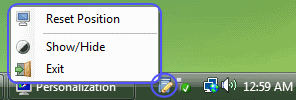
Find Bar:
Quickly and easily find text as you type. Unlike the find feature in most programs, the find bar will never get in your way.
![]()
Replace Bar:
A replace function with the convenience of the find bar. Find as you type and replace text without any window obstructing your view.
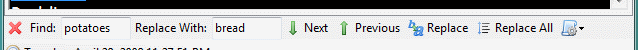
Multiple Tabs:
Create as many note tabs as you want, each with its unique name. Make a tab for your grocery list, to-do list, appointments, or class notes. The possibilities are endless.
![]()
Customize Tabs:
You can customize the font, text color, and background color for each tab.
Tab Sorting:
You can sort your tabs by times accessed, time used, keys pressed, amount of text, date created, or alphabetically.
Export Tab:
Export the text in one of your tabs to a file. You can save it as a rich text or plain text file.
Tab Memory:
Each tab remembers your caret position and scroll position so each time you visit a tab it is exactly how you left it. It also remembers your last tab accessed.
Hide Tabs:
You can hide tabs you don’t use often to keep things neat.
Lock Tabs:
Lock tabs so that you don’t accidentally modify their contents.
Always on top:
You can set the program on top of other windows so you can easily copy text to and from Sensible Note Taker. You can choose to enable or disable this option.
Online Update:
Keep Sensible Note Taker up to date with the click of a button.
Changelog
09-07-2009 – v1.05
-Fixed 64-Bit compatibility issue.
05-21-2008 – v1.04
-Added option to adjust the format of the Date/Time displayed in the status bar by right-clicking on the status bar.
-Fixed problem with insert date/time showing the wrong month and hour.
05-20-2008 – v1.03
-Added option to sort tabs alphabetically or by usage.
-Added a custom option to the Date/Time Format dialog.
05-12-2008 – v1.02
-Fixed the problem with not being able to register the program in Vista.
-Fixed the problem with not being able to update the program through the help menu in Vista.
-Fixed issues with limited access accounts on XP.
05-08-2008 – v1.01
– Fixed problem where when clicking on the first tab input focus would not go to the text control.
– The Submit Feedback menu item now takes you to a form on our website.
– Updated documentation.
05-06-2008 – v1.00
– Initial Release!
Related tutorials and reviews you will enjoy reading:
- The Most Popular Phones that support Custom Roms.
- 10 Best Phones that can’t be traced or hacked.
- 5 Smartphones that can run Linux without a problem.
- Download Cisco Packet Tracer for Windows 11 (64-Bit Latest).
Download Sensible Note Taker v1.05
Below is the Sensible Note Taker download button that will provide you with the “free trial” version for Windows. Also, check out our other program called “Monitor Off Utility” for controlling your monitor(s).
Author: Dale Nurden
Sensible Note Taker v1.05 Free Download












