
Voice messaging is a new technology in which messages are transmitted through digital media. You can say it is an alternative to calls or text messages. The voice messages are stored and accessed by a smart device or even a landline phone. You can now Download Instagram voice messages directly from your Android or iPhone device to listen to at a later date or keep them as a memory.
It uses AMIS which is Audio Messaging Interchange Specification or VoIP which is Voice Over Internet Protocol for transmission. It has some features which are as follows:
- Web and phone service platforms.
- Message tracking.
- Simple message record or upload.
- Automatic redialing.
- Online list management.
It is also being used in business for various reasons:
- Lead generation.
- Appointment reminders.
- Recalls.
- Dissemination of information.
- Improvise customer service.
- Provide users with customized information.
- Reach a large segment of the market.
Moreover, use this to interact with a group or just a single user. The best thing about it is that the user expresses himself more than in regular text but needs more effort while composing the message.
Keep in mind that it is more expensive than text messaging. If you intend to send short messages, we suggest you go for text messages as it is more convenient and has a high delivery success rate.
2 Proven Ways To Download Instagram Voice Messages on Android or iPhone
We cannot download voice messages from Instagram as it does not provide users with a native option, but we have a workaround on both the application and web version. Let’s see how.
ALSO CHECK: Instagram Reels Black Screen Fix for iPhone.
Use Built-in Screen Recorder App on Android
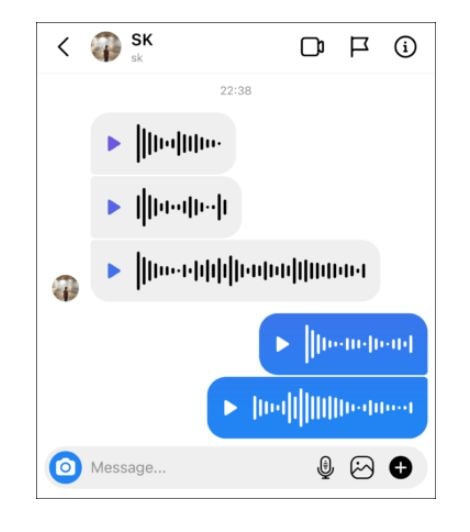
You will have a built-in screen recorder if you have an Android device from Nokia, Xiaomi, LG, Samsung, or OnePlus. If not, then you can get a third-party recorder as an alternate, which is AZ Screen Recorder from the PlayStore. Let’s see how this can be done on Google Pixel 3 running stock Android 11/12.
- You need to open screen capture settings.
- Once done, enable recording system sound.
- This shall disable the external mic and record all the system sounds.
- Next, open your Instagram account and then move to Direct Message (DM).
- Before you hit play, make sure to open the screen recorder and then record the screen.
- Stop it once you are done listening.
After following the steps above you can play this on your local storage and share it.
Do you want to convert the video file into audio? If yes, all you need to do is download a “video to audio converter” application and convert the file to MP3.
FEATURED: Check Who has been saving Your Private Instagram Photos Without Consent.
Use Instagram on Web – iOS Supported
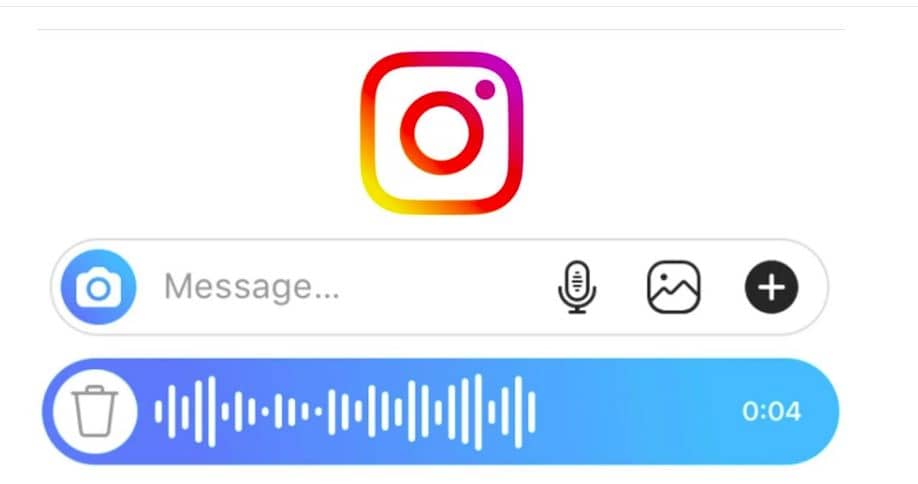
Today we mostly use it on our phones but if you are like us and prefer to take advantage and post from a PC then we are here to help you. In this, you don’t need to record or download a converter. We will use a browser extension, Instagram Voice Downloader, to download voice messages with just a single click.
- You need to open “Chrome Browser” and look for Instagram Voice Downloader on Google, moreover, you can also look for extensions there in the Chrome Web Store.
- To add an extension all you need to do is click on “Add to Chrome” option on the top right side of the extension page.
- Please wait for a few seconds and let it automatically download and install.
- Once done you can find an icon on the top right corner of the browser.
- If you do not need it anymore, you can click right on the extension window and uninstall it.
- After this, you must open the “Instagram Web” and log in with your credentials.
- Once done, go to the chat you want to download.
- Now, below every recording, you shall see a black download sign.
- Click on this to download any particular message.
Note: You may have to play the recording once or do a page refresh if you don’t see any download option in the chatbox.
- The audio shall open up in a new tab when you click on the download button/
- You need to choose “three-dot sign” and hit “download”
After performing these steps, you can find the file with the “download prompt” at the bottom or download it to the local hard drive.
ALSO CHECK: How To Open Private Instagram Profiles Without an Account.
Closing Statement
Voice notes are the future of text as we can express ourselves in ways we could not before. This is why sometimes downloading an Instagram voice message from a loved one, friend, or family member can be a memory for life. It could be that you hear your baby say a word for the first time, guess what? That moment can now be recorded and saved for a lifetime.












