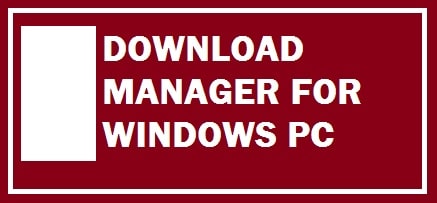
Today as we live in a tech world we have seen that many great accelerators have been seen in the market over the years. With these 10 best robust download managers for Windows 11 and their advanced features, we are able to manage pause, resume and get superfast internet speeds. Who doesn’t want to take advantage of this? Everyone does.
What is a Download Manager or Accelerator
These are greatly utilized for all the in-depth downloading abilities of browsers such as Chrome. We seem to get frustrated on downloading a file from Chrome or explorer. This is an antidote to all the frustrations.
We have listed for you some of the most reliable download accelerators follow through to know more.
10 Best Download Managers for Windows 11 PC
The list below is in no order as all of the choices given are great and offer a unique feature set.
Free Download Manager – The Ultimate Choice

This one carries a system through which the process of download becomes fast. It comes with fast speed by splitting files into small parts to make the entire process quite efficient.
With this, we can pause and resume downloading on the go which is a great option. It has compatibility with torrent files.
It along with its bandwidth allocation feature makes it one of the best ones available for windows users in recent times.
What it offers:
- Modern interface.
- Carries bandwidth management.
- Provide support to torrent files.
- Comes in free.
- Open-source.
A good option with which one can allocate bandwidth space all alone. To put the cherry on top it is open-source in nature.
RECOMMENDED: Best Remote Access Tools for Windows 11 (TeamViewer Alternative).
Internet Download Manager (IDM) – #1 for speed
It considers itself unique for perfecting the practice of automatic identification as well as capturing videos from online sources.
The best thing about this one is that it integrates with the Chrome browser automatically upon installation. For this, to work you need to enable the IDM extension in browser settings.
Once it gets enabled we shall be able to detect files and videos automatically to download in the browser and prompt to resume the process of download with one click. As an alternative, we can also copy-paste the video URL we wish to get into the IDM’s dashboard.
The best thing; we can pause and resume the process of the download.
What it offers:
- We can download different files simultaneously.
- Chrome extension.
- Carries amplified speed capability.
- It provides support to proxy websites, HTTP and FTP protocols.
It comes with a free trial of 30 days and costs around $29.95.
ALSO CHECK: Best Torrent Downloaders for Windows 11 that are free.
Ninja Download Manager – The premium Paid option

This is great for simultaneous processes of different files.
This one looks amazing and carries the best interface with great functions. With this, we can get multiple files at the same time plus break these files into smaller parts to make the process of downloading fast.
While the process is happening we can have a preview of the file. It has many features like downloads that can be scheduled and resume tasks.
What it offers:
- Preview of files.
- Download multiple files at the same time.
- Downloads are scheduled.
- Modern yet sleek user interface.
This is a sleek design tool that provides advanced options to make the download process easy and fast, though this is a bit heavy on the pocket it is worth it.
It carries a free version and costs $19 per license.
Editor’s Pick: Alternative to Windows Photo Viewer Apps for Windows 11.
JDownloader – Open source and trustworthy
This one comes in free and is open-source. The best thing is that it does not frustrate the user with ads. Such tools are less and rare to find in the market today.
With this from any online platform, we can download files, pause and resume the process, schedule downloads, and set bandwidth limitations to customize settings.
The best thing about this one is that it carries plug-ins with which we can upgrade our experience. These are 300+ which makes it feature-rich.
What it offers:
- Comes in free.
- Carries no ads.
- 300+ plug-ins
- Set bandwidth limitations.
Internet Download Accelerator – Light-years ahead
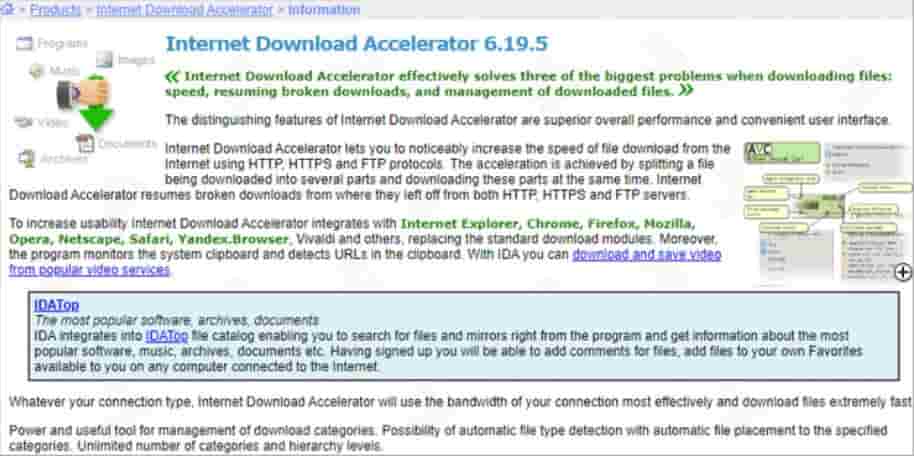
This one is best to resume broken downloads and multiple browser integration.
This has made part of the list because it can solve the problem of resuming broken processes. Such a file can irritate the user, especially when a file is bigger.
It fixes such issues by helping us download files that get broken down in the middle of the process. Moreover, it can integrate with our browser and amplify the download speed.
Now how it integrates with different browsers is what makes it outstanding. Browsers such as Google Chrome, Safari, Firefox, and Netscape can allow this to perform its magic easily.
What it offers:
- Multiple browser integration.
- Able to resume broken files.
- Easily manage files.
- Files get downloaded automatically.
It blends easily with all browsers and carries great features to earn our highest recommendation.
It comes in free and costs around $9.95.
EagleGet – safe from viruses
This one is best for an in-built malware checker.
This one gives top priority to speed and security in the process of the download. It integrates with browsers like Firefox, Google Chrome, and Opera to assist with file transitioning.
For fast downloading, it is enabled with multi-threaded technology. Moreover, we can pause, resume the process, and schedule our download, as we all manage everything quite easily.
It carries built-in malware, so extra protection is given to the device. With this, we know which files carry malware in advance and can harm our system. All such things help us to prepare for the long run.
What it offers:
- In-built malware check.
- Able to manage for better organizing.
- Scheduling at the better.
- We can resume and pause.
ALSO CHECK: DVD Burning Software for Windows 11 to Download.
BitComet – A great uTorrent alternative

This is a great option for all Torrent downloads.
This helps us to capture torrent files from torrent sources. This is due to its compatibility with modern torrent tools like Magnet Link, HTTP seeding, DHT network, etc.
With the seeding technology, we can download torrents that do not have enough seeders. This makes sure that no torrents remain incomplete. Moreover, we can have a preview of downloaded files which many torrent clients can achieve.
What it offers:
- Comes in free.
- Disk caching.
- File previewing.
- Long-term seeding.
ALSO CHECK: Download Best Windows 11 VPN for PC (Free Clients).
uGet – Able to be customized
This is great to download a manager with dynamic themes.
The most unique thing that might attract us as a user is that it changes its appearance per the look of the OS on which it functions. This is an excellent feature that makes it look more visually arresting.
With this pause and resume download process, schedule them, manage download library and much more.
To make downloading even easier and more convenient it seamlessly integrates with different browsers. With the extension identify files easily and capture them with a single click.
What it offers:
- Pause and resume when you wish.
- Carries dynamic themes.
- Comes in a dark mode.
- Different browser integration.
This one is a great option that excels in one specific department with finesse.
FlashGet – Agile at the core
It makes downloading very fast due to its multi-server hyper-threading transportation technique. In this, the file is broken down into smaller chunks. The interface is easy and eye-catching thus allowing for a clutter-free navigation system.
Though it comes in free, it is not bound to any adware to provide support, which is great and beneficial. With this, we can begin managing a library full of files downloaded and resume downloads that have been interrupted for any reason.
The best thing about this one is that it comes with built-in anti-virus checkers that warn us of any malware on the files. This is great for security concerns.
What it offers:
- Comes in free.
- No ads.
- Comes with an anti-virus checker.
- The interface is clean and user-friendly.
ALSO CHECK: Best Free Snipping Tool for Windows 11 (Useful Replacements).
GetGo Download Manager
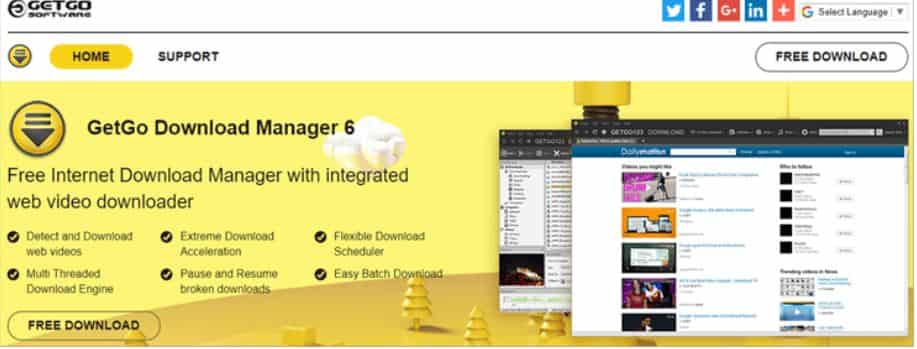
It seamlessly integrates with Google Chrome and Firefox and is compatible enough to download from known online content sources. It is simple and a great tool to have and is powered by a multi-threaded engine with which we can get them 5 times faster.
It carries great features to make the process easy and convenient. Once integrated with the browser it detects files automatically to download and helps us capture them with a single click.
The best thing is that we can get unlimited files in batches due to its batch download feature.
What it offers:
- The interface is user-friendly.
- Downloads batch.
- Easily detects and downloads files.
- The download is multi-threaded.
ALSO CHECK: Windows 11 4K Themes with nature and landscapes.
Conclusion: Which Download Accelerator is your top choice
Download managers are the core of every online media and consumer user. This is because without such utilities you cannot get an offline copy of your favorite movie, TV show, or games quickly. This is why we listed 10 free download managers for Windows 11 and Chrome that you can easily install and manage all your files, check their progress, and even pause or resume at your will. Cheers!












