
If we talk about DVDs then these are ancient technology but truth be told these are not as bad as we think. The best thing is that storing data on this despite using a magnetic medium like a disk drive or SSD is that these are a lot safer concerning data integrity as data stored on this has more shell life if compared with the alternate.
Moreover, data stored on this last longer as compared to SSDs and HDDs due to which these cannot be used for archival reasons. Now, if you are convinced about storing images, videos, or backups on DVDs for posterity then we bring you the best DVD-burning software for Windows 11.
Let’s get a dive in!
List of 10 Best DVD Burning Software For Windows 11 (Free/Paid)
Nero Burning ROM – Best DVD Burner for Windows 11

This one seems to be the granddaddy of disc-burning software and is available for quite some time now. It has gained a lot of popularity among users. It comes from old age, don’t believe us? Then go ask your father.
It does not come in free all due to the amazing features it has. It is great for not-so-savvy-tech users as it carries an intuitive user interface and has support for all kinds of disc types. It has great options such as myriad of settings to control the process of burning. At the very same time with this, we can burn as many compilations as we want in which file selection is done through drag and drop.
If you are a security freak then this one offers SecureDisk feature, password or digital signature protection and is also able to work with the 3rd party software to boost security even more for better protection. It carries special features known as special DiskSpan with this we can spread oversized file content onto more than 1 disc.
CHECK ALSO: Best Snipping Tool Software for Windows 11.
BurnAware – Packed with features
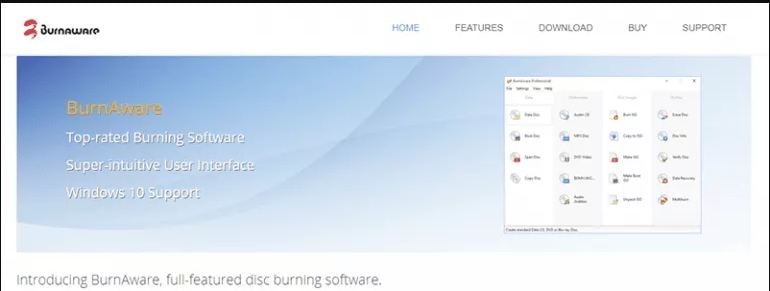
If you are a fashion-conscious DVD lover then this is your option as it is a fully-features disc-burning software. It is good with many options and the best thing is that it comes in free. It carries 3 versions even the commercial type which features some extra tools.
This is a great option for both professionals and home users. With this have all your tasks covered; image creation, basic disc burning, backup, erasing, audio track extraction to data recovery and erasing. If you are using video editing software for Youtube then this is a great choice as it comes with an audio track extraction feature.
Burning Studio by Ashampoo – Premium feel

This one comes in free and lets you perform various tasks; burn, copy, rip and pillage on anything making it hassle-free and fast software.
We have all that we want in a burning software that is it is dependable, rich in features and quite easy to use is designed especially to make burning data a child’s play. With this a lot is possible such as ripping music discs, creating audio discs, burning existing videos and movies on DVDs, burning MP4s and pictures to Blu-rays, burning or even copying movies and much more.
WinX DVD Author – Freemium at its best

This is yet another one on the list which is good for authoring software for Windows, with this we can burn formats like MP4, AVI, MKV, FLV, VOB, ISO and MOV easily. It offers its users many practical features which can transform our video files into DVDs that look professional. The best thing is that it comes for free.
If you are a user at home and in need of an easy fix to all DVD burning issues then this is the best option.
ALSO CHECK: Windows 11 Icon Pack and Skin Pack Download.
Wondershare DVD Creator – A new player

This is another easy-to-use DVD toolbox with which one can mitigate all our issues related to this. It carries a free version that can be downloaded from the site. The best thing is that if you are a Mac user then you can order your special DVD toolbox.
It is able to support more than 150 formats and with this, we can perform many things such as:
- DVD, DVD folder, Blu-ray DVD folder, Blu-ray disc, ISO as well as DVD, MKV to DVD, AVI to DVD and much more.
It supports the following types of DVDs:
- DVD-9, DVD-5, DVD-R/RW plus we also get BD-R, BD-RE, BD-25, BD-25, BD-50, and BD-100.
It carries an intuitive interface that has a good design with a single click you can burn the DVD. It comes with an in-built editor also creates photo slideshows and makes DVD menus.
ALSO CHECK: Create Bootable USB Drive with Rufus Alternatives that are faster.
CDBurnerXP – Burning made easy
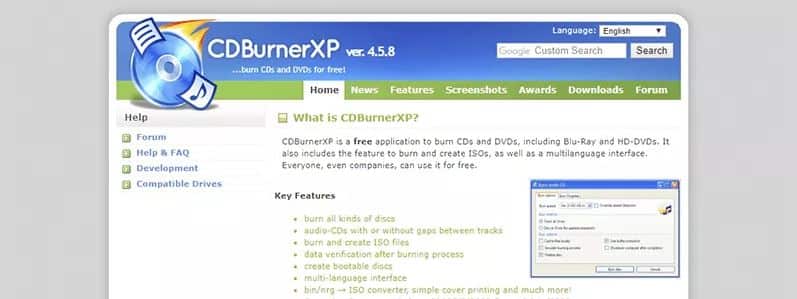
If you are in search of a non-sense app to perform such a function then this is the right choice. It works great with Blu-ray discs and HD-DVDs and the best thing is that with this you can also burn and create ISOs.
It comes in free even for commercial use above all does not require any professional degree in IT to use it. We accept that it is not rich but we are talking about freeware. It has all to create DVD or any kind of disc for different uses.
ALSO CHECK: Linux Emulator Software for Windows 11 (Free).
AnyBurn – Rip Audio, MP3 and more
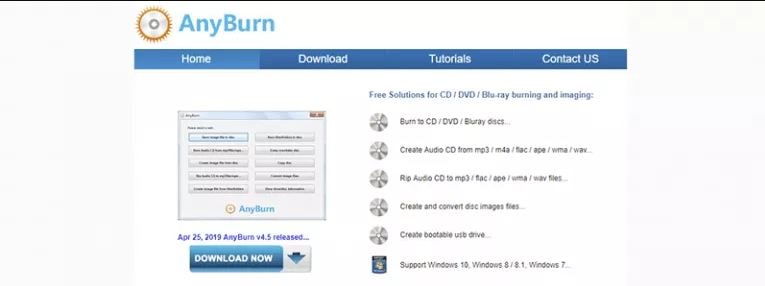
When we speak of inspired branding or marketing then this baby comes into our minds. It makes for a lightweight-free solution for DVD or CD or Blu-ray burning and imaging. Though it has fewer resources but comes free and offers a lot to its users such as professional features which are quite difficult to find in freeware.
With this, we can burn files and folders to any disc we want, burn image files on the discs, and burn audio CDs from all digital sources such as WMA, WAV, FLAC, APE or MP3 to make an image file from a disc, copy disc, clean rewritable disc, create an image file from files or folders, convert image files as well as view disc or drive information all in a single click.
DVD MovieFactory Pro – Professional Services

Currently, this one is in the 7th generation and carries a big yet popular name in the software industry. Its latest-gen MovieFactory Pro makes for the professional-grade all in one HD disc authoring as well as DVD burning software. Keep in mind that all of this is not easy on the pocket as well.
This is the best choice if you wish to transform home videos and pictures into DVDs carrying professional quality, AVCHD or Blu-rays. With this, you can work at a professional level like designing Hollywood-designed templates. Though all this sounds to be expensive and complicated but trust us it is worth it.
It carries a free version as well but if you intend to work professionally then we suggest that you opt for the paid version.
ALSO CHECK: Best 3D and 4K Themes for Windows 11.
DVDStyler

This is yet another interesting option on the list which is more of a cross-platform DVD authoring application. It comes in free and is for all those who wish to make their very own professional-looking DVDs for movie collection or whatever they desire.
It is open-source and distributed under General Public License which means if you have concerns regarding security issues and privacy then this is the best available option on the list.
ImgBurn – Original in the game
If you want something simple then this is your go-to software. It is easy to use and allows users to perform virtually any basic task easily.
It virtually works on all versions of Windows and provides support to any format like BIN, CCD, CDI, CUE, DI, DVD, GI, IMG, ISO, MDS, NRG and PDI. Its audio support is also stellar and allows users to burn audio CDs from any source virtually which includes AAC, APE, FLAC, M4A, MP3, MP4, MPC, OGG, PCM, WAV, WMA and WV. Moreover, it provides support to Blu-ray discs, HD DVDs which can be used to build custom-made DVDs. To put the long story short this one has all the bases covered and the best thing is that it comes in free 100%.
ALSO CHECK: Best Operating System to play games without lag.
Final Verdict: Which DVD Burner have you picked?
DVD burners are great when you have to save something in hard copy on a disc. Fairly useful when you want to distribute any memories such as movies or photos to someone. We hope our list of best free CD-burning software that you can install on Windows 11. These are supported on both 32-bit and 64-bit architectures so compatibility is not a major problem.












