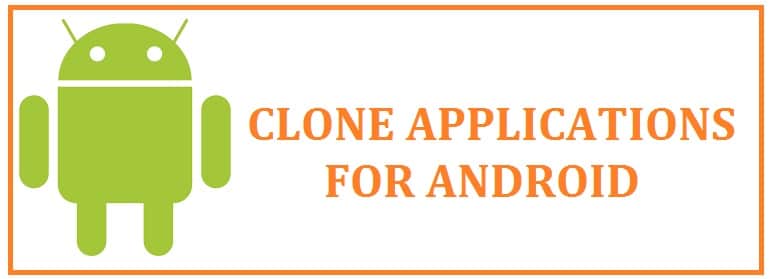
You would be looking for a good clone application for your Android device either you are running different accounts of your bands or have a single one to stalk people on social media platforms or even just one for PUBG or WhatsApp. This helps you to manage all the accounts at the same time and this is the main reason these apps allow making replicas of any app that can be installed or used on any device.
We have listed the 12 best clone apps for Android that can use to make your life a lot easier plus help you to bifurcate professional as well as personal lives from one another.
Top 12 Best Clone Apps For Android – #1 App Cloners
Clone App – The obvious choice

This one is good due to its unique features such as dark mode and zero ads, which means this can be used without having to watch any of the annoying ads with a premium feel. The dark mode is for all those who mostly use their phones at night. The best thing about this one is that it does not occupy much space like 8 MB. Moreover, if you want to hide it from people then the icon can be customized.
Many users love to customize their things and for all those, this is the best app as it can be customized fully with various themes. Users can also choose modes such as Gold, Cyan and Blue, in these the default color changes. With this, you can also send dynamic stickers to all your friends.
Multiple Accounts
The best application for all the Android users out there as different accounts seem to be a good alternative to parallel space plus it also supports most of the apps such as social media games, game and other pre-installed or default apps.
All this means the user can create clones of any app without errors or bugs. Moreover, also create different Gmail accounts for all your favorite games and easily bifurcate your professional and personal life with different accounts on this app.
The best part about this one is that it too consumes less space on your phone which means you shall seek good performance without compromising anything. For now, the app is trusted by 5 million users so do not worry as it shall not steal your data. It only takes 6 MB of storage from your device which is a cool thing.
Do Multiple Accounts

This is an app duplicator that is known for its simple user interface with quite a smooth design. Like many others this one also allows its users to create many duplicate accounts at the same time with help of switch app shortcuts. Moreover, you can also hide or lock all your extra apps from other people. If your device is somehow running slow then you can use the lite mode.
It is a bit difficult to identify the same apps with the same icon thus you can create icon tags for all the extra accounts you carry to identify them easily. Users can also show or hide notifications too.
Multi Parallel
This is yet another one to make it to the list as it allows users to make clones of a single app which means if you are the kind of person who manages different sites with their social media accounts then this is the best choice. With this, you can also hide all such apps from users with password protection and if you wish to customize the icons of these apps then it is also very easy.
Not many things can be done with this but developers are focused on providing you with an application that is secured as you would find many options to hide or protect double apps from intruders such as password, fingerprint and pin. In this apps can be switched fastly with the help of a bar which can be seen there in the notification section.
READ ALSO: Apps that help you hide your secret conversations.
Clone

This is one of the famous and well-known apps that are used to create a duplicate of all your games as well as social media handles. In this, you shall be able to see two tabs that differentiate between hidden and un-hidden apps which help to find them quickly. Use this without watching any 3rd party ads which are annoying. One downfall of this is that it does not allow you to make copies of some of the apps and games as they are not supported by this. It carries a good interface and provides you with a premium feel while using it.
2Accounts
With this, you can clone any social media or game you have heard about. This is the best choice available in the market. It carries a good and smooth interface with a good speed. This one is good for all those who want to balance their professional and personal lives as it helps to identify their work and personal notifications.
It occupies a small space on your device and can be purchased in the premium version if you want to some cool dude features. Now, at times what happens is that the phone gets targeted by malware but you do not need to worry as this shall inform you whenever it detects something like this.
Parallel Space – The real deal
In this one, the user can create most of their social media handles but it does not support many games, so if you are a game lover who plays games from various accounts then this one is not designed for you. However, if you want to use different social media handles then give this a try.
You need to install Play Store along with this if you wish to use apps that require a Google account. Its design is also not as cool thus if you like decorated and attractive apps then this one is not for you.
READ ALSO: The Best Procreate Alternatives for Android (Free).
Parallel U

This one is used to create the first copy of all your lovely games and social media handles and also allows user to hide all duplicated with their incognito mode or lock them with a password to protect them from all the bad actors. The best thing about this one is that it supports most of the top games which you are playing at the moment.
The application is small so it does not harm or slow your games while playing. The downfall of this is that it does not provide support to many apps. So maybe you shall try to duplicate that app supported by this which is quite frustrating.
Dual Space
This one does not have much popularity among users but works quite well. It provides support to many apps and games. It carries a good interface and provides users with a good experience. The app is only 11 MB thus occupying less portion of your RAM and storage.
We have used this and we can say that this one is good for all those who want to use multiple accounts on one mobile.
MoChat
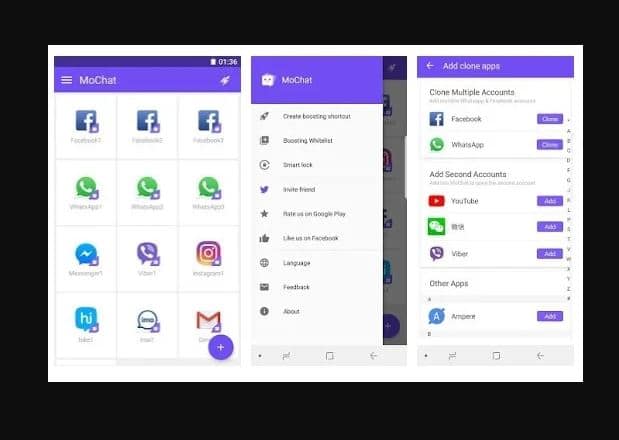
With this users can clone and run different social media and game accounts online which means it can only work on social media and instant messaging apps. Moreover, the best thing about this one is that it occupies less space around 6 MB on your phone.
READ ALSO: Best 20 MB Games For Android (Download).
Super Clone
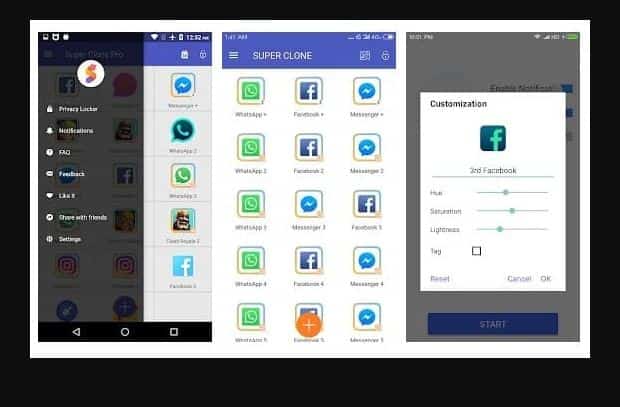
This is another one on the list used to replicate apps and run different accounts. The best thing about this is that it can duplicate almost all popular apps such as Instagram, WhatsApp, Clash on Clans and many others. If you are looking for an app used to switch between different social and games accounts then this one is the best choice.
Multi
This is the last one on the list available on the Google Play store. It has a clean and amazing user interface. The best thing about this is that it supports popular Android apps and provides users with a privacy locker option.
Updates: The apps above have been tested and confirmed working on Android 11 and Android 12. The first 5 on the list work without showing any adverts.
Over to you
So these were the 12 best app cloners for Android that you can use for free! We all know that time is money and these help you manage multiple accounts and spaces with ease and not confuse you with a million options. Do let me know what you are using them for. I have observed that they are mostly used for WhatsApp or PUBG.













Did anyone test these with Android 11/12 for compatibility?
Hi Cynan, Dual Space and Clone App are both working fine on Android 11 for me and without ads too.