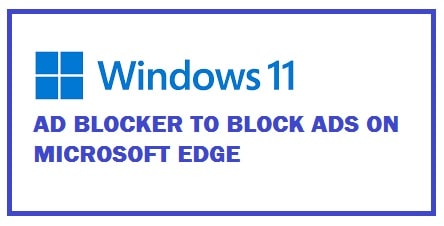
We work with full enthusiasm and interest, but once ads pop up, the concentration decreases. It is important that we have an ad blocker. It is reported that the blocking system for Chrome is going down the hill, and Microsoft is trying hard to convert Edge to the default browser. Today, Microsoft Edge seems to be a fast browser that provides us with the benefit of speed to open different web pages. This is why our list of the 5 Best Free Ad Blockers available for Windows 11 will be helpful to save your online privacy and prevent it from being tracked by cookies.
Why use an Ad blocker on Windows 11
It relies on filter lists that decide what to and not to block or what will appear on our visited pages. These carry a list of URLs as an allowlist or blocklist.
When we visit a site, it checks to see if it is on the filter list, if yes then the request for external content gets blocked and it’s not downloaded.
These are maintained by the third-party community not connected with any AdBlock developers or companies.
Has the technology changed?
- Companies need to develop strategies that they can convey so that the user is not disturbed as well.
- Companies need to have non-disruptive and non-intrusive ways when accessing information without hindering the user’s privacy.
- It also blocks practices from Microsoft such as collecting diagnostic data causing privacy concerns to users.
Who would use them?
These are used by different companies as a marketing tool to promote their offering to the users to increase sales and revenue. With ads, companies raise awareness regarding their product and services.
Without these, we won’t be able to buy any of our favorite products or get to know about different deals.
3 Major Benefits:
- Companies promote their offerings.
- Consumers get know-how regarding deals, discounts, and services.
- Consumers can make informed decisions.
- You do not see any useless or malicious ads that may install adware.
5 Best Free Ad Blockers for Windows 11 To Block Ads on Edge, Chrome and Firefox
AdBlock – Chrome and Edge Compatible

This can block many ads on Edge. Its structure is easy; with this, we can block annoying ones on social media platforms and web pages. While using this browser it is very useful as not all include the newly found browser. We suggest using this as this is a great option.
For now, it has more than 200 million users and is also reliable. This block ad is on Facebook, YouTube, and other popular media platforms. It can work on all tabs stops them and allows you to browse the internet without interruption. The best thing is that it does not track browsing history or monitor data online.
What it provides:
- Saves memory.
- Increases speed.
- Stops on social media platforms.
- Stop them both on the phone and desktop.
- Privacy which is enhanced by online monitoring is stopped.
ALSO SEE: Learn How To Activate Windows 11 With Windows 10 Key.
Ad Blocker from AdGuard – Seamless
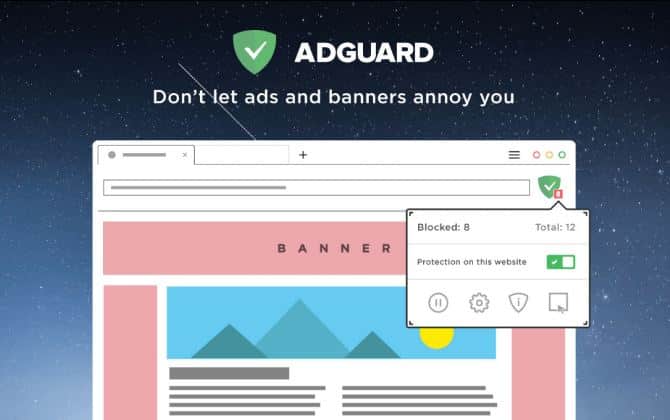
This is quite a popular option as it keeps browsing away from social media. We all know that our data is collected and used by media platforms. This shall not allow them to show up for suggestions page on Facebook or any other popular social media platform available. To protect us from danger our keep our privacy it is able to block malicious sites and pages. It carries a list of around 2,000,000 sites that are harmful and shall be blocked as soon as we start using it.
What it provides:
- Carries a social media filter button.
- It can read anti-block scripts.
- Provide great protection.
- Fast.
- Light in weight.
- Spyware won’t trouble anyone.
- Blocks pop-ups.
- Blocks Youtube from playing on web pages.
RECOMMENDED: Best Typing Software For Windows 10 and Windows 11.
Ghostery – Stealth

It is another option on the list that can ban them and stop other sites from users tracking data and history. This is different from others mentioned on the list as we get to select what kinds of ads we intend to block. It does not get down and can continuously ban all of them. It protects our privacy. Once these are stopped, page performance and the browser shall be optimized.
What it provides:
- Comes in free.
- Stops harmful sites from opening.
- Adware is blocked.
- Tracking is disabled.
- Improvised performance for browsing.
Ad Blocker Ultimate – Faster internet

With this, all our focus gets on the important stuff as ads get blocked on web pages. This comes in free and performs in the best way. As the malware gets blocked Edge Browser shall not open any such site links. With this, we can block any as we wish which pops up while browsing the web. For ads, no exceptions are made and all get blocked. Whitelists cannot be shown on social media platforms or web pages.
What it provides:
- Comes in free.
- Tracking gets disabled.
- Improvised performance.
- Adware is blocked.
- Harmful sites can’t be opened.
RECOMMEND: Use Free VPN Services To Avoid Being Tracked by your ISP.
uBlock Origin – CPU Heavy
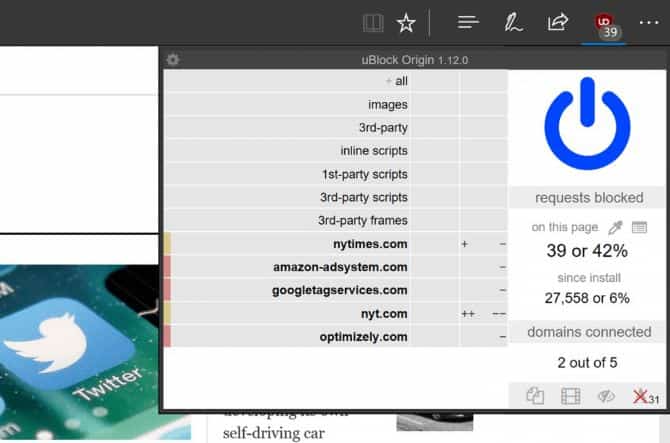
This one is light in weight extension, blocks ads, and allows no malicious website to cause harm to the PC. It carries an improvised anti-tracker that can abolish any browsing data or history to be sold to other sites. This is open source and can be used on any platform. The best thing is that it is customizable and is light on CPU memory and won’t the system any slow. You can also use a CPU temperature monitoring tool to ensure the temperatures aren’t too high. Its menu has options for features and configurations. We can set the extension to On or Off for any site we need.
What it provides:
- Can be used to various platforms.
- Comes free at the Microsoft store.
- Lists of sites blocked are available/
- The interface is customizable.
- Light in weight on the CPU memory.
- We can quickly enable or disable it.
Conclusion: Do you condone the use of an AdBlocker?
Cookies are what is behind these clever advertisement campaigns and when you think they are listening to what you say. This is where people prefer using free ad blockers for Windows 11 because they stop online tracking of your activities around the web. Who wouldn’t in reality? The major downside is that many online publishers lose revenue because they don’t get displayed causing them to resort to much harsher measures such as not allowing you to view their content until you whitelist them.












