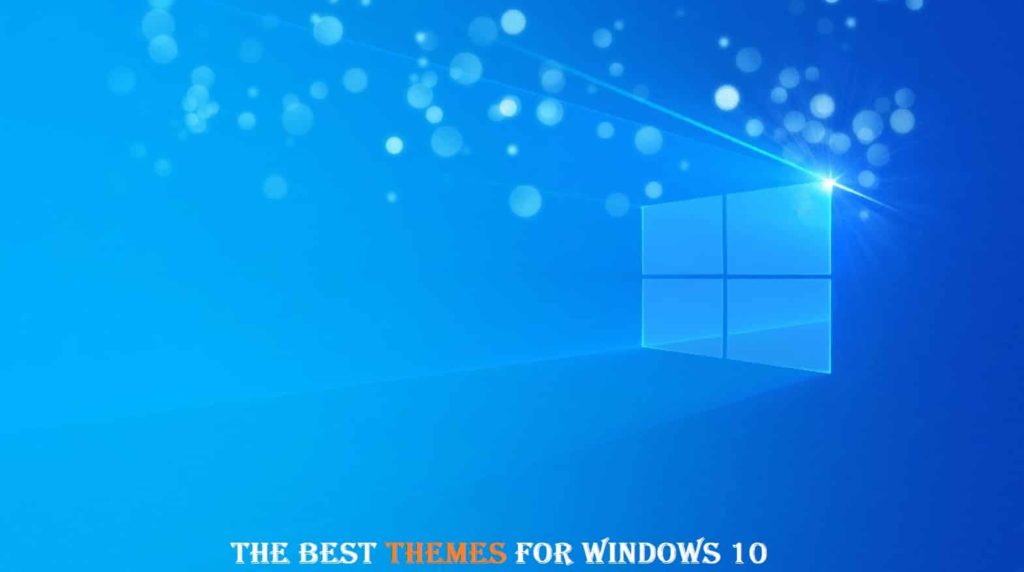
We live in an ever-changing world and always look for change as humans. This is why I decided to handpick the top 12 best Windows 10 themes for 2024 that can be enjoyed as a free download. The reason is that I got bored with the same old looks of my desktop and the wallpaper and icons.
If you are into modifications and love to play around with design changes, you have landed at the right place to give your desktop a brand-new look and feel.
What you need to know about Themes/Skins
Also known as “Skins“, they are simply a configuration file that contains a number of wallpapers, Icon packs, and Sound packs that will edit the colors of the visual side of your desktop, that’s all. They are very easy to apply and do not cause any harm to your PC or its performance.
What you can change:
- Wallpaper
- Icons
- Cursor
- Various menus
- Buttons
- Taskbar
The 12 Best Windows 10 Themes in 2024 (Free Download)
Mac OS X EI Capitan – Transform Windows into Mac

If you are looking for something that can replicate the look of MacOSX then this one is designed for you and might be the best pick as well. It has many different features even the app drawer which looks similar to it.
Features
- It is able to change the Windows 10 interface to macOS.
- It is used to replace the taskbar with a Mac Dock.
- It is able to change icons.
READ: 10 Free File Renamer Tools that can change file names in batches.
GreyEveTheme – Dark Colours
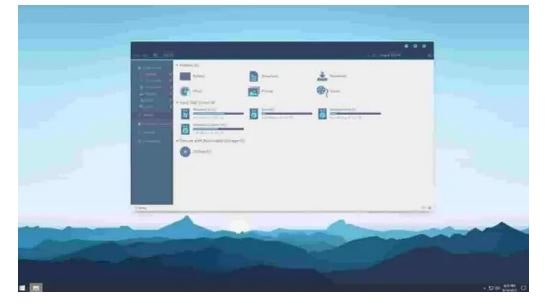
If you are the kind of person who is a fan of dark mode or anything related to it then this one is designed for you. This is deemed to be the top dark theme. Such themes carry a lot of benefits as they put less strain on the eyes. If you are using a laptop with an Oled display then it shall save a lot of battery life.
This will make everything black on the desktop. This includes background, accent, colors, and cursor. It is designed in a way that pleases the user with its color and stealth look.
Ubuntu SkinPack – Get the feel and looks of Linux
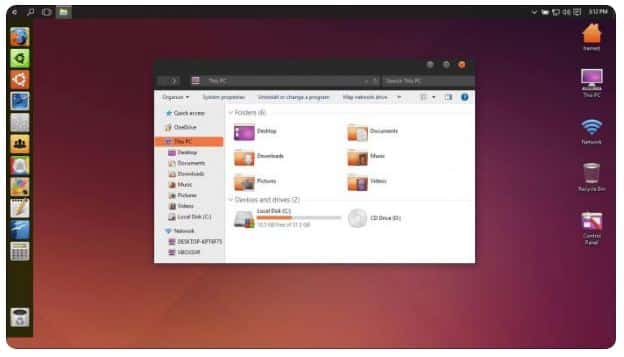
Many of us have used Ubuntu thus with this amazing theme you can get the complete interface on your Windows 10. Now what it does is convert your system to it. it is considered to be one of the best skin packs or themes that users can use to get such an interface.
Features
- Able to replicate the look.
- It is compatible with Windows 7, windows 8, and Windows 10.
- It comes in free and is easy to use.
READ: How to Calibrate Your Monitor for better gaming and HD colors.
Simplify 10 Vanilla v2.0 – Be minimalistic
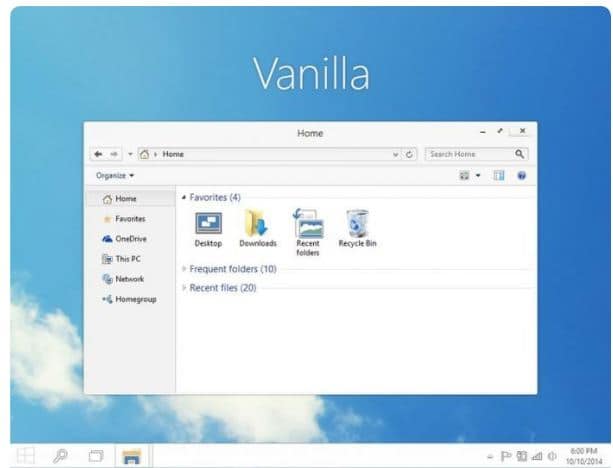
This is yet another on the list which is clean and elegant. The theme is borderless and shares the same look somehow with any online cloud service. Get it to enjoy all the features it has.
Features
- It is simple, subtle, and quite pretty.
- It does not have any visible frame around the window, like others.
- A simple one that is free to use.
READ: 10 Note Taking Apps for Windows 10 which work with any Stylus Pen.
Windows XP Theme – Make Win 10 look like XP
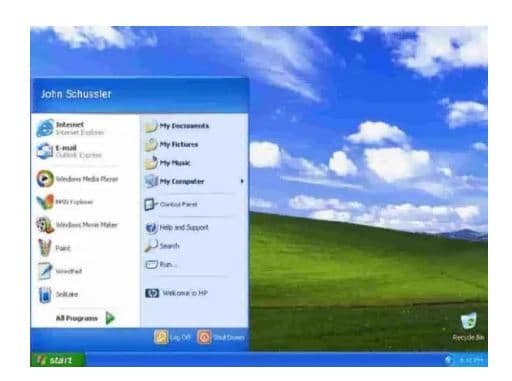
XP theme is considered to be the most favorite theme in the world. All of us have seen this one at least once in our lifetime. Seeing this as part of the list brings back a lot of memories of the previous versions of Windows.
To apply this, classic shell XP is required. These are a set of all the customization tools that are needed to change the look of Windows 10 it. It provides original XP visuals with a blue taskbar and a green start button.
Iron Man Avengers Theme
A lot of Avengers fans are out there and some might be reading this article as well. We bring you a thrilling theme. It includes new icons, colors, and wallpapers that are centered along with your favorite characters such as Thor and Iron Man. It carries a total of 18 HD or 4K wallpapers that rotate each time your system is turned on or off.
Download Iron Man Avengers Theme
READ: Learn how to take full advantage of the Sticky Notes App.
Silk – Adorable looks
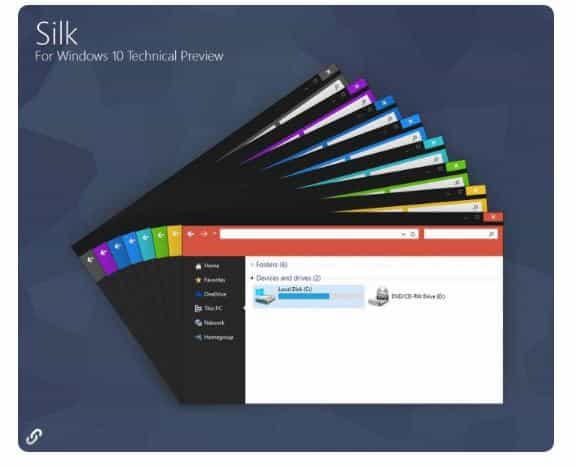
This seems to be one of the most beautiful themes that one can get and apply. It is designed in a way to enhance users’ OS look. Now what it does is that it changes your OS into a Notebook one. The best part of this is that the user can customize it’s according to his wish.
Features
- Best skins for Windows 10.
- It is able to transform UI from standard to minimal notebook form.
- It offers users different color schemes, wallpapers, and much more.
- It is free to download and use.
Update: This theme looks to be discontinued.
Hover Dark Aero – A Black Theme
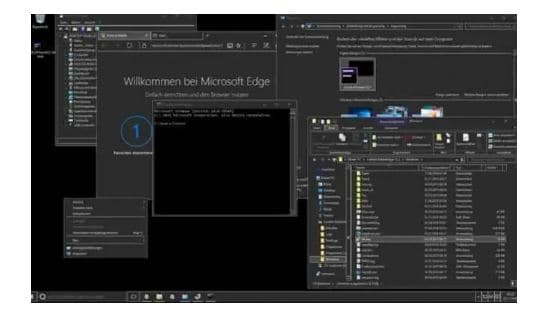
This can be used as an alternative to the one mentioned above. This seems to be the best true dark mode theme for Windows 10 that is there for download. It carries everything in black when compared with GreyEve which carries a shade of grey as well.
In order to install popular themes on your windows, you need to have UXThemePatcher installed. It shall provide you with a true dark mode as you wish to have. It helps users focus better at night while they look at their screens. For now, it is receiving updates and making sure to get the latest version.
Download Hover Dark Aero Theme
Anime 4K Theme
Do you love watching Anime series? Then this 4K anime theme is perfect for you! It comes with a complete set of wallpapers with popular characters including Goku, Light Yagami, Naruto, and many others. It also comes with a cursor replacement and sounds.
3D Theme for Windows 10 – Enjoy Visual Effects

These have been around for quite some time now and have existed in various categories. Such a theme provides a holographic look and HD wallpapers.
In this, you shall get various images including spheres and cubes. This one is full of 3D graphics and icons and shall provide you with quite a pleasing look.
Download 3D Theme
Aero Glass – For Transparency Lovers

This gives windows 10 a great look. It is a skin that provides a native look of its interface on your system. With these users get a cool glassy transparent interface. The best part about this one is that it comes free. It provides its users with different customization options.
Aero Glass Features:
- It replicates the look of Windows 7 OS.
- It renders windows with transparent borders.
- It is completely integrated into the desktop window manager.
3D HD Theme

This is one of the top-rated themes. It completely transforms the look and feel of your OS. The best part about this one is that the 3D theme features HD wallpapers in 3D graphics which look amazing. It comes in free and is easy to use.
Features
- Best HD theme for Windows 10 ever made.
- The theme pack carries 17 HD wallpapers, which provide the illusion of 3D graphics.
- Free and easy to use.
Overwatch Gaming Theme
Overwatch is a famous shooter game developed by Blizzard. It is available for all major platforms including Windows, Xbox, and PlayStation. First released in 2016, it was the fourth release in the series by the studio. The theme pack comes with the following icons:
- RIP-Tire (Network and Junkrat’s)
- Torbjorn’s Turret
- Tracer Pulse Bomb
There are also HD wallpapers, other noticeable icons, and system sound that get changed when you install the Overwatch theme.
Windows 7 theme for Windows 10
If you are still on Windows 7 first of all you should upgrade! However, if you like the visual appeal and transparent UI then you can also make your current OS look like it without an upgrade.
Features:
- Brings back the original Windows 7 folder and desktop icons.
- Makes your taskbar 3D and transparent when you hover with the mouse.
- Windows Explorer tabs get a refresh along with the classic wallpapers you like.
Download Windows 7 theme for Windows 10
How to Change Your Theme in Windows 10 (Step-by-Step)
Doing this can be a bit complicated and challenging as well. Just make sure that you follow the following steps carefully for this purpose.
Method #1: Install from ZIP File (Easy)
- You need to be sure that you have with you all the ZIP files of the theme that is downloaded, extracted, and ready to use.
- You need to then place the file into:
%USERPROFILE%\AppData\Local\Microsoft\Windows\Themes
- To change the theme you need to go to settings > personalization > themes.
That’s it.
Method #2: Use EXE Installer (Very Easy)
- Now some of the themes have their own EXE installer file.
- All you need to do is run the installer file and it applies the theme on your desktop.
Keep in mind: Always create a backup or system restore point before any customization.
Method #3: Use UXThemePatcher (Intermediate)
- You need to download and install the UXThemePatcher.
- Once you have the theme files, move them to the following location:
%windir%/Resources/Themes
- To change the theme all you need to do is go into the desktop preferences of your system.
Are you going to use any of the above?
Let’s face the truth! 2022 has already been harsh with all the issues around the pandemic! However, I have tried to put together the above list of the top 12 best Windows 10 for free download. This should make your desktop much fresher and look new, and they are also easier to apply.












