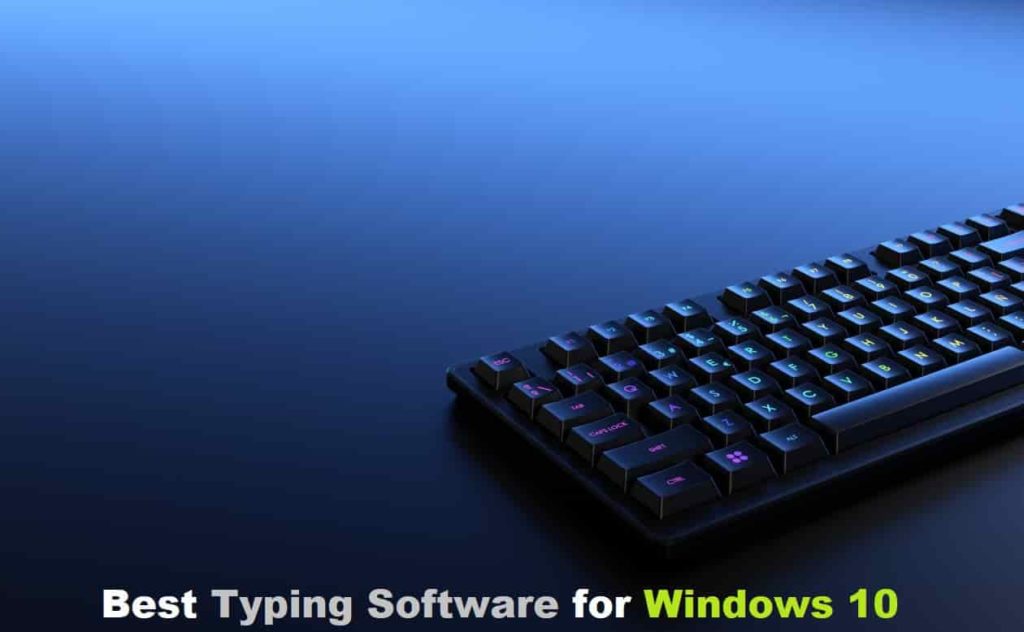
Are you planning to learn keyboard skills with the help of a typing tutor? You have dropped in the right place. We have compiled a list of the top 18 best typing software for Windows 11/10 in 2024! Most of these tools are open-source too and are recommended to help you increase speed and accuracy. What are you waiting for? Keep reading.
List of 18 Best Typing Software for Windows 11/10
Klavaro Touch Typing Tutor – Best Typing Software for Windows 10
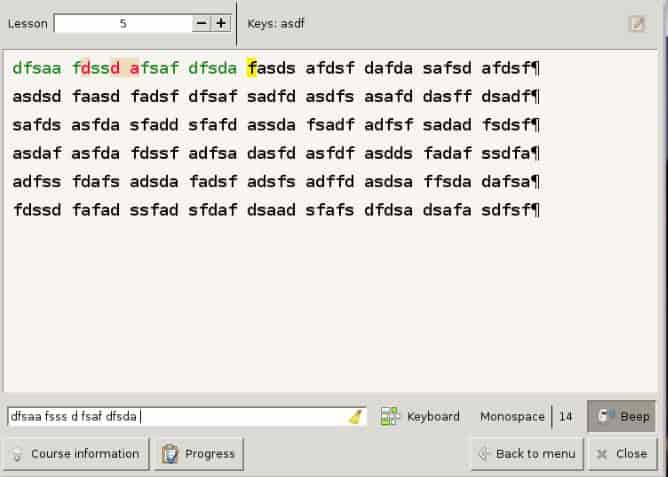
This is the best out there in the market. It helps to acquire skills in touch type. In this user becomes well versed with skills that are required for typing due to the:
- Solid structure.
- Different terms for easy learning and to increase the pace of typing.
If you want to establish a successful career then you need to have proper skills for typing that can’t be avoided at any cost.
This has become a necessity in every work field thus having this knowledge is important as well. This is what this software helps provide to its users.
KeyBlaze – Top Free Typing App for Windows 11

With this uses can learn easily and pretty fast.
- Learn through its cool GUI.
- It helps users to get goof typing in a small period of time.
This is great for all the beginners out there.
Use it in school and different institutions to impart such knowledge easily.
Rapid Typing Tutor – Reliable Typing Software for Windows PC
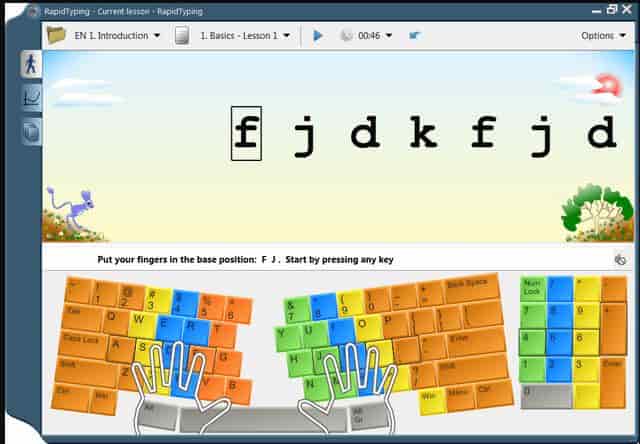
This is based on the learning skills of typing. This too comes in free. It carries different sessions and games that help increase the ability to type and also speed gets increased with precision. It has features so easy to use that even children can learn from them.
The app provides different simulated keyboards, generated by the software. The best part about this one is that it is available in different languages such as Spanish, German, French, Russian, Dutch, English, and many others.
READ: 12 Best Windows 10 HD Themes With Sound (Download).
Typing Trainer – Best Typing Software for PC

This is free software that is used for learning and mastering different techniques. If you do not have basic knowledge and understanding then you shall face many difficulties in daily work. Learn new and basic things with this freeware. When you begin using this app it offers you a short course for less than one hour. Then it analyses your speed and provides good suggestions along with different lessons for practicing and learning.
It helps you to understand and acquire all the skills for this quite easily. Today, people face any issues if they are unaware of a specific skill. This helps serve the cause in the best way.
Type Faster – Rapid Typing Software for Windows
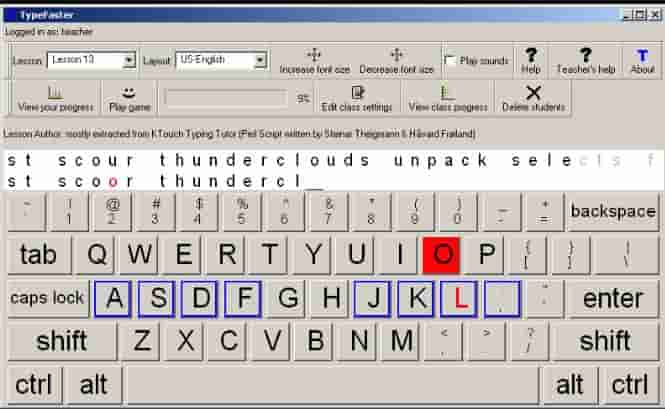
This is another free-of-cost software that enables the user to adapt techniques for this and lets them practice. This is important for the ones whose job circles around on systems.
This helps to learn touch typing and some other skills associated with it. It is a very useful skill to have for various data entry jobs.
Note: Touch typing is where the user is able to type without looking at the keyboard.
It is not that hard to understand this one but a trivial one.
MaxType PRO
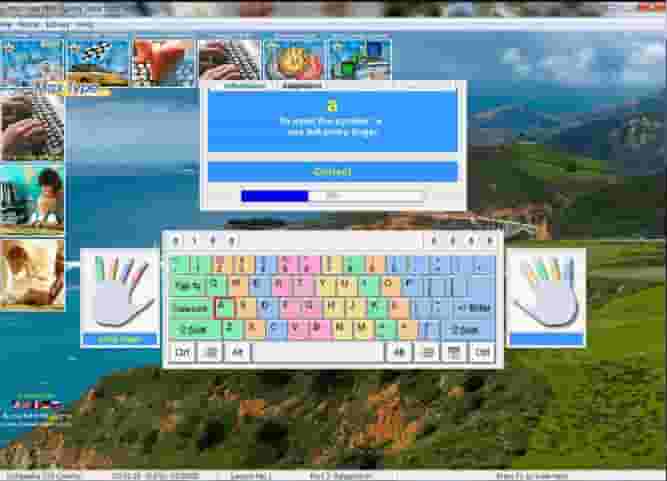
This is software on the list that promises to improve techniques of typing in all its users with the help of multi-functional interfaces. This level is increased from beginner to advanced in use within fewer time frames.
Use this and day by day your speed, accuracy, and pace are increased. It carries two important characteristics:
- Weekly reports.
- Practical sessions.
READ: Top 11 File Renaming Utilities Download for Windows 10.
Stamina Typing Tutor

With this users can acquire different skills and practice them as well. With proper practice, users can increase their speed. It provides various options that help you choose from virtual keyboards.
Moreover, it is available in different languages. It displays graphical representation in a friendly manner for everyday improvement.
Bruce’s Unusual Typing Wizard
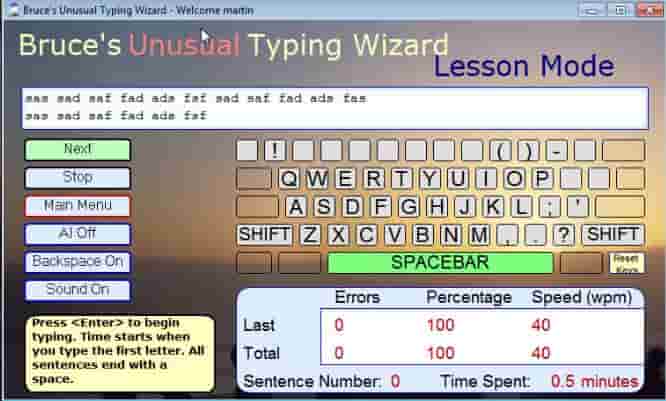
You can learn the art to type from a basic level without spending a single penny all thanks to this. It is designed especially for beginners or the novice but also provides levels for advanced users. The best part about this one is that it has a game for practicing different words and letters and also supports users at a time.
In this, you have the privilege to construct your own lessons for practice purposes.
Download Bruce’s Unusual Typing Wizard
TIPP10 – Touch Typing Tutor

It comes in free, used to help users get all the skills for this. It carries different sessions or lessons for this purpose to teach the user. The user has the authority to have his own practice lessons for this purpose.
Every day on the screen user would see the development of skill and improvement. This trivial software comes in handy and is easy to use for every user out there.
READ: 10 Note-Taking Apps for Windows that come with Stylus Support (Free).
Letter Chase Typing Tutor
This is also known as the Learn the Keyboard. It is free software that is designed to help users to learn how to type. It is used to impart knowledge regarding all the characters and numeric keys. The best about this one is that it provides users with an easy method to memorize and help them learn the whole keyboard.
This is can be used in schools and different institutions to provide education to students and children regarding skills. All this is essential in the long run.
Download Letter Chase Typing Software
JustType

This is free software that helps in making users competent in typing and improving speed. Trivial form of software is used to teach the process of touch-typing among users.
It is great for children who wish to gain the skills required for this and practice them as well. The best part about this one is that it carries an advanced form of keyboard design in it.
Bodie’s Typing
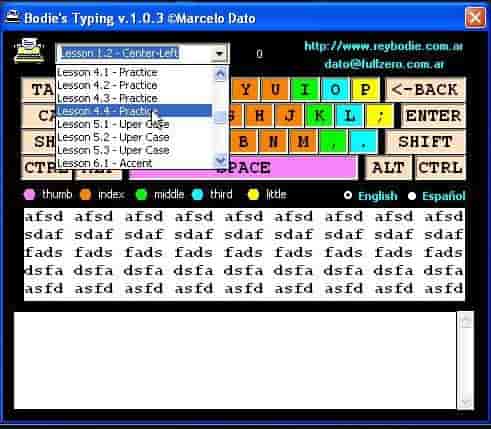
With this users can learn skills in a few weeks only. It comes in free and is easy to use. Users can find a lot of improvement in their rate of typing and even precision if they use they use it properly.
It helps to learn different techniques regarding touch type.
READ: (Ultimate Guide) Learn everything about Sticky Notes App in Windows 10.
Cool Typing Tutor
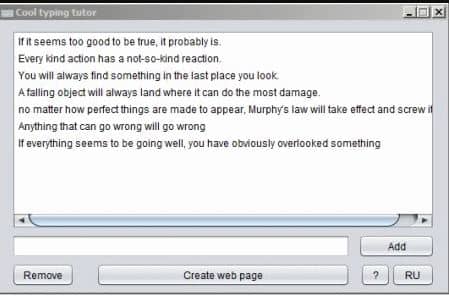
This is another one on the list with which you can learn plus it helps in making users competent in this area and improves their speed as well. This too comes in free. Various lessons are provided by this software for learning and daily practice.
This helps to increase pace and speed plus teaches correctness of typed words. Though this one is trivial software it still imparts skills to its users of touch typing.
Kiran’s Typing Tutor
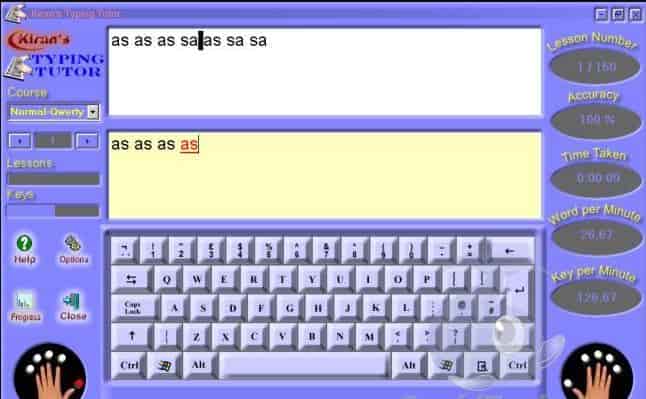
This is a free and easy-to-use software that is used to help users understand and gain processes for proper kind of typing. With daily use and practice, it helps to improve speed.
For this purpose, it provides different tests, exams, and games as well which are quite helping the users who want to learn. Moreover, the user himself can witness an improvement each day on the screen.
Tutor Type
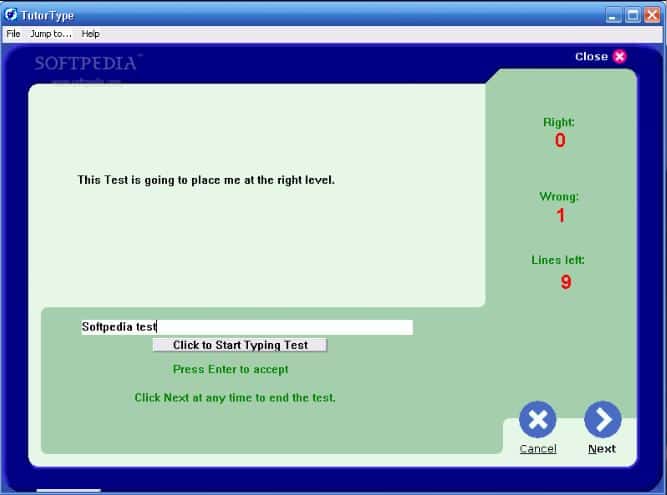
This is used to teach all the necessary skills and techniques to users out there. It comes in free. The rate of speed and precision is checked with the help of this.
With this users can gain knowledge about touch type.
Analytical Eye
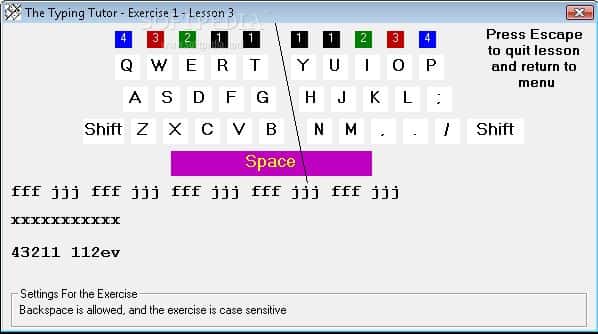
With this users can learn and acquire the required skills. It is quite easy in use. It carries different games and exams for regular and proper practice.
The best part about this one is that it tracks and monitors upon day to day development of the user’s typing ability.
Download Analytical Eye Typing Tutor
Ratatype

This is an online tutor. This is best as it does not need to be installed on your system. It carries a cool interface. It monitors all the user’s progress online and competes with other learners online.
These users get the opportunity to learn behind closed doors to see how fast they learn it.
READ: How to Save Energy on your Windows 10 PC.
GNU Typist
This is termed as gnu typist. It is free and open-source software. In a short period of type fast skills are acquired on proper usage of this. Better advancements can be achieved by daily practice.
This was released under the GNU General Public License and is also an authorized program of the GNU project. It carries tutorials available in different languages like Czech, English, Russian, and Spanish. Moreover, it carries exercises in German, French, and Norwegian.
Conclusion
I hope this list of the best free typing tutor software downloads helps you in choosing a product from above that will help you increase your typing speed! Do keep in mind that these are all the “top” picks and have made it above because of our testing and review.












