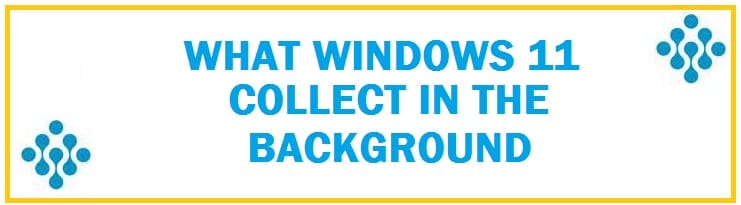
In today’s time period where privacy is a top priority, one should know what information our system stores in the background. We shall explain some Microsoft spying myths and how one can take control of their diagnostic logs. So, have you ever questioned yourself about what data Windows 11 collects? Let’s answer it for you.
Covert tracking is an ingrained part of the tech culture and in less time has become a safe assumption that most of the software carries built-in data collection as well as monitoring. Now, this is not all the time.
Now a question might arise in your mind where does the new Windows 11 version fall into? This is quite a complex question and for this first, we need to look at service diagnostic and telemetry data.
What diagnostic data does Windows 11 collect

For this most windows, versions carry two settings; required (formally named as basic) and optional (formally known as full). With the enterprise version, one can turn this off completely or change this logging. It provides a detailed breakdown of what every option logs but for the short version follow through.
Required Diagnostic Logging by Microsoft
With the required option, Microsoft is able to record information for an accurate picture of your device, installed apps, peripherals as well as network. With this one can see compatibility issues like you are able to access the Microsoft store and that your device is able to handle OS’s latest version.
Following are some information logged while using the new version’s required option:
- Microsoft Store Logs is used to explain what has been installed, updated, suspended, launched, and resumed.
- Accessory Data carries a list of all connected devices like printers and much more.
- State Change Details like the total uptime of the application, processor time allocated to an app as well as how many crashes the user has experienced.
- Event Metrics covers how many events are blocked or dropped, the percentage of successful events being uploaded as well as the time of the last update.
- Network Data like the speed of the adaptor, IMEI number and which mobile operator one is with.
- Hardware Information includes the amount of memory present, speed of the processor, battery capacity and the size of the hard drive.
If you select optional logging, then with this you can send inking and typing data to Microsoft. It also sends in handwriting data and different words typed by you, allowing Windows to recommend more relevant words to you shortly. Moreover, you can also determine whether you would like to enable Tailored experiences; informing windows that it can use your data to provide personalized ads and suggestions.
ALSO CHECK: What is Windows Media Creation Tool and how to upgrade to Windows 11.
How to view Diagnostic Logs in Windows 11

For this, you to install an application called Diagnostic Data Viewer which comes in free. Get this from the windows store and is also liked in the Diagnostics and Feedback settings menu so that there occurs no confusion whether you have installed the correct program or not.
The application is divided into three different parts; “diagnostic data”, “problem reports” and “about your data”.
Diagnostic Data
It displays a moment-to-moment list of all the events shown in reverse chronological order. From this users can select to view particular kinds of data like software setup, browsing history as well as service performance.
For an average user, this won’t be too informative as this data is intended for Microsoft, not the user. As such, the value of items for the actual user is questionable.
Error and Problem Reports
The user would find this section to be a bit more helpful as it shows processes as well we services that have unexpectedly stopped working, failed, or crashed at the time the error occurred. Keep in mind that it does not explain why all this happened or what can be done to fix the issue.
Your Personal Data – IP Address, MAC and Location
This one is used to provide a glance guide at system diagnostic data. It keeps count of all the problems, broken into categories, and also lets users see which applications are used to send most of the data which can be helpful like if you suspect someone is spying on your cryptocurrency without permission.
How To Change and Turn Off Windows 11 Data Collection

The new version makes it easy to change between logging preferences but if you are running the Enterprise version then you shall not be completely able to turn the logs off without making changes to the registry.
We do not suggest you get any application that claims to stop Windows spying on you as those shall infect your system with malware.
To change:
- Click “windows key”.
- Type in “diagnostic”.
- Once done, click “enter”.
- Under the diagnostic data heading, select the logging option.
- Go down the page if you wish to completely delete logs.
- Below the delete diagnostic data, you shall see the delete button in blue.
- You shall it turn out grey as for now, it carries no data to view.
With a Microsoft account if you want to log into your system then it is likely that some diagnostic data is backed up online.
If you want to check, then click on the link to the privacy dashboard present below the delete button. Once signed in, you shall see multiple tabs each having its button.
To see what Microsoft has saved, click any one of these. Click on “clear activity”, if you want to delete it.
ALSO CHECK: Windows 11 Gaming Edition (2021).
How Good is Windows 11 for Privacy

This is not bad for privacy, it is quite common for such platforms to make it a lot hectic and difficult for all its users to see what kind of information the certain company is holding of them.
With minimal logging, windows work in a good way. If you blacklist the IP addresses it uses to send its telemetry data then there shall be minimal changes to the user experience. Moreover, it also gives an easy tool through which one can view log data in seconds.
Now, this might not be the perfect privacy-conscious OS but is quite accessible than specialized Linux distros which give priority to anonymity and many apps are supported.
ALSO CHECK: What is God Mode Hidden Folder in Windows 11 that you can Turn On.
Windows 11 Data Collection FAQs
Do Microsoft and Cortana spy on you?
First of all, it relies on the wake-up phrase, for it to hear you need to say this; unless it hears it correctly it does not do anything. There are claims about them doing this but as there may be some valid points, you should turn off unnecessary logging and diagnostic logs going to them.
If it is not sure then it may send your clip to Microsoft for verification. Now, this is nothing new and is similar to Siri and Alexa.
Does Microsoft collect all your data in the background?
No, Microsoft does not spy on you directly. Just like any other technology company they collect necessary logs and files to better their services and features.
Is Microsoft Data Collection Tool dangerous?

This tool simply collects error reports, event logs, and other crash dumps and sends them to Microsoft for their engineers to analyze. This helps them fix any issues and bugs in time before release or widespread issues.
Should I turn off Windows 11 data collection and diagnostics feature?
Unless you are testing an insider build for them and giving them feedback, this should be turned off. They already have thousands of beta testers and internal staff testing their releases/updates. Your data is not free, not for sale and not to give away.
Conclusion – What Data does Microsoft collect In Windows 11
Data collection is a strict topic due to the nature of privacy policies and personal data being collected. We have touched on various aspects of data collection that are happening in Windows 11 and WHAT data is Microsoft collecting silently in the background. We also try to explain if it’s diagnostic data and how this can be turned off for your privacy. We can mostly see it is only diagnostic and event logs files or crash dumps.













I am not fully comfortable with some of the answers, for example.
Why would they need an IMEI number of your mobile device for diagnostics?
Cortana has to be listening in order to know that the wake up phrase is triggered its common sense so it is listening all the time.
Also like most OS and Websites what they deem necessary is not what a user would deem necessary.
In summary data collection should be a optional selection with availability to opt out.