
You don’t need to spend much on tablets to read e-books as many dedicated tablets such as Kindle are available. You can also try reading them on Windows 11 for a similar experience. It would be great if you have your very own convertible or 2-in-1 machine as they can be held in one hand and you can read Epubs just as they can be read on a tablet. These 10 best free Epub readers for Windows 11 are versatile, support multiple books, and provide a premium reading experience.
You only need a good Epub reading application for all this. Remember that many are available today in the market but not all are made equally. So, follow through as we have compiled a list of the best ones. You may also benefit from an old Android tablet, which can be used as a second screen!
How does an Epub Reader work
To put it in simple words this is a program that can open and process e-books which is a book’s digitized form. It has the same file format as PDF but is based on XL therefore carries wide compatibility with programs coming from multiple platforms. Get this to read digital books on your PC, phone, or other electronic devices.
Opening Epub files on Windows 11
It is just like opening a PDF file. Older Edge Browser had support for such files but the newer one which is based on Chromium is able to open it up. Therefore, in order to open one, you need to install an application.
7 Free PDF Editors for Windows 10/11 You Can’t Miss
10 Best Epub Readers for Windows 11 (Free Download)
Sumatra PDF Reader – Simple and Effective
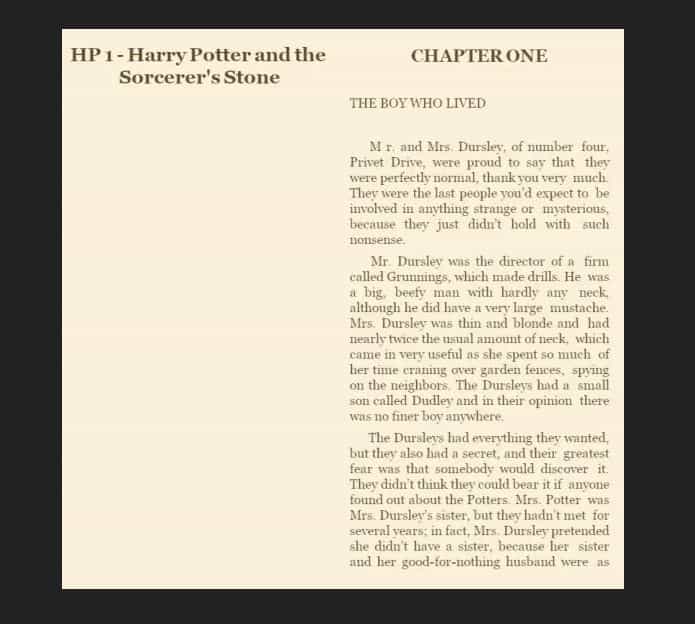
It is the first on the list with fast performance with modern features. his seems to be one of the best PDF editors and readers available. It is light in weight and works out of the box.
It provides support for changes of color, background, automatic text scaling and others. One great thing about this one is that it is able to open even the bigger files that too without breaking a sweat with correct indentation, tree-like chapters and much more. If you want something which works without any frills then this is a good choice.
Calibre – Advanced Reader
An old yet great reader for the machine which is rich in features with which we can perform downloading Epubs, management of metadata, downloading book covers, transfer of books from one device to another and converting books from one format to another.
Now, it is not only good for reading but with this, we can also read magazines, comics and much more. This is a top choice if you are looking for a top-choice reader.
Icecream Apps Epub Reader
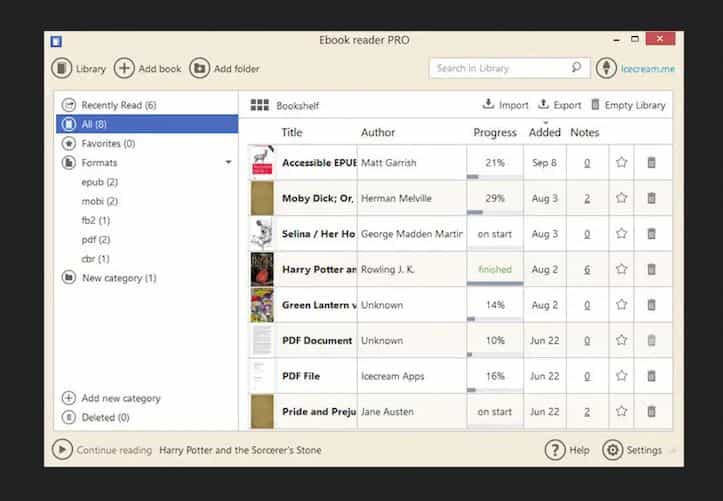
This is an application studio that has made some good applications for Windows PC and all such apps, Epub is our favorite. This carries many unique features such as full-screen mode support, great search capabilities, easy page-turning mechanics, reading progress tracking, support for different languages and much more.
From above these, we love that it does not support the Epub format but other major formats like Mobi, FB2 and much more.
Freda – Multiple format support
This has a lot of popularity among users due to its looks. It has a similar look to the native Windows 11 application, making it stand out while reading them. The best thing about this one is its theming capabilities with which we can customize both the look and feel of the app.
The best thing is that it provides support to other formats as well such as Mobi, FB2, HTML and TXT. Moreover, it provides access to 50 thousand plus public domain classic books free from feedback, Gutenberg and other online catalogs. If you are about looks then do give this one a try.
Kobo – Premium Content Included
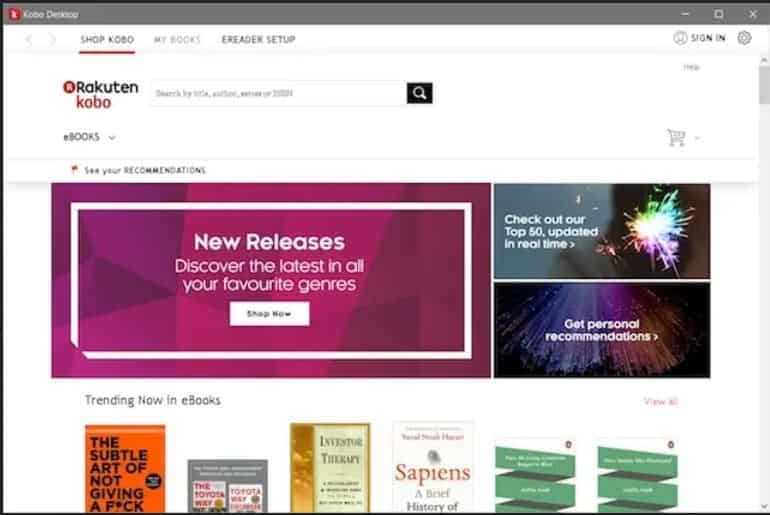
This is not only an electronic book reader application; we can also buy books from its store. It provides support to both Epub/3 formats. It brings its users the usual features which we expect from one including search, progress tracking, bookmarks, theming and much more.
Why we should get this despite too many options on the list is that its stores allow users to browse and buy from more than 5 million free and affordable eBooks, comics as well as children’s books. If you want to buy and have access to all the new e-books released then do give this one a try.
ALSO CHECK: Free EDU Email and Password Generator Tool.
Cover – For Comic Book Readers

If you want to read comic books on your Windows PC, it is primarily designed for this purpose. It is part of the list because it provides support to the Epub format. It is best for reading image-heavy books.
Other apps mentioned on the list can handle images but no one does it as well as the cover can. If you love books that feature many images, this is a good option. Moreover, if you are into manga and other comics, no option is better.
Adobe Digital Editions – Mobile Reading
Adobe is the only company that designs software for all kinds of creating and consuming creative content. Its digital editions are the best Epub readers for PC through which users are able to consume their favorite titles.
The best thing about this one is that it provides support for EPUB-3 standard which provides users with a rich reading experience as it supports for the right to left reading, dynamic image resizing without clarity loss, interactive quizzes, rendering of math formulas and much more.
It is rich in features such as great search capabilities, the ability to rent or borrow Epub versions of books from local and public libraries, multi-lingual support, bookmarking, highlighting, notes and much more. If you want a great and full-fledged experience, this is the right application for you.
FEATURED: Best Photo Viewer Apps for Windows 11 that are free.
Nook – Hardware E-Reader tablets
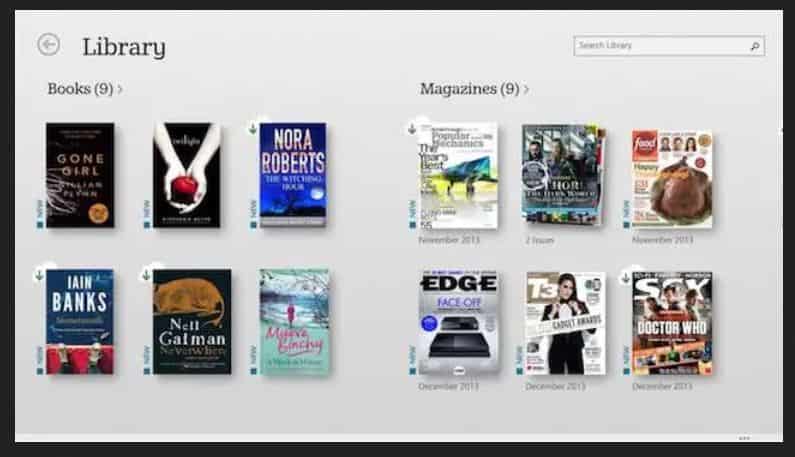
If you have never heard about Banes and Noble and you are too much into books, then it is the world’s largest bookseller. It is a chain of offline stores but Amazon’s success with the Kindle platform made it a giant enough to launch its online book service known as Nook.
With this, you can get an application to read these books and a store through which you can buy books.
As you sign up for the service you shall get a free trial of 14 days during which the user can test any book or news magazine. You can buy or subscribe to your favorite books as the trial ends.
It has many other features such as the ability to customize the reading experience to view books with different line spacing, fonts, themes, online sync across devices, access to tons of classics and much more.
Bookviser – The real experience
If you want to have a reading experience that is similar to reading similar books then this is your call. All this is due to its user interface which is designed like a real book. If you are not into such a user interface, you can head towards settings to get a traditional Epub experience.
In this, we can download free classics from public catalogs such as Project Gutenberg, Feedbooks as well as Smashwords. Moreover, it has many other features such as progress tracking, dictionary support, theming and much more.
Epub Reader

This is a paid application on the list, a simple app for reading Epub books on Windows PC. Use this to download books there from the pre-configured and personal sources, manage the book library, track all your reading progress and much more.
The best thing about this one is that with this we can transfer the whole library easily either on an SD card or OneDrive. If you are looking for an application that can manage a huge library of books without taking up much space, this is a good choice.
Conclusion: Which Epub Reader is your go-to?
The pandemic has taken such a big toll and people are not doing many outdoor activities. This is why we have put together a list of the 10 best Epub readers for Windows 11 that you can use to read your favorite e-books. These are free to install and support multiple formats with the most popular one being PDF.












