
Video games are an anchored part of our culture in today’s advanced world, many can’t live without it and it is their livelihood. Digital gaming tools are placed in very few labs around institutions in the world. These services are the biggest phenomena in the industry. Because this is a $68.5 billion business there is no doubt it is booming and is the next big thing!
However, the question remains Which is the best cloud gaming service available right now?
In this article below we have researched 11 of the best cloud gaming services that you can use on Windows, Android, iPhone, Mac, and Linux too!
Let’s get in!
11 Best Cloud Gaming Services – The Future of Gamers
This new technology has allowed gamers and developers out there to achieve new things. A few years back, these were considered as just a hoax but for now, it has become a multi-million dollar industry.
Getting excited?
Paperspace Gaming – Best Free Cloud Gaming Service

This was introduced back in the year 2014 and by 2016 expanded with a core site. The name is the notion of metaphor for the infinite power of the cloud. It claims to be perfect for the consumer’s data pipeline due to having a huge machine-learning platform. On this users shall find at least 50k VMS to use on the cloud that is provided by this.
- It uses an encrypted channel from VPN to VPN for security reasons. You can also use third-party clients such as Cisco AnyConnect.
- It has partnered with Parsec and is running one of the most demanding games with a pay-per-use facility.
- The high throughput data pipeline which is converted to computational power is put in place via GPU computing.
GeForce Now – Powered by Nvidia
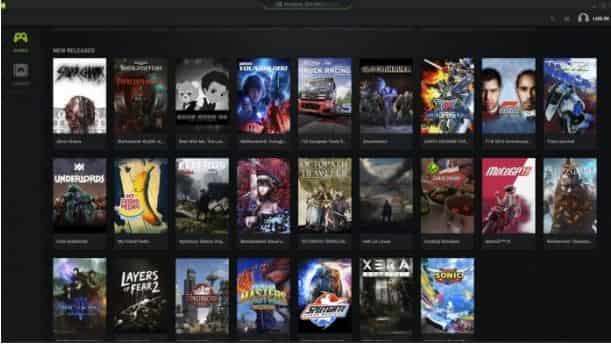
This is the first one on the list which is currently offering the most efficient services. It utilizes ultra-streaming for non-interruption and lowering latency. With a single account, these can be received via the system, Mac, and shield TV. Subscription prices are low. Only with a subscription charge of $8, user can avail of 50 games or so.
What it has to offer:
- It is trying to grow on public demand as it provides users access to feature requests easily.
- It is co-friendly.
- For the current beta program, you can now stream games for 4 hours at a stretch, all done to ensure equal server access.
- Allows 4k streaming at 60fps.
READ: The Best Software for checking CPU, HDD, and Motherboard Temperature.
LiquidSky – Overall Best Cloud Gaming Service
This company was founded back in the year 2014 but started services in the year 2017 at CES. It is designed to solve input lag and latency issues. It is recognized for delivering the first-ever Content Delivery Network (iCND). For now, they are thinking of a high-end interactive experience to be available for some low-classified devices.
What it has to offer:
- It is able to control different controllers such as USB microphones, webcams, headsets or headphones, external hard drives, and any other USB 2.0-powered devices.
- It claims to have a global service, having servers across Europe and China with Android support as well.
- You only need to pay $9.99 as a one-time charge to get a playtime of 25 hours with 200 GB storage that comes with free maintenance for a complete month.
- Minimum configuration to run this on your system including Windows 8, 2 GB RAM, 250 MB of storage, and Intel 4000 graphics.
Important update: This service has now been discontinued.
Shadow Cloud Gaming – A great choice
This is the solitary company providing realized service of it. This one does not offer cloud computing. As is only in the market, by default it is one of the most recommended providers by consumers. It offers a huge gaming library, a high performance, and a major accessibility period. It lags behind scrolling and hiccups in cursor responsiveness even having huge bandwidth with low ping.
What it has to offer:
- Offers 4K streaming without latency issues.
- It is cheap and offers $35 monthly subscription fee with great features.
- Uses a dedicated GPU to run as flawlessly as possible.
- It has considered users to save files and folders with other friends.
- It allows users to buy storage, starting from 256 GB, this can be expanded up to 2 TB.
Project xCloud – A Microsoft product
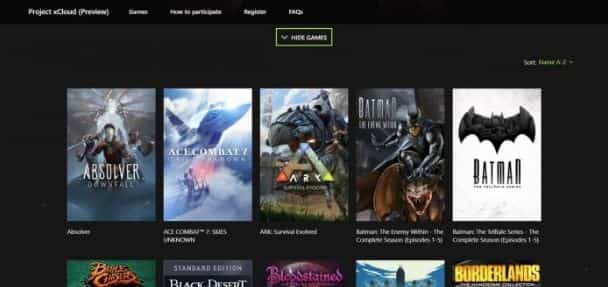
This one headed by Microsoft is geared up to become the next top service in this category leaving behind Google Stadia even on Beta. For now, this is in the preview period. This can be used by users who are lucky enough to get an invitation for free.
What it has to offer:
- Carries an easy sign-up procedure.
- It comes with some minor stutters but promises fluid streaming of these games if wifi is a minimum of 5HZ.
- Uses a massive networking system of Azure.
This service is now shut down.
Vortex – Works on Android, iPhone, and Mac
The best thing about this one is that it is able to run through an application on iOS or Android. This seems to be the best alternative before you reach out to bigger ones like Google Stadia. Its subscription fee starts from $9.99 only.
What it has to offer:
- Carries a simple sign-up procedure.
- Comes with highly customizable onscreen control.
- Offers apps to run on different devices including phones.
- Offers browser support so a high-end system setup is not required to run it.
Vortex.gg has unexpectedly shut down.
READ: The Best Windows 10 HD SkinPacks for 2024 (Free Picks).
Parsec – A Full Cloud Gaming Solution
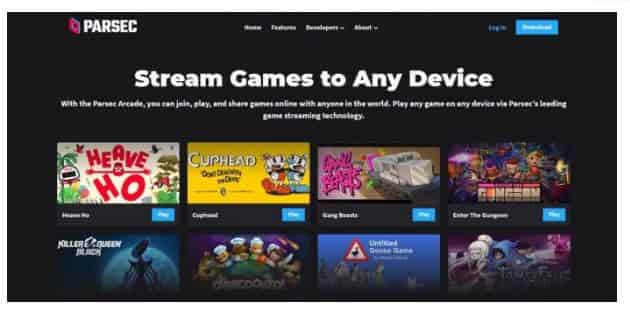
This one operates through video streaming technology. This one is basically an application that uses pre-configured virtual machines by Amazon web series and Paperspace. It first in light back in 2016 with an aim to get gamers the good old days of gaming by providing them no latency issues even on low-budget systems. It promises to be years ahead of the current streaming applications.
- It comes in free.
- It is cost-friendly and can run games like the console on even a system worth $17.
- It invests in HEVC to stream 4K HDR just like Netflix and Prime. Keep in mind that has latency issues in the consumer’s hardware.
PlayStation Now – Play PS4 and PS5 Games in the cloud
This is one of the oldest on the list and is growing each year. It offers users Netflix like a gaming library along with a monthly subscription fee. It was introduced by Sony back in 2014. The recommended speed by this is 5mbps, which lets users have a decent game. It comes with a drawback that the titles are removed after a specific time period; this is also done by Netflix.
What it has to offer:
- It starts with an annual charge of $59.99.
- Customers are given a 7-day trial period.
- No need for a high-end system.
- Does not require a high internet connection.
- You can enjoy games at only 720p with audio for steamed games is the only stereo; surround sound is not available.
PLAYKEY – Has all the latest titles
With this users can get connected to their servers through any modern device available through the internet. The initiative to go forward with this was back in the year 2013. It next plans to provide gamers with the solution to have no latest or high-end hardware in their system and still tun high-end games. Titles such as GTA V run via their cloud services and face no lag issues.
What it has to offer:
- It allows new users some 20-minute free demo.
- Consumer PC can have specifications as low as 1.5 GHz, 1 GB RAM with Windows 7, 8, 10, Mac OS 10.8 and run its services.
- Its host server uses Nvidia Geforce GTX 1070 8 GB i7, 4 Cores, 3.5 GHz 16 GB RAM.
- Users are able to run them in HD in 30 fps even on a low-speed internet connection such as 10 Mbps.
- It provides a gaming experience at 1080p at 60fps.
READ: The Best Batch File Rename Utilities For Windows 10.
Microsoft Azure Gaming – An Alternative to xCloud

This is renamed, Microsoft Azure. Back in 2018, Microsoft came up with a project known as xCloud. The companies Sony Interactive Entertainment and Microsoft signed an agreement back in 2019 to develop this. This is something that developers and IT professionals used to build, deploy, and manage cloud apps with help of a global network of data centers that it has created especially for this purpose.
- Provides 12 month free services with limited features.
- To save costs it provides users with services such as Managed game services, data analytics, and LiveOps.
Google Stadia – Was The best

This was publicized back in 2019; on paper, it looks convincing enough to dethrone the best platforms. This one promises to support any device that runs Google Chrome. As other platforms promise to provide services just like Netflix, it does not. Instead, users need to buy each game they want to Steam rather than paying fees for the title library.
What it has to offer:
- It offers a true 4K experience at 60fps with Chromecast.
- If you have unsubscribed and then subscribed back after some time then you shall regain all the pro games that were purchased at first.
- It offers a crowd to play with the help of which users of a lie stream would be able to join a game.
- Its controllers can be used by a user like a standard HID controller on platforms through a USB cable.
- With few lags in audio and subpar PC experience, it has almost no latency with a hefty controller.
Google Stadia has been shut down.
Which Cloud Service are you using for your gaming needs?
Cloud gaming is still a very young technology and is being improved every day. The main problem is now the bandwidth and the internet speeds required to handle the quality. As we are seeing the launch of 5G in various countries it is looking very promising. This is why we have put this list of the best cloud gaming service for you to enjoy!












