
The list of the top 9 software to turn off your laptop screen manually below is designed to save battery life and electricity. Who doesn’t like saving money? It is for Microsoft Windows 7, 8 and 10/11 laptops. These utilities are ideal for all those who require running a laptop for rendering or downloading for hours and have a dual monitor setup.
Top 9 Software To Turn Off Laptop Monitor Screens Manually
Monitor Off by DekiSoft

Please turn it off for different occasions when you want to save your laptop battery while still running any task like listening to music or any other. Bypass the query with parameter –y or /y to auto-monitor off.
Turn Off Display
Turn off the display without waiting for the screen saver or power options timeout period. It is useful for laptops and other devices which do not have a display power switch. It honors your security settings, like when the display is turned on. For example, your system shall be locked if you have selected any screen saver and enabled the option on resume password protection in the display properties.
Turn off Monitor
This one is used to turn off the monitor for the system, netbook, or notebook with a monitor. You only need to run the program; your monitor will be turned off. This is actually used for notebooks or netbooks which are used to conserve the battery.
Use it by clicking on the hotkey. Click any hotkey combination to activate and hide a program for unobtrusive operation.
Sleeper
Now, if you are a power-saving mode fan, you will appreciate a small utility that lets your system sleep easily. Moreover, it also lets you define whatever hotkey you prefer to run it and active power save mode.
Monitor Energy Saver
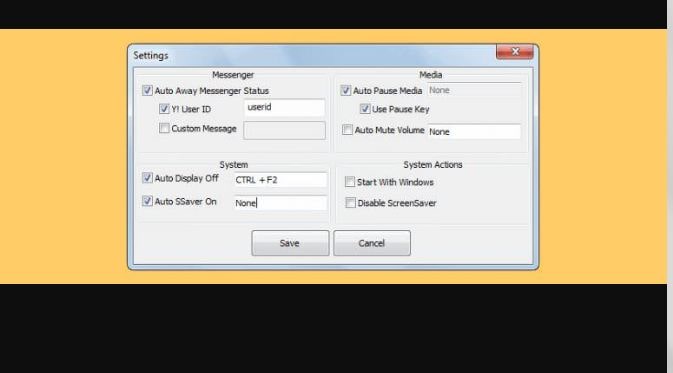
This is a small Windows system tray utility with which you can turn off the monitor when you lock down your machine Win + L. Now, when you lock it down, it shall pause all the running media programs, set the IM status message to “away” or custom message through options, and restore it to normal when you come back. It would be best to read our tips on saving energy while using your laptop, your bills may become less expensive.
Monitor Tweak
With this, you can turn off your monitor power quickly.
DisplayOff
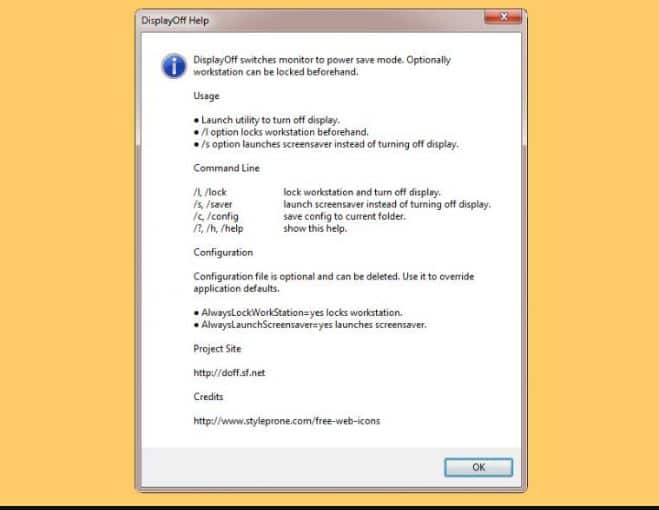
This lets users power off the desktop or notebook display and lock the workstation optionally. It is useful for keeping the display’s USB hub active while in the power save mode.
Turn Off LCD (Discontinued)
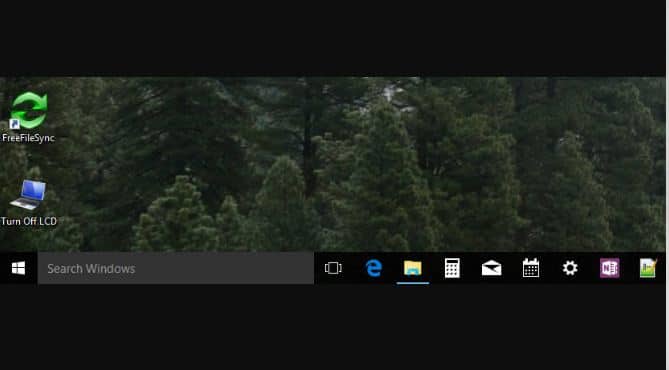
This is a small application that is used to turn off notebook LCD only with a single click. To turn the display off, you need to double-click on the file. This may not work if you carry a sensitive mouse that wakes up the “screen” after every few minutes.
ScreenOff
This is a first-of-a-kind 13KB freeware with which you can turn the Windows laptop monitor screen with a click, without putting it to sleep. It does not use a batch command. It uses the SendMessage visual basic command to send the system, the command to turn off the display. This is a portable tool that does not need to be installed. Nor it ask you to download and install any certain .NET Framework version.
All you need to do is download the zip file and extract its contents. Move the folder to the program folder, and pin the shortcut to ScreenOff.exe to the taskbar or start screen.
When you wish to go away and turn the laptop screen off, click on its icon and the laptop monitor shall be turned off. You do not need to lock the windows. This free tool does not put Windows to sleep as it only turns off the laptop screen.
When you wish to turn it on, you only need to move the mouse or touch the screen if it has a touch screen.
To create a hotkey, you need to right-click on its shortcut and click on properties. There, under the shortcut tab, set a shortcut key for it.
It does not have any user interface, it works there in the background. It is very useful to have it around for Windows tablets or laptops as it is used to help you save power whenever your drive is running on battery.
Version 2.1 was developed by Paras Sidhu and tested on Windows 10 32-bit and 64-bit. Version 1.0 enabled a black screen saver which turned the screen black. The developer has updated the code and it turns off the screen in recent versions.
Must Read: Turn Off Display in Windows 10/11 with Keyboard Shortcut.
Do let us know which one is your favorite and why. Our favorite is Monitor Off because of its simplicity and support of different types of screens.












