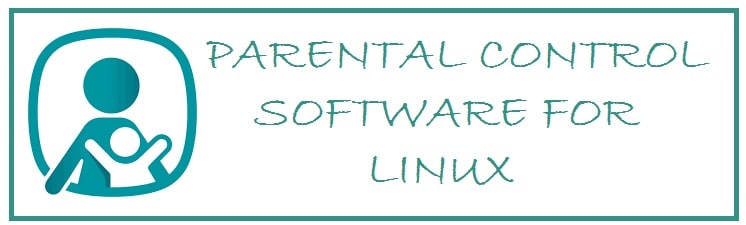
Being parents one can easily have control over the internet usage of their kids using these 6 free Parental control software for Linux that works with Ubuntu. These come in different shapes and sizes but have features like site content filtering, screen time management and website blocking.
Some applications come with built-in controls but still, you must learn everything they can do to see if you need a more robust solution. The first thing is that you think about the age of your child along with your level of maturity so that you can decide on what they should and should have access to.
Pros and Cons of Linux Parental Software
Pros:
- You can block content that is not appropriate.
- Invade kids’ privacy.
- Monitor screen time.
- Prevent unauthorized spending.
- Intervene when situations get risky.
Cons:
- Can invade your privacy.
- Can slow down your Linux PC.
- Be over limiting causing most features to stop working.
The importance of having parental software on Linux
Behavior change
We develop certain habits so it does not take too much time to get used to looking at our phone devices many times a day.
Sleep patterns go out
Blue light which comes from the screen affects our sleep cycle, what it does is trick our brain into thinking that it is still daylight thus making it difficult for us to take a nap on our regular time.
Risk of Anxiety
Now when there is too much screen time it increases the central nervous system arousal which amplifies anxiety.
6 Best Parental Control Software for Linux (Ubuntu Compatible)
- SquidGuard
- PeerGuardian
- WebContentControl
- Timekpr-nExTMintNanny
- MintNanny
- WebCleaner
SquidGuard – URL Blocking and Acls
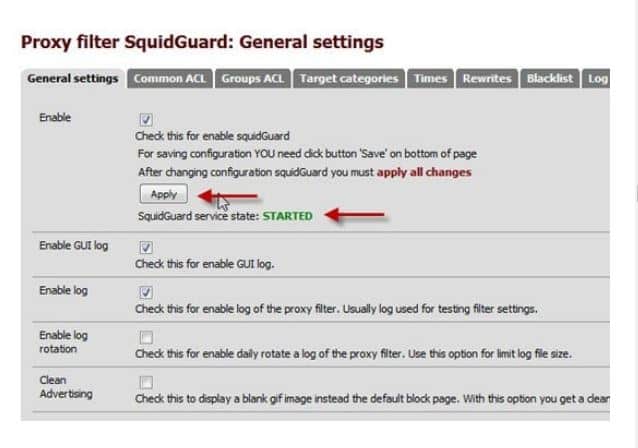
It is added to the original networking tool called Squid. It is open-source and comes in free. You can use this for blocking URLs and other undergo other web filtering operations.
It is light in weight and runs quite smoothly in any configuration. Being rich in features it shall provide you with date, time, group sources, group destinations, access control listings and much more.
Latest features of SquidGaurd:
- You can customize the page that is shown in spite of the blocked site.
- Comes with strong protection against bypassing block lists, for this, it only enters the IP addresses.
- It is able to manipulate data of the website differently for different users of the computer devices.
PeerGuardian
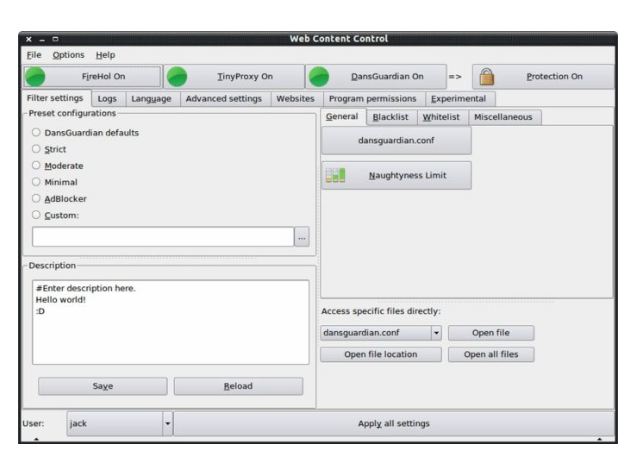
This one is a successor to the very popular veteran web filtering tool known as MoBlock. It is open-source and comes free. Keep in mind that this is the unofficial fork for Linux and therefore provides unique features.
The software is not maintained actively by the original developers which means you use it at your own risk. If to you security is not a bigger issue then you can modify the source code and build your version.
Latest features of PeerGuardian:
- It is able to block all IPv4 addresses including TCP, UDP and many others. You can also achieve this by changing the router firmware.
- It comes with an in-built list editor to manage multiple lists which can automatically update.
- Uses a huge database of block lists having a huge range of IP addresses used to block sites.
- It secures data while connecting to the peer-to-peer network.
WebContentControl – Gui-based interface
Another simple yet powerful option on the list for parental controlling web activities, it comes with a straightforward GUI used to configure the tool. Now, this package comes with the installation of the wizard to install some additional tools such as FireHOL, TinyProxy and many others.
By using software GUI you can turn on additional networking tools and perform parental controls. This tool can change the config file for every user. Moreover, it is also designed to back up and restore config files while installing or uninstalling the tool.
Latest features of WebContentControl:
- It is able to filter certain IP addresses along with their contents simply by scanning HTML headers.
- It provides support to two individual URLs or domain listings for blocking them.
- It can lock the settings of the proxy for Firebox and other browsers to perform filtering of SSL.
Timekpr-nExT
This one is free-to-use screen time-limiting software designed especially for Linux. It comes with a beautifully designed GTK-based GUI for the controller dashboard. The best thing about this one is that it can be used on any major desktop environment. It is also able to limit the time used for different accounts and then automatically log them out after the session expires.
Now, what makes it different is that it shall provide you with a user dashboard for individual accounts to track remaining time right on the desktop. Do you know about the popular parental controlling tool for Linux known as Timekpr revived? Well, after its retirement it came as a fork with some additional features.
Latest features of Timekpr-nExT:
- It comes with a tray icon that shows metrics constantly so that your account can be aware of the remaining time for that session.
- It features three modules known as server, client and admin for different kinds of user accounts.
- In this, the administrator is given full control to add or subtract duration even when the schedule has been made.
- The admin can set in different intervals of time for different days of the week. Time is measured by saving on the memory.
- It is designed to exclude inactive sessions automatically for a certain account to compensate for lost time logging into another account.
MintNanny
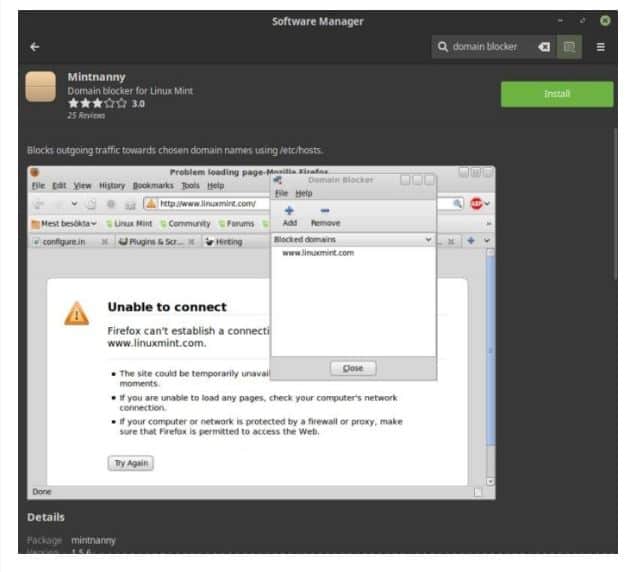
It was developed originally for Linux Mint and is used commonly in home systems and media centers. Don’t worry as you can use this in other distros as well. If we talk about functions then this is pretty basic software.
As it comes with an Intuitive GUI you can easily block all the unwanted domains but keep in mind that you cannot block IP addresses like other advanced tools. For kids, it is quite enough as they are not as smart enough to enter the IP address. But some are and can bypass this too if they are using a smartphone that cannot be tracked.
Latest features of MintNanny:
- It is light in weight.
- Does not use many system resources.
- Simple interface.
- With this, you can redirect domains to a null IP address.
WebCleaner – With Proxy capability
This is the parental control software that has been designed primarily for Linux to restrict the usage of the web. It comes with an in-built HTML parser which is written down in C programming language and capable of filtering out a few modules such as ads.
Moreover, it can also filter out unwanted JavaScript pop-ups which reduce the loading time of the page. It is open-source and comes in free. You can modify it easily and its cross-platform capability shall keep all the devices safe and protected.
Latest features of WebCleaner:
- To compress files to reduce the usage of bandwidth it uses gZip archiving software.
- It is able to eliminate the heavy animations of GIFs and other similar formats of files.
- It is able to fix the security flaws of any site.
- Create HTTPS-based secure connections when required.
- This can be integrated with SquidGuard in order to blacklist abusive websites.
Frequently Asked Questions about Parenting Software on Linux
Is using parental control software illegal?
No, if it is for the safety of your child and you are protecting them it is not illegal as long as you don't invade their privacy. If it is used to spy on someone then it becomes illegal.
Can children detect parental control software?
Parental control software runs hidden and silently as a service in the OS. It is mostly not able to be stopped.
Will installing parental control software slow down my PC?
Parental control software has minimal impact on performance. These are usually very lightweight and require 1 to 2 GB of RAM to run.
Related Linux software you didn’t know existed:
- Top 16 Screen Recorder Software for Linux.
- Best Free Linux Software of 2024.
- 9 Latex Editor software for Linux (Download).
- Open Source Firewalls For Linux that are free.
Conclusion
Parenting is not an easy task especially now that everything has become digital. There are various examples out there such as Circle Home Plus and Symantec Norton Family but they are for Windows. We bring you the 6 best parental control software for Linux that works with Ubuntu, Mint and other popular distros. Happy parenting!












