
The new Microsoft OS carries an in-built audio mixer and enhancer but doesn’t satisfy the user’s needs. If you are someone who is a heavy gamer, an audiophile or loves customizing music or videos then a good sound equalizer is all you need, as it can:
- Adjust the loudness of audio frequencies called brands.
- Add in advanced effects
Now, do you know which is the best? If no then follow through.
This is a technique through which one can adjust the balance between audible frequency components. These tools provide with:
- Improve sound quality, easy treble boost, improvised base and best surround sound.
7 Best Sound Equalizer Software for Windows 11 – Enhance Audio Experience
Breakaway Audio Enhancer v1.4 – For DJs
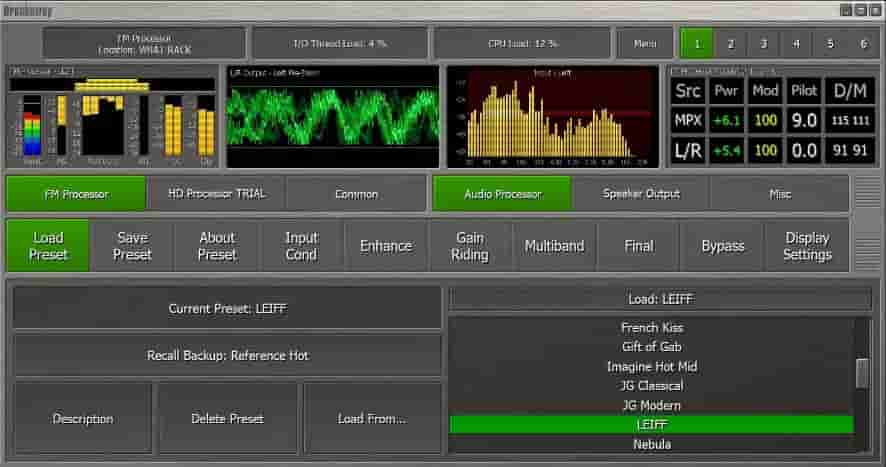
This is a good tool that carries all the features used to enhance games, audio, videos and web browsers.
- Able to correct song-to-song volume shifts.
- Adjusts volume dynamics and spectral balancing automatically.
This one is for $29.95 but has a 30-day free trial too.
Why it’s good:
- Crispy and loud sounds.
- Processes dynamics with multi-band.
- Uses technology that is used by webcasters, radio stations and DJs.
Download Breakaway Audio Enhancer
RECOMMENDED: Top Audio Software for Windows 10 (Free Audio Enhancers).
WavePad Audio – Basic tools

With this, all sound lovers can record and modify music and other recordings. Has various features; normalizes, reverb, echo, reverse, amplify, equalizer and much more. The best thing about this one is that it functions with all its unique features in real time. Moreover, it shall provide you with high fidelity, booming bass and clear audio soothing to the ears. It costs between $29 to $49 but carries a free version as well.
Why it’s good:
- Supports all formats of audio files.
- Work on more than one audio at the same time using a batch processing tool.
- Carries editing tools like cut, split, copy, trim, compress and much more.
- Supports different file formats like MP3, WAV, VOX, WMA and GSM.
Graphic Equalizer Studio Edition – Visually pleasing
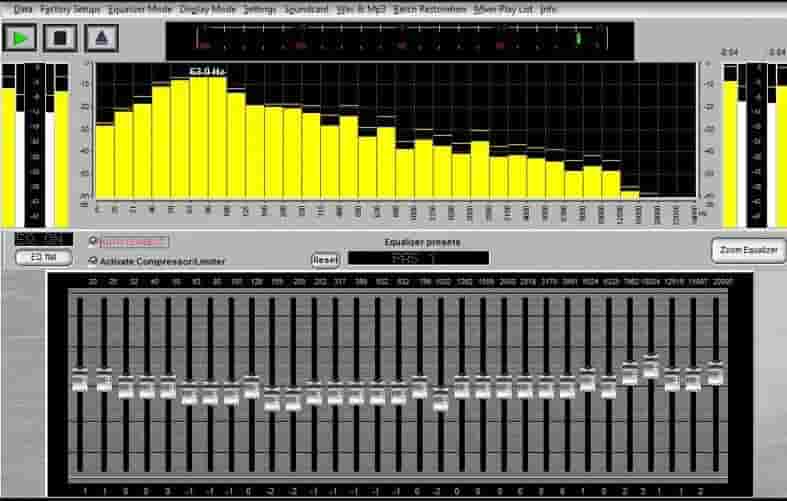
This provides users with some real-time processing. It runs WAV files in real-time as well. It aims to provide clear and crisp volumes with significant processing power and control.
The best thing about this one is that it carries a graph with which we can tune sounds and turn sounds of various sources more consistently. With this, we can also watch min and max amplitudes. It costs around $49 and has a free trial for 30 days.
Why it’s good:
- Carries a correlation meter.
- MP3 Player.
- It provides users with programmable frequency selection with an independent band calculator.
- Carries automated live audio equalization.
- Has a Q-factor for some fine-tuning to enhance sound quality.
Download Free Graphic Equalizer Studio
CHECK ALSO: Top TeamViewer Open Source Alternatives for Windows 11.
Equalizer APO Pro v2 – For the professionals

This one is quite a popular choice today as it is user-friendly and a dedicated tool. It carries around 10 band equalizers and 20 presets which shall give you all the enhancements which are needed for media players and other installed applications.
The best feature which differs from others is the preamp volume control with which one can tune a single band to amplify low notes by individually adjusting every band. Carries a free trial for 7 days and then pays $29.95 to have the license.
Why it’s good:
- More than 20 equalizer presets are available.
- Simple and easy-to-use interface.
- Comes with preamp volume control.
- With bass boost effect audio bass can be enhanced.
- Improvise the entire audio output without making adjustments to every band separately.
Bongiovi DPS

It uses the technology Digital Power Station (DPS) which is used to bring improvement to the sound. Works in real-time to correct and optimize it which makes music, video games and movies alive.
It has a premium version that has different features; DPS audio processing, access to a virtual sub-woofer for deep bass, immersive headphone audio, and many custom profiles along band settings to match required preferences. Moreover, it also offers users bass, treble, visualization and much more. The premium costs around $4.99 monthly and has a 30-day free trial.
Why it’s good:
- The user interface is new and flexible.
- Updates bass and treble EQ bring in more control.
- Allows stereo enhancement controls.
- Carries frequency visualizer.
Our Pick: Windows 11 Photo Viewer and Editor Alternatives.
Boom 3D (Improved) – An immersive experience
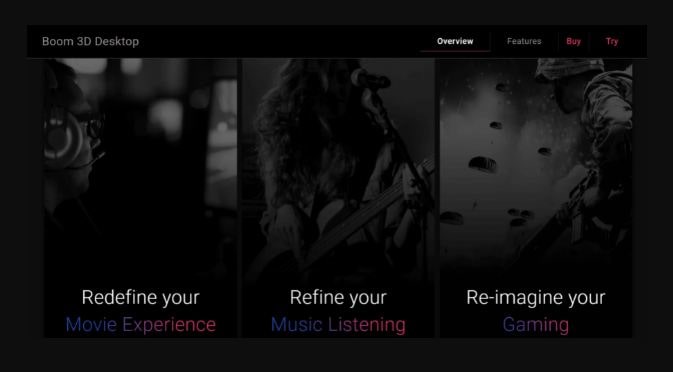
If you are into 3D sound surround then this is the best option you have. It is for all those who enjoy listening to device audio using headphones. It can convert the audio output into 3D surround sound without using any additional boosters or hardware.
It provides users with the best enchanting listening experience without considering the audio style you are playing by combining equalizers of 31 bands and many preset. The best thing is that we can boost the effects of our headsets, default audio devices as well as media players. Its premium plan costs around $11.32 and comes with a free trial of 30 days.
FXSound – The real deal
This was previously known as a DFX audio enhancer. This provides an equalizer and real-time audio processor features that support 3D sound surround, high fidelity, dynamic gain boosting and many others. While watching Netflix or Youtube it shall provide you with high-quality sound audio effects. It also has a free version but in this features are limited, the full version with advanced features costs around $1.25.
Why it’s good:
- Within minutes get high-quality audio.
- Optimize low quality.
- Increase music base.
- Reprocess frequencies.
- Personalized learning experience.
- High-fidelity.
- Carries 31 band equalizer and preset.
- Magical 3D surround sound.
- Advanced audio player.
- Volume booster is quite powerful.
- Carries radio stations.
- Intensity slider and app volume controller.
How To Manually Enable Enhanced Audio in Windows 11
If you have an enhanced volume then you can enjoy good sound quality coming out of the speakers. The New Microsoft version 11 brings in audio quality to systems and laptops which provides you the same experience with home theater stereo systems.
Now, it carries many enhancement options including:
- Virtual surround, bass boost and loudness equalization.
Loudness equalization is used to prevent one content from playing louder than the others, this is quite similar to watching TV and a loud commercial comes up, it prevents this.
You won’t find such a feature in Windows 11. To enable this follow-through
The new version carries a centralized location for most of the settings; all can be done from the “system settings” pane.
- Use “windows key + I” to go to system settings or you can also click on start > settings.
- As an alternate, you can also use the search box on the taskbar and search “settings”.
- Open it up.
- Windows settings will open up,. click on system > Sound present on the right pane of the screen.
- In settings, under advanced you need to click on “all devices”.
- Select “speakers”.
- To enable “enhanced audio” toggle the button to “on position.
- Click on “advanced” to enable some extra features.
Boost the bass levels
It is used to boost the lowest frequencies which can be played by the speakers.
Virtual Surround Experience
It is used to encode surround audio with reason to transfer as stereo output to receivers with a matrix decoder.
Room correction – Different set of speaker control
It is used to provide compensation for room and speaker characteristics.
Loudness Equalization – An equal experience
It can reduce perceived volume differences by understanding human hearing.
Once the settings have been enabled you need to apply them, exit and then test the system audio for some great quality.
Disable Enhanced Audio Feature
If you are not satisfied after applying the above settings then there is always going back for this you need to go to start > settings > sound > all devices > speakers and then toggle the button to “off” for enhanced audio.
CHECK ALSO: Free Duplicate File Finder Utilities To Get for Windows 11.
Final Words
Music is a very good therapy for many of us who are working and need to keep going. It also helps reduce stress levels. Today, we have compiled a list of the best sound equalizers for Windows 11 that are free to install to enhance your sound experience at no extra cost.













Realtek is a great tool that you should consider adding above.
Agree with you, will be added.