
You can make your very own server but it needs port forwarding on the router. Virtual LAN creators come into the mind and the first name which pops up the mind is Hamachi. This has been in the market for some time now and is the choice of many gamers. Today we share 12 useful Hamachi Alternatives that will work on various platforms.
But, it has certain drawbacks like
- On a free account, a specific virtual LAN can have only 5 clients having the host as well.
- Some experience lag and latency spikes.
Online games for PC are designed by keeping in mind the idea of local multiplayer. Rather than being stuck to the net, one can get together with friends, connect every system to the LAN router and play their favorite games. If you do not live close to your best friends, then your only option is to hook up to an online public server.
Top 12 LogMeIn Hamachi Alternatives For Windows and Android
PlayHide VPN – Security at core

This service is developed based on OpenVPN and does not need the user to set up any port forwarding. The good thing about this one is that it can be started without making a dedicated account. The application is light in weight and quite straightforward. You can also check some alternative VPNs that may be better in your country.
To ensure security while using it, it also promotes one to disable the SMB feature. Keep in mind that it is an open-source application and its source code can be checked on GitHub.
Zero Tier – Open source and free
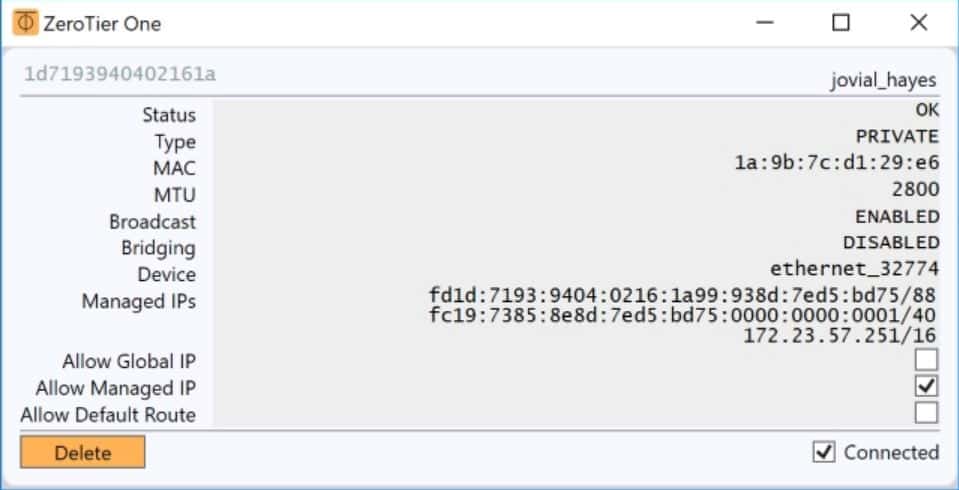
Many of you might have not heard about this, but it is a good alternative. It has support for all the OS including macOS, Windows, iOS, Linux as well as Android. This is open-source and comes with freemium iOS and Android applications. With a single system, it carries software that can deliver capabilities provided by the best VON services, SDN, and SD-WAN. The best thing is that it is easy to use and does not require port forwarding.
There is a lot of community support as it is open-source. Pay for an advanced plan to have extra support with other benefits. As you would use this you would know that it is simple and quite advanced which promises users low ping, easy UI, and works best for gaming and other VLAN features.
ALSO CHECK: Games for Computers that have only 1 GB of RAM and are old.
Play Together – Host your own servers
If you play games on a public server then anyone out there can join it and ruin it, this is where this comes in handy and allows hosting your very own server remotely without a single penny. You can also lock it with a password and tell it only to your friends so they can join as well.
The best thing about this one can host up to 25 servers in a single region that is too free. The entire system is easy thus you won’t face any issues while creating the server.
Port Forwarding – LAN is great again
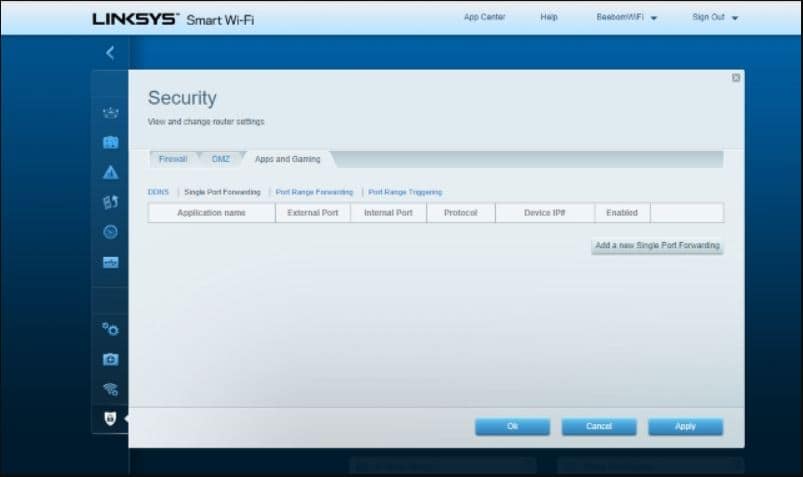
For all those who do not know port forwarding is the best way to simulate Virtual LAN for games having multi-players. The entire process differs for all. Many manufacturers provide solutions within their firmware to perform this but keep in mind that it differs from router to router. For this, you simply need to go to the settings of the router by entering 192.168.1.1 and then going to this specific section.
Keep in mind that one needs to separately port forward each game this is the main reason why many users do not select this option. Moreover, it provides the best speed and allows unlimited users to connect with the system on a Virtual LAN.
ALSO CHECK: Top Cloud Gaming Providers Compared.
P2PVPN – Highly compatible
This has been developed only by a single developer. With easy UI and basic features, it can perform tasks to create a VPN. It can be used for end-users and does not need a central server.
It is free and is written in Java to make sure it is compatible with the older system too. It was last updated in 2010 so there are chances you might see some lags. We suggest this to all newbies who wish to play Counter-Strike or other old games.
Radmin – Secure and stable

This is best on the list to create virtual VPNs. Here the number of gamers is not limited and users won’t face any lags due to high speed. It provides speed up to 100 Mbps as well as a VPN tunnel which is secure.
The best thing is that it comes with encryption as well due to which the connection is safe and security is ensured. It is easy for home techs and IT professionals to use and manage. Give this one a try!
SoftEther – Multi-protocol support
This is yet another one on the list with is easy to use and very powerful multi-protocol VPN software. For now, it provides support to FreeBSD, Windows, Linux, and Solaris, it comes in free and provides users with the best features and flexibility. It carries a basic user interface.
It uses SSL-VPN tunneling on HTTPS to pass through NATs and firewalls and also gives resistance to firewalls with high restrictions. Moreover, it offers AES 256-bit as well as RSA 4096-bit encryptions if you have security concerns. It is quite a jam-packed VPN solution. It comes in free as well.
Parsec – Low latency multiplayer
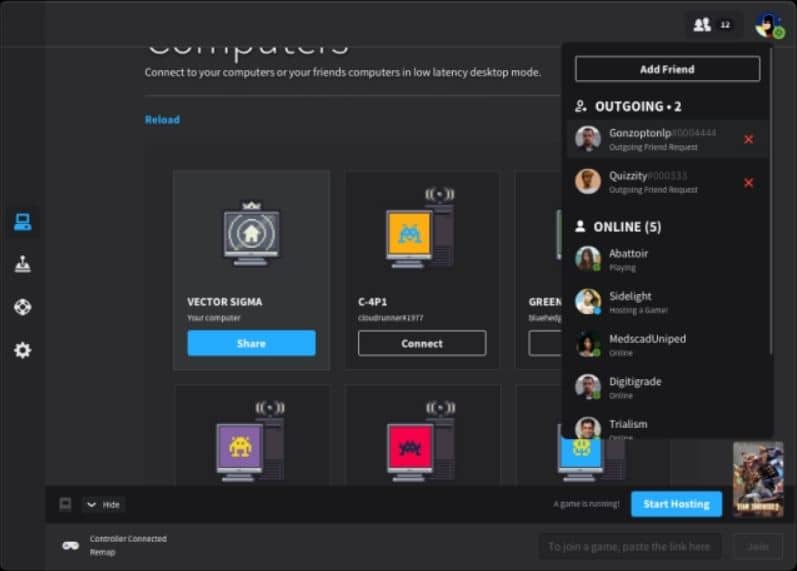
It might look like this one is all about Arcade gaming but in reality, it is more than that. By using local co-op features, it allows users to create virtual LAN gaming servers.
It uses peer connection with the NAT traversal technique to connect various systems on the web. On its platform, one can play games that are multi-player with anyone around the globe at a low lag. Its company uses proprietary technology through which users can play games at 60FPS across a host of devices.
It does not come with any latency issues; many gamers prefer this and play arcade games using matchmaking services. If you want to play any game at any time, try this one.
FreeLAN – The best option

This is has a lot of popularity and is used to create a virtual private network. It is simple and easy to use. It is an open-source application and can be customized to create a network following different topologies like peer-to-peer, hybrid, and client-server.
One can adjust this to his preferences. It provides no GUI, and one must manually configure the FreeLAN config file to run the app. The best thing about this is that one can never run out of support as it carries an active community.
These games run without any lags and have no sudden ping spikes. This one is simple to use and comes in free as well.
GameRanger – All games available
This option is seemed to be one of the best and trustworthy LAN gaming solutions for users. It comes with such security and stability which cannot be matched with other options on the list. The reason is that others utilize different drivers to emulate LAM gaming it does this through its client internally. It comes with an upside that it carries low pings and high security.
Keep in mind that while Hamachi can be used to play any kind of LAN game over the web, this once only works on supported games. The reason is that support for every game needs to be added to its client. This is a good option if your game is supported and you need a simple alternative.
ALSO CHECK: Play PS5 Games on Windows 10/11 Without Emulators.
NetOverNet – Private Gaming Session Creator
If you are looking for an alternative to creating Virtual LAN to host private gaming sessions then go for this one. This is a powerful tool with which users can connect different devices using the web. This is quite a simple emulator which can also be used for gaming.
In this, every device carries its own login and password for connection and can be accessed in the virtual network of the user’s IP address. Though it is not made for gaming purposes its client performs in quite a good way.
Maximum clients for this are 16 that too on an advanced payment plan. Remember that it cannot be used for public sharing but can work well for those who wish to host private gaming sessions.
Wippien – For smaller titles
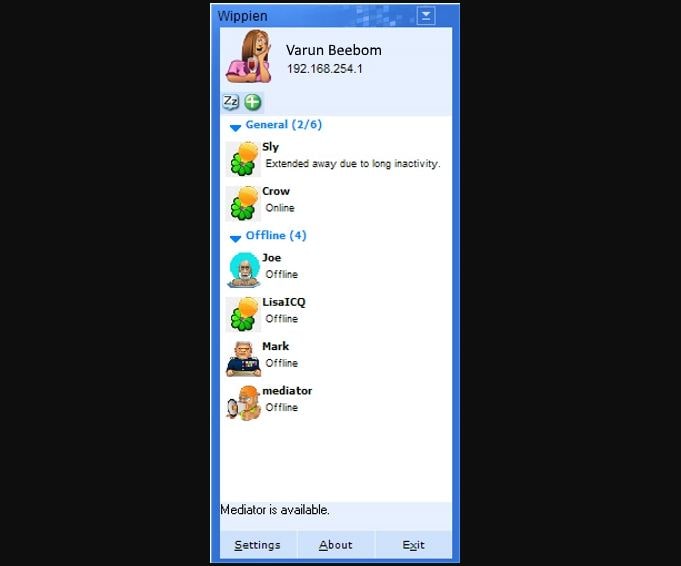
If you do not want to get huge bloat on your system, this is the best option. This tool is quite easy to use and uses WeOnlyDowodVPN component to establish a P2P connection with every client to establish VPN. It is an open-source application and comes free. It works quite well with Gmail or Jabber accounts and does not support any mail services for registration.
For all the game lovers, this can be used for any game which uses a local network for gaming having multiple players. It is only 2 Mb and is the lightest of all.
ALSO CHECK: Have a slow PC? Here are 2 GB RAM games.
Conclusion: Which Hamachi Alternative are you using for LAN Gaming?
Virtual LAN gaming has existed since the early 2000s but is still alive and thriving. This is due to programs such as the above. We have shared the 12 best Hamachi alternatives for Windows, Android, and Mac that you can use to play with your loved ones worldwide. I have personally only found this software recently and up until then been using Evolve which is also good.












