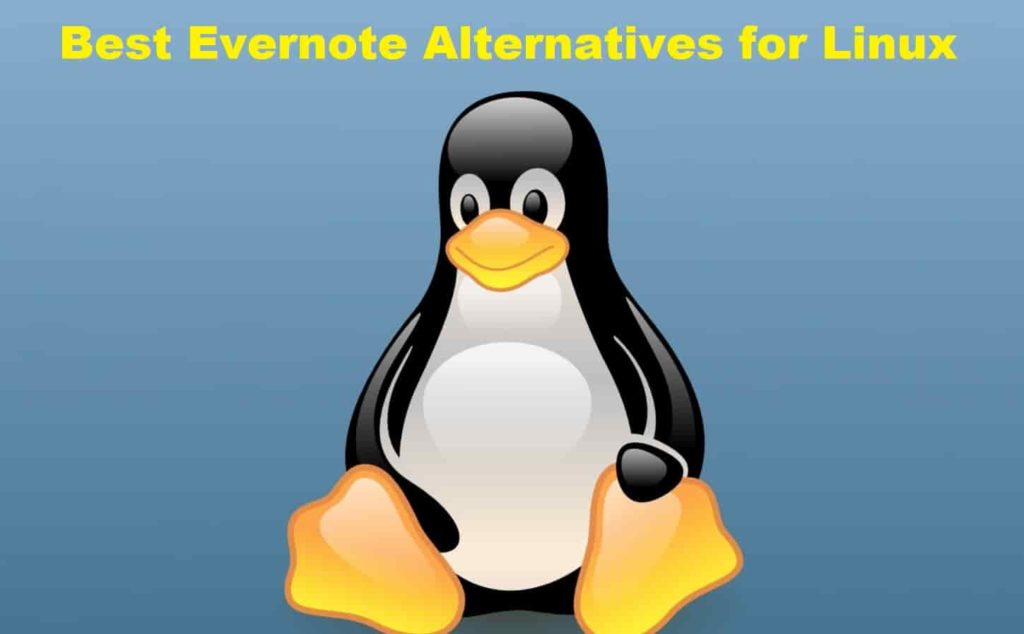
No doubt that Evernote is a good app to take notes that can be used across Windows, macOS, and other smartphone OS such as Android. The only problem it caters is that it does not have an official Linux note-taking app, that is sad I know! It too has ignored it like many others. You might use it in the browser but it does not provide offline capability.
As it decided not to entertain users of this platform, it does not mean you are left out! Today I have put together a list of the top 8 best Evernote Linux alternatives that are both open-source and free to download just because of that.
The 8 Best Evernote Alternatives (Free Download)
Laverna – An all-in-one notes app
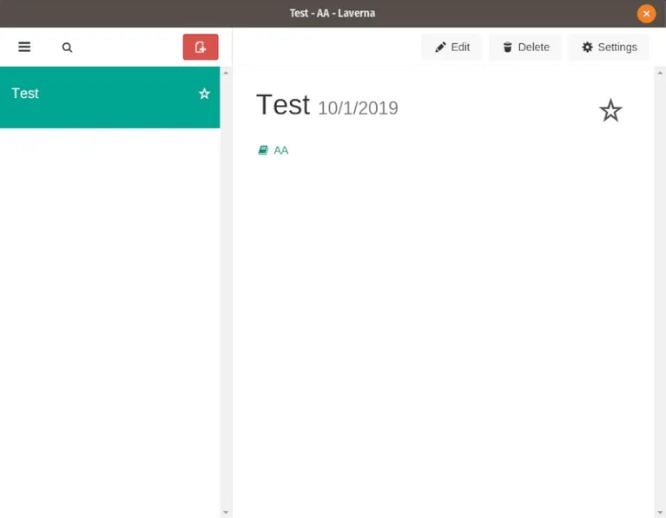
This is an open-source alternative that provides an official Linux client for:
- Creating, editing, and deleting notes.
It does not carry its storage to store and sync notes but can be connected with cloud storage services such as Dropbox. Like this all the time your notes are available.
Make notes and create tasks. It also provides uses with markdown editing and syntax highlighting. Moreover:
- Carries a distraction-free mode.
- End-to-end encryption can be enabled.
READ: Learn how easy it is to copy, rename, and move files in a Linux environment.
Joplin – The all-rounder
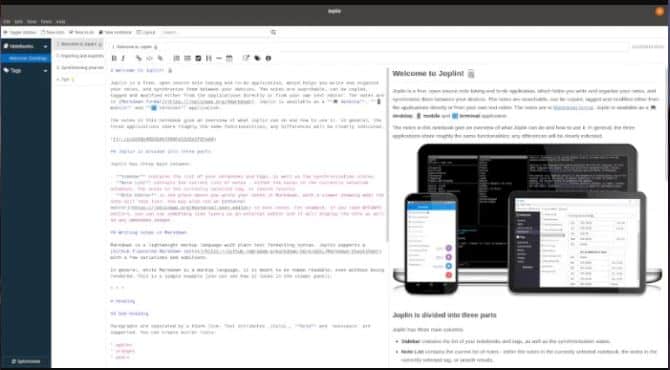
This is an open-source application with all the basic yet essential features. It does not get restricted to Linux desktops like others.
It is available for Android, iOS, and other platforms officially. To sync users need to utilize OneDrive, NextCloud, DropBox, or WebDAV and File System. It supports markdown which means you can add to-do lists too. Add in tags to sort your notes and search for them when required.
It provides a web clipper just like Evernote to take screenshots directly or save webpages to the notebook (for Firefox and Chrome).
It is quite easy to set it up to download the AppImage file from the official site and run it to launch it.
RedNotebook – Your own diary
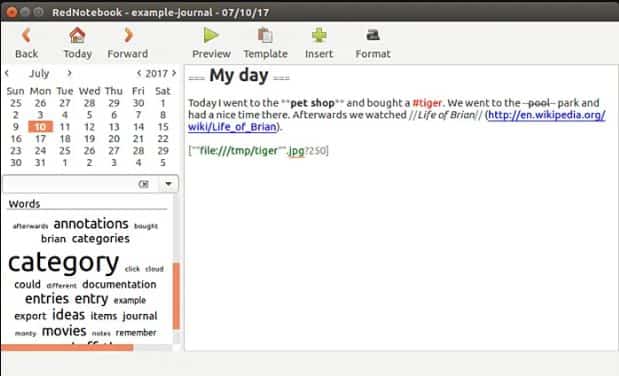
This is yet another option Linux users can use. It has some powerful features and is more of a diary-like application. It includes:
- Calendar navigation; so all entries can be searched easily by specified dates.
With this:
- Format texts.
- Recognize web links automatically.
- Supports images.
Users can export notes as PDF, HTML, text, or Latex format. For quick search notes that can be tagged, the tag cloud is displayed in the interface with used tags.
This is available for Linux, Windows, and Mac OS X but yet does not support the mobile OS.
Download RedNoteBook for Linux
READ: 10 Best Note-Taking Apps with Stylus Support for Windows 10 (Download).
Simplenote – Full of features
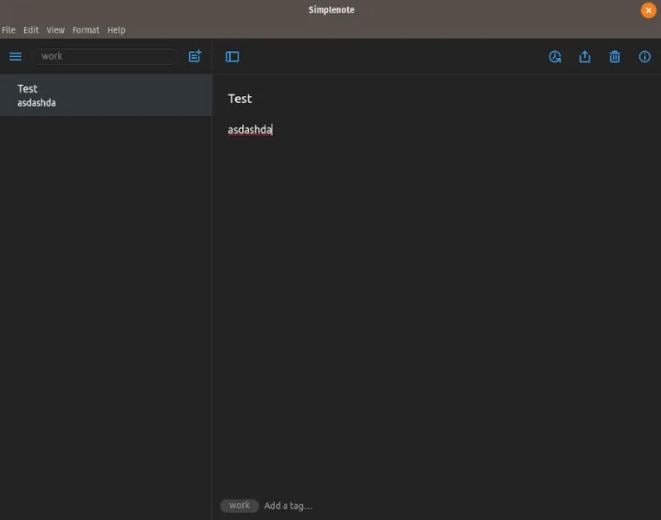
This seems to be a good option even on other platforms. It carries a dark mode, comes in free, and is an open-source application that was developed by Automattic. It has a simple user interface and is easy to use.
With this users can:
- Synch across various platforms for free.
- Create notes.
- Create checklists.
- Import notes from Evernote.
- Have a full-fledged Linux desktop client.
Users can find different packages that are ready to download from their GitHub release section. It works fine on each major distro.
Boost Note – Take Notes and use it as an Editor too
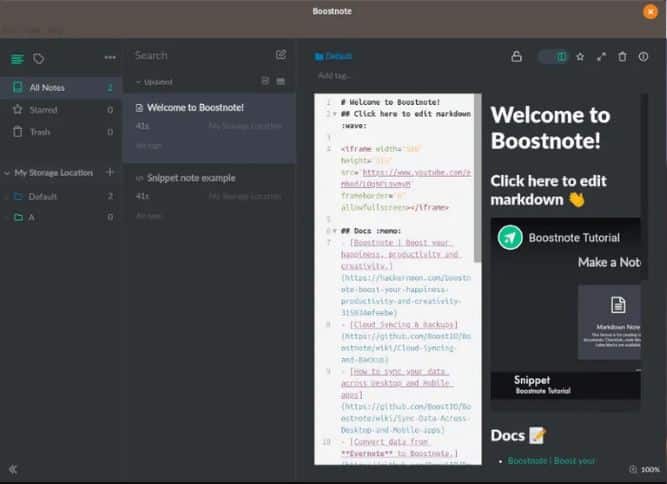
This is yet another option that can be used. It is primarily a markdown editor that is used to take notes and save them as well.
For any sort of backup and sync, the user just needs to create a storage folder in any of their local storage path which they use for Google Drive sync or other cloud storage service. Read about it on their official GitHub page.
By default, you cannot sync your notes unless and until you try third-party integrations. If you do not have an application for Android or iOS and are someone who relies on the desktop then give this app a try.
TagSpaces – Organizing files is much easier
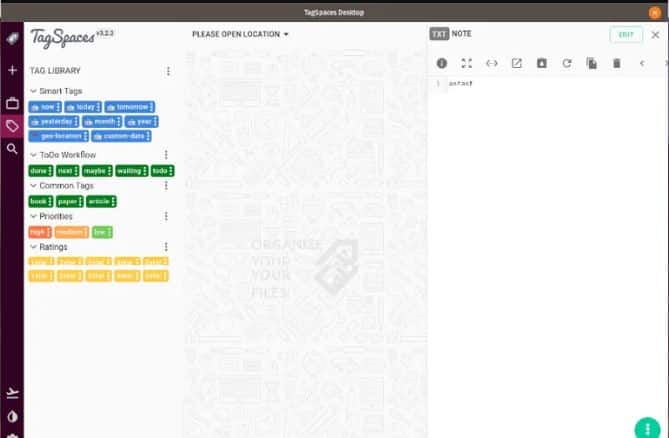
This is an unknown but quite powerful and feature-rich application. It is not only used to take notes but is a complete data management application that can be used to manage and organize files on your system.
With this, as the name suggests, users can tag different kinds of files for some quick finding. It is designed in a way to open all kinds of files it an images or PDF. With this take notes. It carries a good GUI which tops all the features.
Turtl App – Privacy-first
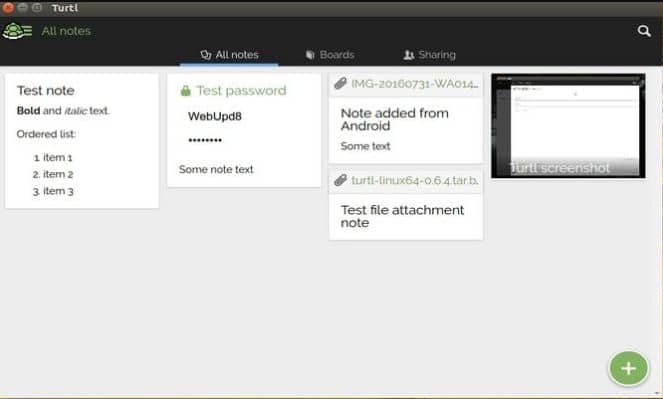
This is a secured and privacy-focused application for Linux OS. Use it to:
- Save articles.
- Bookmark websites.
- Project documentation.
Use this to get the same look and feel.
Turtl App Features
- It provides the use of cryptographic practices.
- It supports markdown.
- Convert notes into HTML.
- Share notes and contents with others via encrypted channels.
- Privacy is not compromised as all documents and content is kept in an encrypted safe vault.
MedleyText – Notes for Programmers
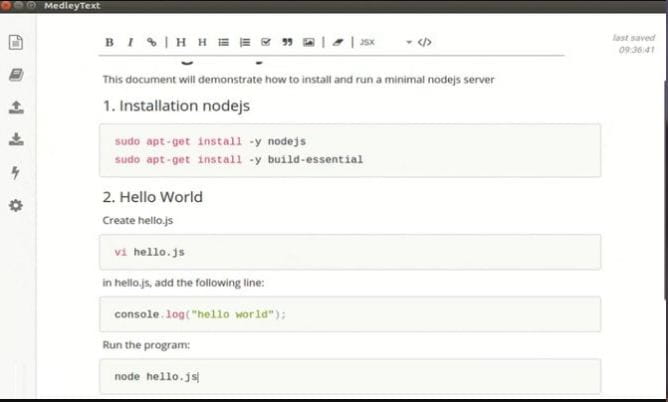
This one is designed for all the programmers and developers out there. It can be used by general users all well but it requires specialized knowledge or coding.
MedleyText Features
- Open-source. Isn’t that enough to like it?
- Free cross-platform application.
- Support various languages like JavaScript, CSS, HTML, and markdown.
- Carries an interface that is beautiful, modern, and intuitive.
- Supports different platforms such as Windows, Linux, and macOS.
- Carries various options for text formatting like color, size, style, images, links, and much more.
- It supports customizable keyboard shortcuts.
- Carries a customizable user interface, custom themes, fonts, and much more.
READ: Download Sensible Note Taker (Latest Build v1.05).
Some useful tips when taking notes:
These are an important part of organizing, sharing, and keeping track of all the data files. You need to develop a naming convention that is based on elements important to the project:
- Name them consistently and use bullet points.
- It needs to be short but descriptive (<25 characters).
- Avoid the use of any special characters or spaces.
- Use capitals and underscores despite periods, spaces or slashes.
- Use date format ISO 8601: YYYYMMDD.
- Include the version number, if any.
- Write the naming convention in the data management plan.
Final Words
This was my guide about the 8 best Evernote alternative apps for Linux that you can use for note-taking. The majority of them are open-source, which is what most of you will love. I have tested them on Ubuntu 18.04 and 22.04 and they are working as expected.












