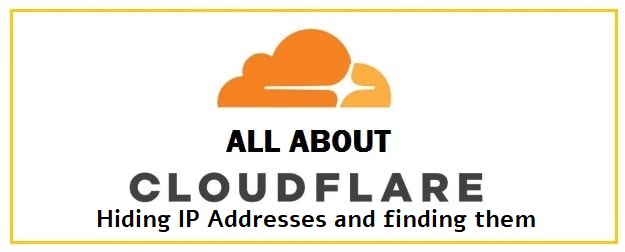
Cloudflare is a company based in America that deals with the security of the web. It is used to provide internet security for businesses, non-profit organizations, bloggers and others. However, the services are so good that they hide your real identity online, well sort of! Your IP address or server host gets hidden behind their service, we share 3 methods that you can use to bypass them and locate the real information.
They are designed to offer their users a content distribution network that is quite popular, houses millions of internet properties and is used to keep them all safe and secure.
Now, a question might arise in your mind is Cloudflare safe to use?
Well, yes and how:
Eliminates risks related to security threats not considerable.
Internet properties are secured and are registered under their services from DDoS (Distributed Denial-of-Service) attacks, spambots, as well as customer data breaches.
About Cloudflare and its protection
For web traffic, it operates as a reverse proxy and provides support to deprecated open-specification communication protocols such as SPDY. It also supports HTTP/2, QUIC, and HTTP/2 Server Push.
It also provides users with DDoS mitigation services that protect them from Distributed Denial of Service. Till now such services have blocked almost 72 billion threats occurring each day.
Back in 2010, its content distribution network came out and to date, it claims to support more than 25 million sites. What makes it different is that it uses distributed caches despite a centralized cache for better latency.
It assures all its users that it won’t use any browsing data to target ads. The reason why people tend to use this is that it has always stuck to what it claims and takes its privacy advantages very seriously and does not write IP addresses to disk. Though it does log some data as explained above that too gets deleted within 24 hours.
For now, it has access to 7 million+ domain names on the same server it runs on. User queries are taken seriously and solved in no time as both the resolver and rescuer are on the very same network. The best thing you notice is that it gets updated in no time as it does not wait for TTLs to expire.
TOP PICK: 9 Open Source Firewalls for Linux and Raspberry Pi.
How much safer does Cloudflare make your site?
Strong encryption is not used by internet service providers due to which queries are vulnerable to data breaches thus exposing all users to threats and serious concerns. At times they keep records of user activity and behavior on the web. Based on their performance they can either be slow or overloaded by many queries.
To solve all such problems Cloudflare DNS public server (1.1.1.1) was created and the best thing is that it shall not save any of the logs as after 24 hours they get deleted and are only kept for this time for debugging reasons.
It offers:
- Query name minimization is a security feature and improves security in every query.
From this, we conclude that it is safe to use.
It provides security that is tested by internet properties throughout the world. Over time is has developed a great trust among all companies and organizations.
With the combination of 1.1.1.1 with an in-built WARP VPN privacy is assured whenever you visit the website. It does not share your information with anyone else, thus keeping you all safe and well.
- It protects official election sites from fraud and theft which today is a big issue in underdeveloped countries but it gets them covered.
It provides different services to users which are as follows:
- Content Delivery Network (CDN).
- Web Application Firewall (WAF).
- DNS management.
- Security from all the attacks such as DDoS.
Today it is being used by 600000 sites to
- Improvise loading speed
- Reducing the load on origin servers
- Prevent different online attacks.
- Query speeds are at the top according to their tests.
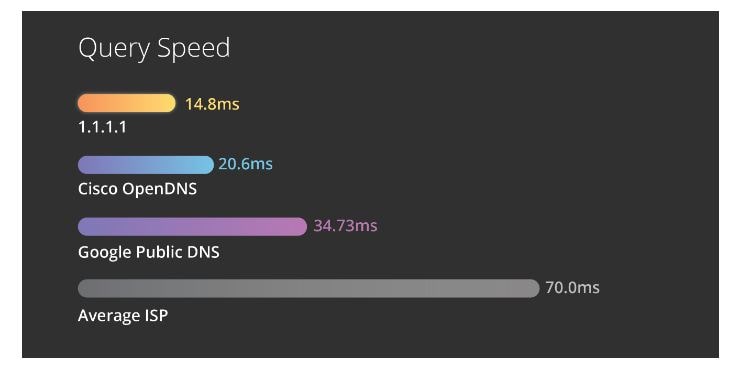
As a reverse proxy, it is an intermediary between the host server and website visitors.
All this makes it impossible for someone to find the IP address of any site that uses this service.
To find site details then follow through. Now, we shall see how to trace the IP address of a website and find its actual hosting provider.
FEATURED: Top CMD Hacking Code List for Beginners to use in Windows 11.
Top 3 Ways To Find the real IP Address of a website behind Cloudflare
SecurityTrails DNS Check – Check Historial DNS Data
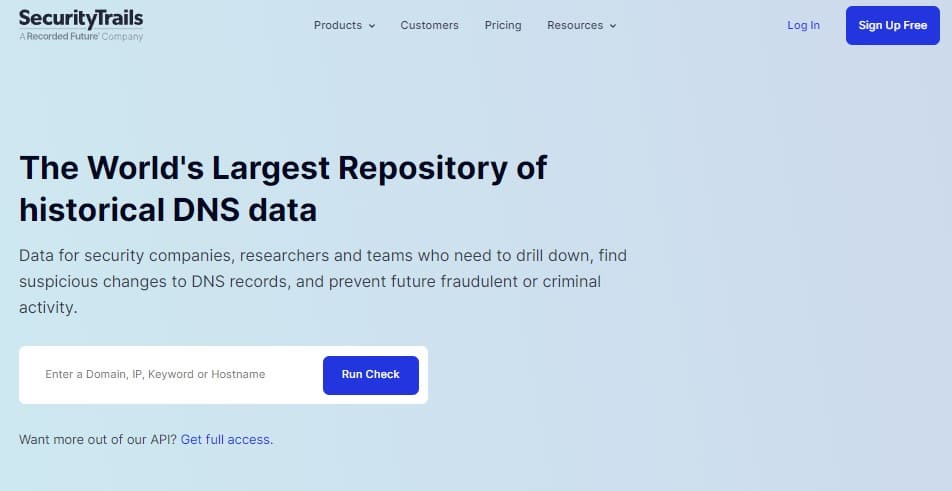
Through Old DNS records indicate the last owner’s services. Sites that use its nameservers must have used basic nameservers provided by their domain registrar or hosting provider. These are used to tell the original IP address of the site hosting provider.
For this purpose, we can also use SecurityTrails, and follow through to know more.
- You need to visit the site of SecurityTrails.
- Once there, enter the domain name which you need to find out about.
- Click “enter”.
- Go to the “historical data” page and when prompted either log in or sign up.
- You shall now see all the previous domain name records, IP addresses and hosting providers.
Some quick facts:
- 11 years of data to look through
- Data of A, MX and NS records are available
RECOMMENDED: New Google Dorks PDF List for SQL Injection and IP Cameras.
Use Censys Search – A treasure trove of the web
Give try a service named Censys. It shall help users discover technologies used by the host.
Just put in the domain’s name and it shall provide all the services used by the site.
- You need to go to “Censys Search”
- Once there, enter the domain name you wish to find details about.
- You shall now see the trusted host with the site’s real IP address.
You may also find other information about the services/infrastructure a site is using by trying to look for information on a specialist search engine.
Kali Linux dnsrecon – Find nameservers
You can also use Kali Linux to find out about the various nameservers and records. However, you will need to install Kali first as a virtual machine, you can do this using a Linux emulator for Windows. This way you don’t have to go through the painful dual-boot process.
These are all our recommended methods to find the real server or host IP of a website that may be using Cloudflare CDN or WAF services. If you have an alternative way, please comment below and let us know.












