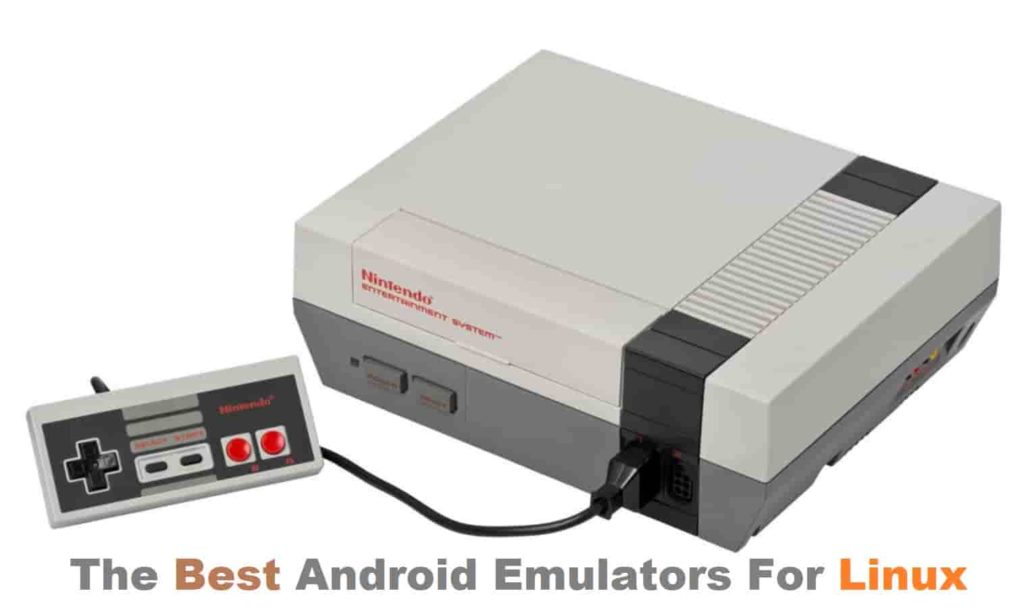
Ever since smartphones have made an entry into our lives they have had a lot of influence on our socio-cultural movements. As a user of Linux who can run phone apps right in your system means a lot to many. Android, which is the de-facto mobile OS, used by many people around the world also leverages its eco-system to achieve all objectives. This list has the 5 best Android emulators for Linux that are free to download Oh, and they are open-source too.
Basics first…
Now, if you do not know what an emulator is then don’t need to worry at all, these are pieces of computer apps that let users run their favorite apps or even games directly from their Linux system. follow through to know about the best ones that can be used to run Playstore apps.
The 5 Best Android Emulators for Linux Distros
These run as sandbox software where they are able to simulate the internal hierarchy of your regular phone device. Due to resource constraints, many are not able to run most of the trending games or apps smoothly on their phone.
In such cases, emulators come in hand as with this users are able to run such resource-consuming applications in their systems, which usually carry more than enough resources for such situations.
Let’s jump in!
Genymotion – Emulation in the cloud
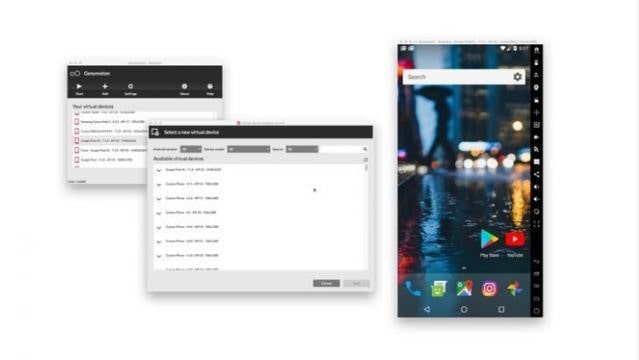
If you are searching for the best option then this one should be a top priority. This lets all the users run android virtual devices not only on the desktop but also on the cloud.
The desktop version provides different services that you are looking for in a top-notch emulator. This one makes sure that its users are getting what they want by providing them with the option of 3000+ virtual device configurations.
It does not matter actually which kind of device you wish to emulate, you can easily find out pre-configured images of various versions and device images without any hardship. Users can allocate resources such as:
- Memory storage space,
- I/O units just as much as you wish.
Moreover, it lets users test how their application reacts to changes in different levels of battery quite intuitively.
What it can do:
- Developers of the application can set interruptions for calls and SMS while testing whether their app works correctly or not.
- The built-in disk IO throttling feature lets even to emulate devices that have slow internal storage.
- Users can forward sensor events easily such as gyroscope data from any device to your machine with the help of this.
- This is pixel-perfect which means it is able to display any app on the screen at its original size precisely.
- It has 100% compatibility with SDK tools and studio.
- It is a multi-platform that lets developers out there to test their sites in different browsers right from their Linux system.
READ: How to Copy Bulk Files in Linux from the terminal.
Android VM – A great alternative

This one is also from the developers at Genymotion. This is an awe-inspiring one that packs much power into a single package. It is deemed to be the best one for Linux. Offline connectivity is where this triumphs Genymotion. When a user runs his android games or application inside it then it is mandatory to have a stable internet connection whereas this one lets you run apps without needing any sort of network connectivity.
Being the parent project of the previous one described above it carries many similar functions like:
- Compatibility to Android SDK.
- Sensor events following and many others.
The offline operating mode makes this one stand out from its counterpart.
What it can do:
- It comes in with built-in support for OpenGL which is equipped with adequate system resources and allows for much more powerful rendering than you’ll get in your everyday device.
- Though it is quite striking when it comes to efficiency and performance. it requires users to have a virtual box installed and configured on their machine.
- It features default support for net sharing from guests to the host, this is a powerful feature that is missed in most of the popular ones.
- This is available for both 32-bit and 64-bit systems thus it can run in every system in spite of variations in the length of your Kernel.
- In contrast to others, it works quite smoothly without any network connectivity.
READ: Top 16 Linux Screen Recording Software (Free Options).
Android-x86 – It’s open-source

This is the one on the list where you can directly run Android emulation into your system. The main objective behind this was to deliver a top-notch emulator for Linux which shall take the eco-system out of its traditional ARM chips that are used in phone devices and run efficiently in both AMD andx86 based hardware.
This powerful one lives up to its prognosis as it has successfully run abundant resource-intensive applications without any lags.
This seems to be one of the best source projects; it enables users to open-source fanatics to modify emulators. Moreover, just like a VM, users can deploy apps and play with them as they like without network connectivity.
Though this one requires installing and configuring the virtual box called sandbox for running it, the ISO image which is downloaded for free lets you create your very own live android distro very easily.
What it can do:
- This one requires a virtual machine installation for running an android application but can also be installed like a standalone live system all thanks to the convenient ISO image.
- The default support for netbook native resolution helps this one adjust to your system screen appropriately and utilizes resources optimally.
- It has built-in wifi support and provides an intuitive graphical user interface to access and configure network connections.
- If you wish to mount existing memory storage into your emulator directly, you can do it quickly with this one.
- It carries a default debug mode with features BusyBox, this comes in hand when locating bugs in applications
Anbox – Enjoy Android Games and Apps on Linux

Now this one was designed and developed with the purpose to play with applications in your Linux system directly. This is one of the modern emulators to be present on the list. It has been enjoying a cult following since it entered the world of emulation.
It carries the motto; enable each developer to run their favorite apps in their Linux system regardless of differing distros. This one is made especially for you if you are looking for something that lets you natively play even the most resource-intensive games.
This one places the core android operating system into a containerized platform while abstracting low-level hardware accesses so that the user does not have to worry about performance metrics. This one can integrate core android system services into your existing OS, allowing for a more accessible and optimized emulation. This shall perform like native software no matter what app you install into your system.
What it can do:
- It puts each component of the operating system into an optimized container and mixes it services directly with your machine.
- This one leverages standard technologies like containers (LXC) to differentiate between them.
- Users can select from any version with this versatile one- from cupcakes to Oreo.
- It carries an open-source nature that caters to the demand of post-modern developers who love to play with their software and add useful packages for fun.
- The containerized design makes it secure compared to others mentioned on the list.
READ: The Best Note-Taking Apps for Ubuntu – Evernote Alternatives You’ll love.
ARChon – Android Apps on Ubuntu
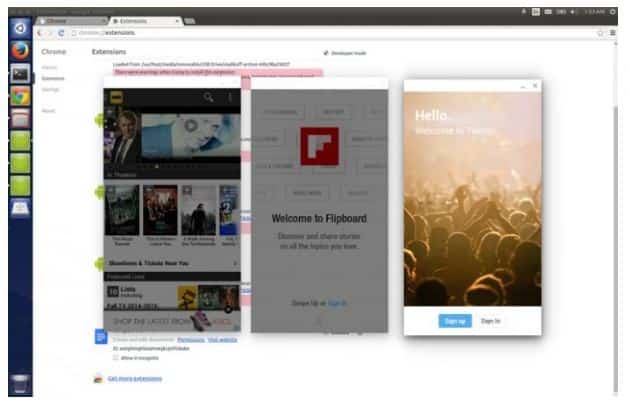
This is an unusual one on the list that shall leave you awe-struck. This is seemed to be a unique one by our judgment. This one does not work like a virtual machine or any other you install in your system. Despite this, it is used to utilize the Chrome browser’s powerful runtime and also hitches the emulation compounds directly into it. So, you can run this one effectively in each system no matter what version of Kernel you are running or what Linux build you are using.
The best thing about this one is that it supports quite an impressive number of games and apps, while support for more mainstream apps are in the process. You must install its runtime in the Chrome browser, type in “chrome://apps” on the address bar, and hit “enter”.
After this you would need to configure settings as needed and required, you can start trying out some real fun. Users can even repackage their own chrome applications through this by utilizing some powerful NodeJS modules.
What it can do:
- It comes into play inside the Google Chrome runtime despite providing full-fledged virtualization of the complete Android operating system.
- Though app support is still minimal, developers can rebuild their apps quickly for running this one.
- The open-source nature lets all the developers out there experiment with the software and modify it according to their liking.
- It has the ability to emulate apps without the need for any dedicated virtual machine; this places it among the best for Linux to run into older systems.
Last Words – Best Android Emulators for Linux
If you are more of a geek and nerd like me and love to play old retro-style games or run apps using emulators, then I am sure this post on the 5 best Android emulators for Linux was an interesting read for you! Do let me know if you have any alternatives in mind, my personal favorite is Genymotion.












