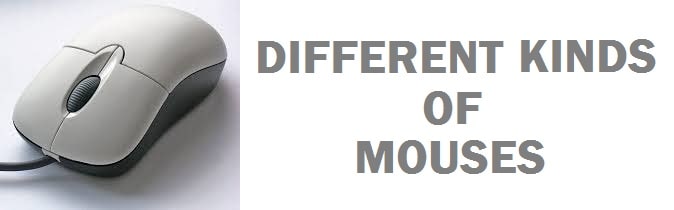
Different kinds of computer mice can be found in the market today and it has become difficult to select one. Among all the species some seem to be the generic cord mouse or old-school rolling-ball-based type. Technology has moved very fast and there are various types of computer mice that you can choose for purposes such as home/office basic use, ergonomic users and even for gaming or if you have carpal tunnel syndrome.
Let’s explain them to you!
Short History of Computer Mouse
A man named Doug Engelbart first showed the mouse at a conference in 1961. The first-ever design and prototype showed rolling wheels with mechanical parts with the help of planimeters, these were popular in the early 1800s.
Another one was produced by engineers in Telefunken in 1968, this was a much better version that had a small rubber ball inside. This was the standard after that and we all remember them from our childhoods as we took them out and played with them.
8 Main Types of Computer Mouses (Basic Kind)
Wired Mouse
This is the average mouse that connects to the system through a USB wire. There is nothing wrong with it or nothing new about it. The good thing is that they do not need a battery and never run out of charge.
If you are looking for a basic yet reliable option, then this is it.
Wireless Mouse

It is the same mouse but just without the wire or tail. All it needs is a battery connected through USB with the system which emits radio frequencies.
These can work with 2.4GHz wireless or even through Bluetooth.
Mechanical Mouse (With a rubber ball)
It was the first to be seen with systems and had a rubber ball to track motion. The ball moves in the direction of the mouse and the sensor is detected to determine in which way to move the cursor. Today it is quite outdated and not seen anymore.
Scrolling Mouse with Wheel
This is another option that comes in different forms such as wireless, wired, optical and many more. In this, the wheel refers to a tiny wheel that is attached between the left right-click buttons and thus allows scrolling up and down pages without using the scroll option manually.
Optical Mouse (Laser lens)

These ones can be seen today as connected with systems. This one uses LED light at bottom of the device where lies an old rubber ball. Through reflected light, the LED is used to detect movement. From this, we can say that this one cannot work on all surfaces and that clear glass and plastic surfaces are not an ideal option.
Laser Mouse
This works in the same way as the optical mouse but does not use LED light rather uses a laser beam to reflect light from the surface it is present on. Use this of surfaces such as glass and plastic but keep in mind that this is not as accurate as of the optical mouse.
Blue Track Mouse
This one was given out by Microsoft and carries a unique technology that uses a combination of pixel geometry and image sensors to detect movement on the kinds of surfaces accurately. The best thing is that this can be used on the carpet with a lot of ease.
Touchpad (Mostly on laptops)
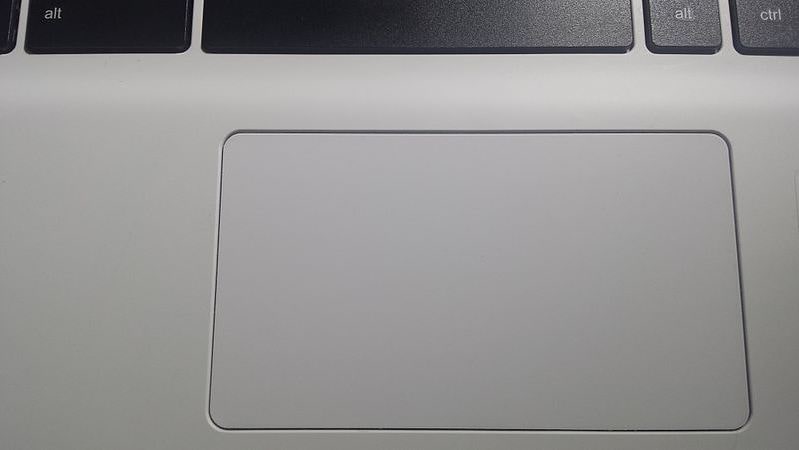
Today we can find these connected with laptops almost everywhere. These are also known as glide pads and carry flat surfaces that need the touch of ginger gliding on them to control the cursor. Although the touchpads come with two buttons, few are sensitive to pressure and are used as buttons by tapping the flat surface.
ALSO CHECK: Software To Turn Off Laptop Display Manually.
Special Mouse Types for Gaming, Ergonomics and Medical Needs
Trackball Mouse
This one looks like an inverted old mechanical type. It carries the ball on the top of the mouse and by spinning guides the cursor.
Since it does not require the user to manually move the mouse it is designed ergonomically.
Gaming Mouse
This is another option for users who carry different features which can be programmers for gaming reasons. If you are looking to use it for a longer period then this is the one. Moreover, it is sturdy. This one again carries an ergonomic design. These are quite more accurate than the average option out there.
ALSO CHECK: Gaming Monitors and LCD for LoL (Budget-Friendly).
Vertical
If you get this as an option then you will see that it looks quite strange. It sits upright and is used to be held with the hand. Again carries an ergonomic design and is better for long-term use.
Track-Point
While using the laptop have you ever wondered what the red or grey rubber spheres between G, H and B are? Well, these are track-point mice. Though laptops today come with trackpads this one allows the user to track the cursor without removing hands from the keyboard.
Stylus Mouse (Pen)

This one is an expensive option on the list and is not used by all. These are made primarily for digital designers and are a good combination of pen and mouse. If you want to free-hand draw on the system then this is a good option. Keep in mind that new models are sensitive to pressure and can detect the intensity of the stroke.
Foot Mouse (Ergonomics)
You would be surprised to read that this is the weirdest option on the list and least common as well. With this users can navigate the cursor with their feet and don’t have to remove their hands from the keyboard.
What to Look in a Computer Mouse For Carpal Tunnel Syndrome Sufferers
If you are going through carpel tunnel syndrome and not able to hold the mouse, then you can find one which is comfortable in use. Like this, you won’t feel any numbness, pain and tingling sensations in the hands.
In such a condition look for a mouse that is ergonomic as it allows the wrist to stay in a neutral position as we use it thus creating a straight line with the forearm.
In such a condition mice with trackballs is also an ideal option. Use this to navigate the mouse’s cursor around the screen with the help of fingers; this then eliminates all the tension from the wrist.
This is also quite effective if such symptoms trigger pain in the thumbs since you can operate them with your fingers. Moreover, these are more accurate when compared with conventional computer mice.
We all know by now that the difference between these two is that one uses a cable and the other does not but some other aspects separate these technologies that can be seen from the naked eye.
LEARN: See If You Can Use Your Old Android Tablet as a Second Monitor.
Why Choose a Wired Mouse
The Good
- Good for gaming.
- Cary maximum power input.
- Less on the pocket.
- No outside interference.
- Response time is fast.
The Bad
- At times requires a bungee which adds more to the cost.
- The cable might annoy the user.
- The cable may break with time.
Why Choose a Wireless Mouse
The Good:
- Excellent gaming performance is offered by premium models.
- Travel with it easily.
- User friendly.
- Looks tidier.
- Versatile in nature.
- You got more flexibility in terms of range.
The Bad:
- Its battery adds in weight to the design.
- A bit expensive.
- Prone to interference.
- Higher latency.
What to look in Mouses for CAD Designers
If you are a designer then selecting the ideal mouse for CAD work is important. As we know it is an input device and as a CAD drafter, you would be spending around 8 hours holding it.
For this you need to consider many things like higher DPI, it carries high precision and quick reaction. The highest DPI mice can be used for gaming purposes but having a good DPI shall be crucial for CAD work.
The thumb buttons can be programmed and set to press enter and others to press ESC.
We suggest that for CAD work you have one with programmable buttons.
It’s all about preference, Get a wireless one as it is easy to fit in the bag but if wireless seems like an added convenience then the ideal mouse is the best option.
Size Matters – Big or Small
Make sure to avoid mice in smaller sizes no matter how portable or compact they are. If performance is not an issue then you are free to explore all kinds and shapes of mice.
DPI Sensitivity Levels and Speed
As mentioned above mouse with lower DPI shall have more movement for certain movements on screen.
Generally, this would be quite helpful on a small desk. If we talk about the one with a higher DPI then this means a finer level of control is required. For some models, you need to DPI change the settings so you have the best of all.
Ergonomic and comfortable design
You need to get yourself a choice that is comfortable especially if you are spending most of your time in front of the system. For this many options have been mentioned above as well.
Weight
Initial differences all due to different masses within the mouse imply a different level of force to move it all day long. This helps when working on fine control stuff as you shall not want it to skit around while doing pixel-level activities so we suggest you get a mouse that is heavier in weight.
RECOMMENDED: Auto Hide Your Mouse Cursor in Windows 11.
Conclusion
As you have read above, there are a total of 14 main different types of computer mice. These included special needs, basic and gaming ones for specific industry use such as High DPI buttons and extra programmable buttons. We have also written about what to look for if you are buying a mouse, especially for carpal tunnel syndrome. Let us know in the comments below which one you are using daily either at home or office.












