
Instagram reels have taken over since the ban of TikTok. We can say that scrolling is addictive, though it has had features for quite some time but still is not showing for many users. Many users are struggling with this. If this option is not visible for a user then he is not able to view other reels in full-screen mode.
In simple words, if someone sends in a reel in DM then it opens just like a regular post. Well, don’t worry we have 8 different fixes for the Instagram reel option not working and if it’s not in your country yet, what to do in that situation?
How Instagram Reels are created
Choose reels from the bottom of the app’s camera and you shall see many editing tools which help to create one. These include the following:
- Audio system: Search for your favorite song from its library, or use original audio by recording it. When you share the reel with the original audio then it shall be attributed to you and if you carry a personal account then others can create these with your audio by clicking “use audio” from the reel.
- Timer and Countdown Function: You can set the timer to record clips. As you click on the “record” option you shall a countdown before the recording starts.
- AR Effects and Visuals: From the effect, the gallery chooses effects that are created both by Instagram and creators around the globe to record different clips with different effects.
- Speed of reel: You can select to speed up or down any part of the video or audio selected. This helps users to stay on the beat or make videos in slow motion.
- Alignment and editing: You can line up objects from the last clip before you begin recording your next one to make transitions for moments such as outfit changes or adding in new friends to the reel.
Fix Instagram Reels Option Missing or Not Available
There are many reasons for this:
- You are using an older version.
- The wrong country has been selected on Google or Instagram accounts.
- Reels option has been disabled by Instagram for one reason or another.
- Compatibility issues between your device and application.
#1 – Try another Insta account – Is country the problem?

In this, you get to know whether the issue is with your phone or the application itself. If on another phone the option is available then you need to ask him to log in to his account on your phone. Keep in mind that after login close the application once and then reopen it, now if the option is accessible then it means the issue is with your account.
#2 – Add and verify your phone number
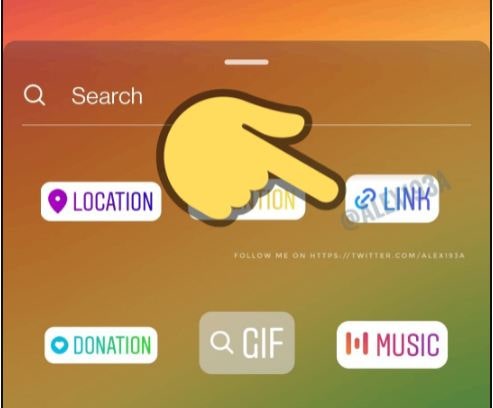
You can register your number too if your account is connected only via mail.
- Open “Instagram”.
- Click on “Profile”.
- Hit the “hamburger” icon and then click on “settings”.
- In here, click on account > personal information > enter and verify your number.
#3 – Check if your account is restricted
Once you have logged in to your friend’s account and still the reels option is not showing and is his phone reels option does show in the account then the problem lies either with the account or the phone. To be sure, log in to your account on your friend’s phone if the option shows up then we suggest you reset your phone.
RECOMMENDED: How To View Private Instagram Accounts (Full Guide).
#4 – Stop using a business account
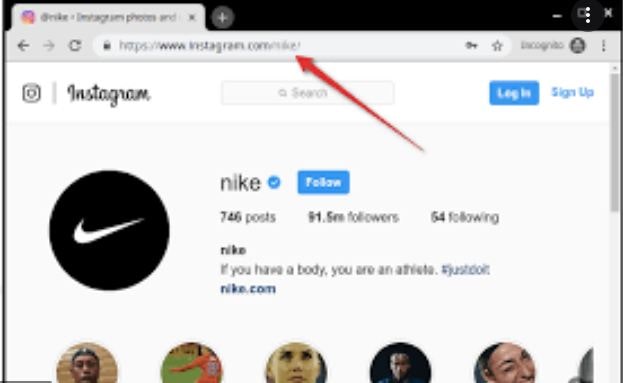
One solution to the underlying problem is switching to a professional account which is mostly for creators. This shall get you the option to create reels hopefully but keep in mind that in this your account won’t stay private.
- Open “Instagram”
- Go to “settings” and then “account”.
- At bottom, you shall see “switch to professional account” option, hit it.
- Screen shall open to get free professional account, hit “continue”.
- Once done you need to choose a category that describes your profile, hit “done”.
- The application will ask to choose between business and creator, click on “creator” and hit “next”.
You’re done! Make sure to re-install the application and wait for the option to appear.
FEATURED: Embedded Video Downloader Tools for Safari and Chrome.
#5 – Connect your other socials
This one worked for us. When you connect with other media platforms then you can easily share your posts. We recommend that you link yours with to Facebook, but in case you don’t have one connect it with Twitter.
- Open “Instagram”.
- Go to “Settings” and then “Account”.
- You shall see different platforms, click on Facebook or Twitter to connect.
- Once connected, wait for around 24 hours and you shall see reel option.
If it does not appear then you shall notice the reels section between posts. By clicking on any reel video you can scroll through random reels.
#6 – Remove and Re-Install the app – Happened after an update?

We suggest that once you have tried most of the options and nothing has worked then re-install the application as re-installing is always preferred over updating. The option might not be available due to any bug or cache. For this simply install the latest version from Google Playstore. Do not get the beta version as the option for now is available in the stable version.
#7 – Check availability in your country
This feature is not available in most of the countries yet. If in your account Google or Playstore wrong country is selected and your account is selected with the same account then reels option will not show for you.
- Open the “Playstore” application.
- Hit on “profile”.
- Click on settings > general >account preferences.
- In here, check the country under the “country and profiles” option.
- If this is not correct then you need to make a new payment profile to change the country.
#8 – Check Service Status
- Take a screenshot of the application so that the report can proceed.
- Open “Instagram” and go to “settings” help.
- Click on “report a problem”, and a pop-up shall appear, and click on “something isn’t working”.
- Click on upload and make sure to upload the screenshot you have taken. Write about what issue you are facing.
- Hit to send it. After this you need to wait for Instagram support to send a reply back, you shall see replies in “customer support“.
Interesting read: Does WhatsApp work on Firestick and how to cast it?
Conclusion – Instagram Reels Option Not Working
Instagram reels are a great way to express your world and share content in small short videos. However, they don’t work for everyone and everywhere. This is why we created a guide to show you how to fix Instagram reels not working or if they are not available in a specific country what to do. We have included over 8 different methods to help you solve this once and for all.












