
A large amount of electricity is consumed by computers which could be reduced by turning off the hardware when not required, a convenient shortcut is not provided by windows for this task, unfortunately. Power options there in windows carry a setting to turn the monitor off after xx amount of minutes when the system is idle. While this works, setting it to kick too fast can be a bit annoying as you do not want the screen to go off when you are in the middle of reading something.
If you carry a desktop computer, you can like turn the system off manually but have you ever tried to turn off the laptop screen? This feature is not offered by most laptops. This monitor off is a utility that is used to turn off the desktop or laptop monitor with just a single click or by pressing a keyboard key combination. It comes with some extra features as well like:
- Workstation feature.
- Block keyboard when the screen turns off.
- Block mouse when the screen turns off.
- Mute sound when the screen turns off.
- Automatically start with windows setup etc.
- The list just goes on!
When you are using devices like a laptop that runs on a battery then you can increase the battery life by turning off the monitor when not required, or when performing any background tasks such as virus scan, listening to your favourite music or downloading a big file, then using this software can not only protect your system but also save money on your power bill in the best way.
Download: Turn Off Monitor Utility For PC.
How To Use Monitor Off by Sordum (Step-by-step)
It is a small program that requires no installation (portable freeware).
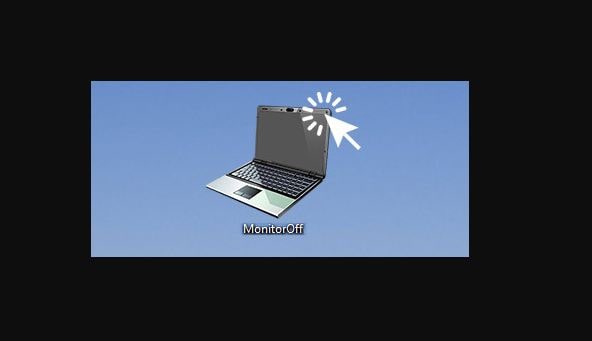
- Run the executable file “sodium monitor off” whenever you wish to turn off your screen.
- If you wish to use extra features then run “_MonitorOff_Config.vbs”, this shall open the options popup window.
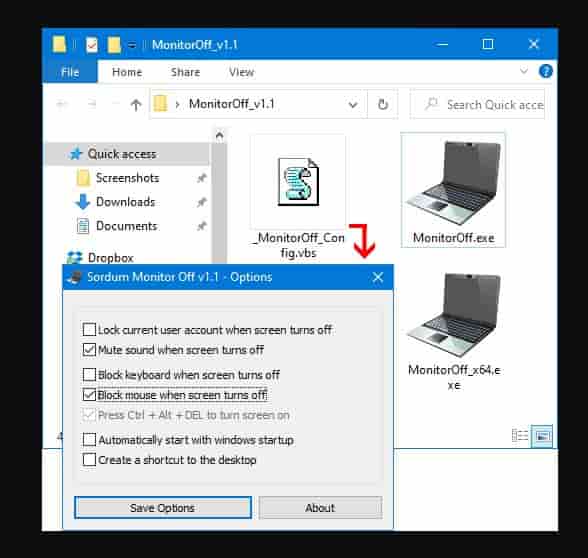
- Check the box in front of the feature you wish to use, click on the “save options” button; finally run the “MonitorOff.exe_x64.exe” file.
Assign any Hotkey with ease
This works for any executable, including “Sordum Monitor Off”.
- Right-click on the .exe file.
- Then select > “create shortcut” (or use create a shortcut key to the desktop option).
- After this right-click the shortcut file and select >properties,
- Place the mouse in > shortcut key: field which should say “Nope”.
- Click on the keyboard shortcut like (Ctrl)+(Alt)+(B).
- Hit “OK” to confirm.
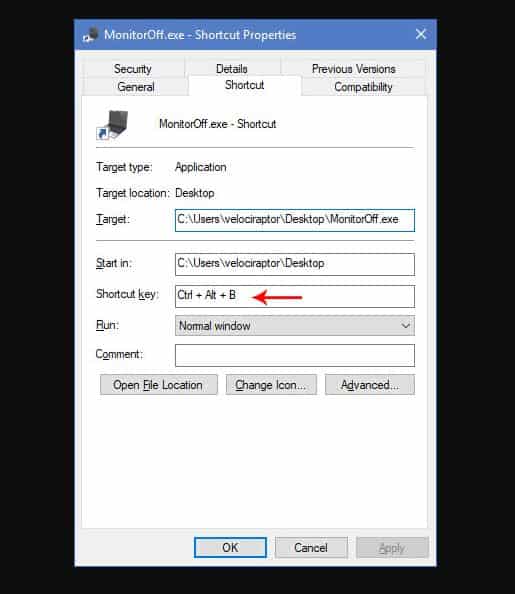
Test the shortcut key and enjoy! Alternatively, you can also follow our tutorial on creating simple keyboard shortcuts just for this.
Learn to Save on Energy while using multiple displays
Your system is energy efficient most likely, which means that it carries a low-power mode that is designed to save energy. Such a mode is activated by the loss of signal from the PC’s display adaptor. We have a great page dedicated to providing tips to save on electricity. Confirm the code in one of the two ways:
- The screen goes all black and a message appears which indicated that the signal from the system is no longer available. The text varies from “missing signal” to “no input” to any variety of terse and confusing messages. The message may even appear when you disconnect the system from the display adaptor.
- The PC’s power-on lamp changes colour from green to amber in colour.
In the power-saving scheme monitor is only a dumb partner whereas the true mastermind is the OS which directs the display adaptor to stop sending the video signal to the monitor. Configure your system to save monitor power based on a period of inactivity. To set period of inactivity, the sleep timeouts for the monitor, follow the steps below:
- In Windows 7 and Vista, select hardware and sound, then click the link change when PC sleeps, found beneath the power options heading.
- In Windows XP, you need to open the power options icon and in its dialogue box make sure that the power schemes tab is selected.
- Use the menu button to set the timeout value for the monitor. The option is titled as either turn off the display or turn off the monitor.
- Click on save changes or hit the OK button.
Keep in mind: If you are using a screen saver then it also ports a timeout value. When the monitor is sleep timeout is less than the screensaver timeout. You never see the screen saver in action thus you need to set the sleep timeout to a value that is several minutes (or even hours) greater than that screen saver’s timeout.
- If the monitor’s power lamp is green and the screen is still blank, you may be looking at the blank screen saver image.
- Monitor goes into power-saving mode then the system is turned off, though for true power savings, just turn the monitor and the system off.
Alternative: Monitor Off Software with Shortcuts and Time scheduling.
Download Monitor Off for Windows 10
Monitor Off can help you save money on electricity and that in itself is a very good reason to give it a try. Below is the download that you can try on Windows 10 and older operating systems. I have personally tested this on Samsung, Dell, Acer and HP monitors and it worked.
Authored by: Sordum.org
Version: 1.1












