
Today privacy is deemed to be a top priority and companies are trying their best to gather as much information or data on users as they can. This collected data is sold to third parties to make advanced targeted ads or worse track you! This is why we have studied, reviewed, and researched the 8 best free open-source VPNs available for Windows 11 that you can download and configure.
We have VPNs on the other side to us all safe and secure but there are a few problems with popular services being infiltrated by security thefts, however, made another privacy issue is with 0-day and government backdoors.
One solution to this is the open-source community, though these are not 100% foolproof but are more secure and carry a good reputation when compared with closed-source choices. Open-source ones are not common when compared with the other services as they are not attracted to the masses and are quite trickier to set them up as well.
Why use an Open Source VPN (Benefits)
The Libra software might seem like a luxury but to be honest, people use it daily. Its code is available publically and the software is very trustworthy and reliable.
If the software is not open-source then you need to put in the information it needs, perform the task and then return with the result and you would know that it has done something. With this, you can see each step your information takes to get through to the final result.
As privacy is getting a lot harder to get these are becoming more important among users. It provides users with full transparency and most of the time comes for free and is created by users who are curious about the software and not in the profit.
The biggest upside is that its source code is accessible to the public easily which gives 100% surety that the firm or organization is not hiding anything from the users. It uses different encryption protocols like SSL or TLS which are very secure and have been tested and improvised over two decades.
There come downsides to this as well, these do not carry as many features as closed-source VPNs have as an automatic switch, malware blockers, multi-hop, DNS leak protection and much more.
Best Free VPN Services and Clients for Windows 11 (Download)
8 Best Open Source VPNs for Windows 11 (All Free)
SoftEther VPN – All protocols supported

Its full form is Software Ethernet and began as a project by a student at the University of Tsubuka, Japan. It comes in free and provides support to different protocols. It runs on Windows, Linux, OSX, Solaris and FreeBSD. The client application is able to work on Linux, Windows and macOS.
It is used by enterprises who wish to set a site-to-site connection which means that the users shall only need to have server and client programs in order to set up remote access. Moreover, it is also able to bypass firewalls and traverse NAT firewalls. If somehow you encounter a network that is restricted and only allows ICMP and DNS packers then you can use this over these options in order to bypass the firewall. It has many features including being able to work both with IPv4 and IPv6.
Now it utilizes an ultra-optimized SSL-VPN protocol that offers users firewall bypass or resistance, fast throughput and low latency. It supports SSL-VPN, OpenVPN, IPSec, L2TP as well as L2TPv3 protocols which are also mirrored in the Goat VPN desktop client. It is much easier to set this up as compared to OpenVPN and StrongSwan but still needs some technical knowledge.
OpenVPN – Enterprise-class

This is a full-out VPN that is created primarily for both enterprise and regular users. It is open-source software. It has a version for its normal users which is known as Private Tunnel and its version is mostly for business and offers the same as Private Tunnel plus additional features that regular ones may offer to their users. Keep in mind that this might not be as easy to set up as others.
The best thing about this one is that it has compatibility with devices and various OS. It works with Windows, mobile, Linux, iOS and others as long as you have access to the cloud. Now, this usually is efficient and puts some responsibilities on the client side.
It is seemed to be a great option due to its compatibility and flexibility plus it has a lot of popularity among users as well. With this, we are able to activate the encryption, certification as well as authentication features of the OpenSSL library for furthermore protection. Moreover, it provides excellent support for dynamic IP addresses, and Dynamic Host Configuration Protocol (DHCP) and can be ported towards popular OS.
This is best for traversing NAT firewalls and firewalls which means it is able to bypass firewalls and gateways which are able to block the connection. The best thing is that it provides support to both UDP and TCP transports.
RECOMMENDED: SuperVPN for Windows 11 Download.
StrongSwan – Multi-platform supported
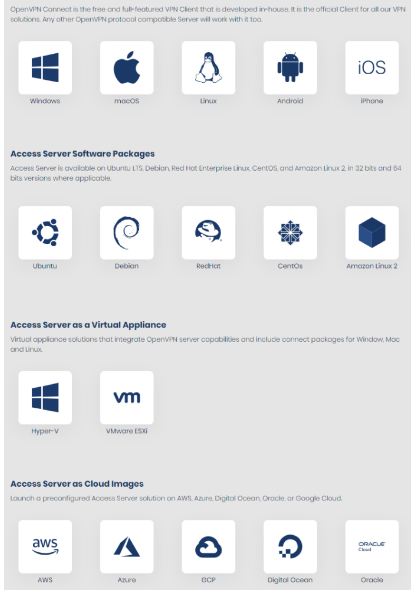
This is yet another option that provides support to different operating systems like Windows, Android, Linux, iOS, FreeBSD and much more. The best thing is that it provides users with an official Android application on the PlayStore which makes the process of setup quite easy.
Now, this option either uses IPsec or IKEv2 protocol which is also used by Kuto VPN. If we compare this with OpenVPN then this is able to connect quickly along with providing similar performance as well as security. This, however, is much more convenient as a user you do not need to install another application on the client as the latest yet popular devices provide support to IKEv2. This is able to traverse NAT firewalls.
This is not easy to set up and not easy to use as well though it has a good amount of documents and active members. If you are someone who is experienced then this is a good option for your enterprise.
Openswan VPN – Powered by IPSec
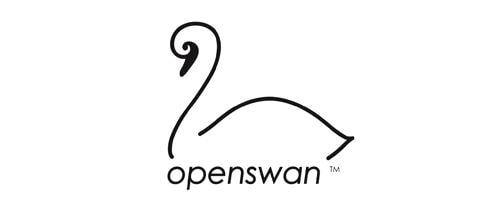
This is a popular option on the list among users and works great with the network security of Linux devices. It came out back in 2005 and needs some knowledge and effort to get it working but has an in-depth wiki and activity community.
This is an IPSec implementation for Linux plus it is pre-installed on a few versions of Linux like Fedora, Red Hat, Gentoo, Debian as well as Ubuntu. Moreover, we can also set IPSec links with enterprise systems and mobile clients. The best thing is that it has compatibility with various IPsec extensions like x.509 Digital Certificated, IKEv2, NAT Traversal and much more.
Freelan – Simulate your LAN
This one is released under the GPLv3 license and is a good open-source service. It provides users with high privacy while being connected to the server. For now, it offers users three configurations namely client-server, hybrid and peer-to-peer.
It provides support to different OS such as Windows, macOS, Linux and much more. Now, it does offer users a user interface but they can integrate it into commercial apps. It creates VPNs that are able to unblock sites, mask IP addresses and also encrypt network traffic.
ALTERNATIVE: Download Orbot for PC (With Windows 10/11 64-Bit Version Support).
Libreswan – IKE and crypto library
This is yet another free and open-source service that is based on popular IKE and IPsec protocols.
If you are a user of Linux then this is a great option for you and it uses a built-in XFRM IPsec stack and DDNS crypto library. The best thing is that it has compatibility with Linux distributions like RHEL or EPEL, Arch Linux and Fedora. This is an active VPN that has been around for more than 15 years which means that users have a lot of trust in this.
WireGuard – Fastest VPN Tunnel App

If you want to start using one then this is a quick and simple way. Its basic aim is to enhance IPSec by making it a lot easier and quicker similar to SSH. This has similarities with OpenVPN as it offers users a unique protocol and software tools that make the process less painful. It offers many features among which one is called Crypto Key Routing which works by associating the public encryption keys with a list of tunnel IP addresses that are permitted within the tunnel.
This one is lighter in nature and transmits packets when it only needs to. It works on Windows, CentOS, Fedora, macOS, Debian, Ubuntu and Android. Moreover, it also works great on IPv4 and IPv6 and is quite promising but developers usually say it should not trust it as for now it has not been completely tested but do give it a try.
Zero Tier – Network Hypervisor grade
This is a network Hypervisor through which users can make a virtual network. If you are looking only for a VPN then do give this a try. By using this you shall not have to worry about different sites accessing your location or tracking down any other data. Now when it comes to security and privacy then it is best in this department all thanks to its encryption algorithms. This can be used by individual users, organizations and companies. However, this could be a challenge to configure for users who are not into technology that much.
Though it has a paid version many users would be able to get by without paying a single penny. It provides support to different platforms including Linux, macOS, Windows, FreeBSD, iOS and Android.
Conclusion: Open Source VPNs for Windows 11
The benefits of open source are unmatched when they are compared to proprietary and closed-source technologies. The major advantage of code is available to be reviewed by anyone. This way you can check if there are any backdoors or possibilities of a breach. Our list of the best open-source VPN for Windows 11 helps you have a choice between the top available choices from reputable organizations.












