
One of the best ways to refresh your experience of Linux desktop is Theming, agree?. These are used to add a new experience, be it an icon or a full-fledged theme. Several layouts are available for almost all the distros that provide versatility and style to the system. At the end of this article, you will have chosen one of the best Linux Mint themes and learned how to install them via the terminal.
Before we move ahead, remember that in two ways you can customize your system; with suitable wallpapers and by modifying the look of the system.
The 10 Best Linux Mint Cinnamon Themes (Free Download)
Arc Theme
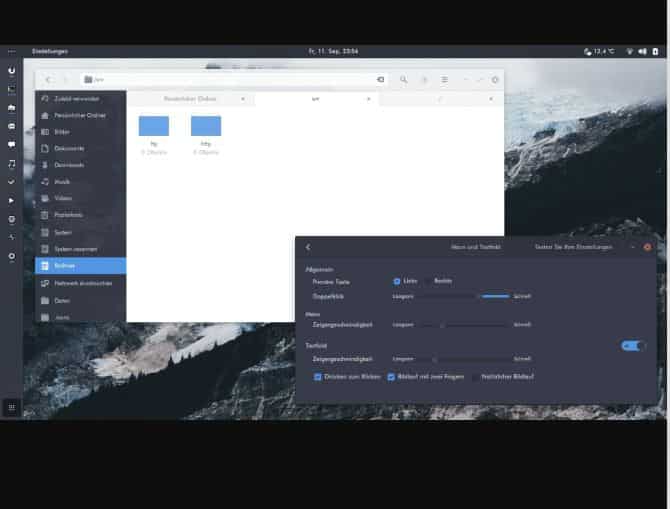
If you are someone who loves minimalistic yet awesome design then try this one out. This is one of the most popular designs in which the community rejoices.
Its popularity can be seen from the fact that it is even supported by the official repository of Ubuntu. If you do not know then Linux Mint is based on Ubuntu, thus it is nice and quite easy to let APT take care of it. You need to run the following command:
Sudo apt install arc-theme
Canta
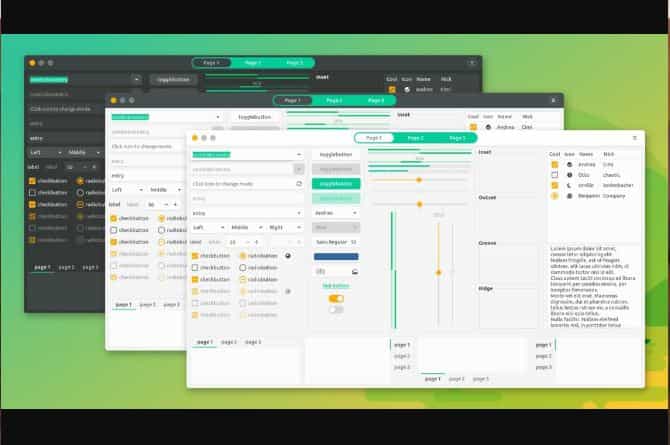
The best one out there as it is compatible with all the major desktop environments including Xfce, GNOME, Unity and others like GTK 2 and GTK 3 based ones. It is suitable for this. It is flat, has a material design, and provides a cool look like a window and icon pack.
For this:
- You need to be sure that the system comes up with all the dependencies.
- For this run:
Sudo apt install git gtk2-engines-murrine gtk-engines-pixbuf
- Once everything is set, get it from GitHub
Git clone https://github.com/vinceliuice/Canta-theme.git
- After this, run the installation:
cd ~/Canta-theme/
sudo chmod +x install.sh
sudo ./install.sh
Vimix – Best theme for Linux Mint
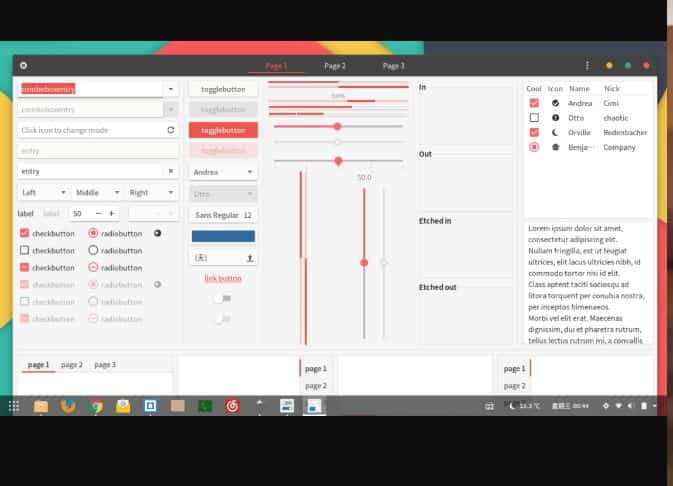
This is yet another great-looking GTK-based design that comes with a juicy interface. It provides users with several flavours; dark (ruby, beryl and others) and light (ruby, beryl etc.). Just feel free to explore all the options available.
Get it:
$ git clone https://github.com/vinceliuice/vimix-gtk-themes.git
Install:
$ cd ~/Vimix-gtk-theme/
$ sudo ./Install
Paper
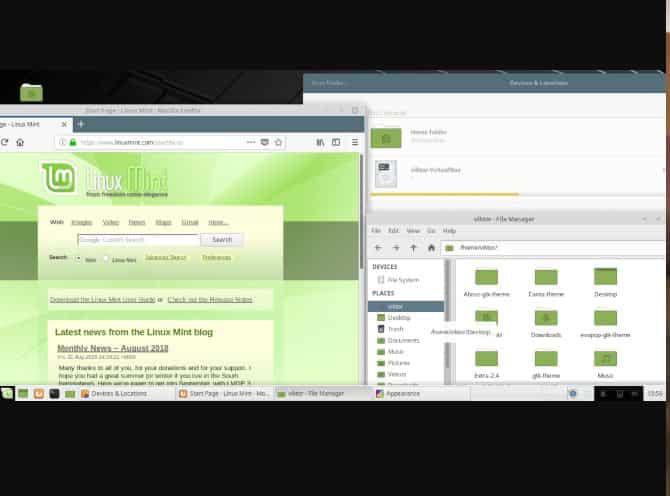
This depends on the GTK engine as well. It is a slim material design that provides good eye comfort. It offers its very own icon pack to match the complete look of the system. Along with being minimalistic, it shall be a great addition to the system.
For installing dependencies run the following command
$ sudo apt install gtk2-engines-murrine gtk2-engines-pixbuf git autoconf
After this get it from GitHub
$ git clone https://github.com/snwh/paper-gtk-theme.git
Install design
$ cd ~/paper-gtk-theme/
$ sudo chmod +x install-gtk-theme.sh
$ sudo ./install-gtk-theme.sh
If you are interested in the icon pack of this layout then get it now:
$ sudo add-apt-repository -u ppa:snwh/ppa
$ sudo apt-get install paper-icon-theme
Arrongin

Tired of all the material designs? If yes, don’t worry; this one will make you all happy. This one is based on material design and the flavor is quite different as well. It is flat which ensures a charming and minimalistic look.
To install its dependencies run the following command:
$ sudo apt install gtk2-engines-murrine gtk2-engines-pixbuf
Set it in your system:
$ tar -xvJf Extra-2.4.tar.xz
$ tar -xvJf Arrongin-Buttons-Right.tar.xz
# Or you can try the below:
$ tar -xvJf Arrongin-Buttons-Left.tar.xz
$ cd ~/Extra-2.4
$ mkdir -p ~/Pictures/Arrongin-wallpapers/
$ mv *.png ~/Pictures/Arrongin-wallpapers/
$ sudo mv Arrongin-Buttons-Left /usr/share/themes/
# Or you can try the below:
$ sudo mv Arrongin-Buttons-Right /usr/share/themes/
Evopop
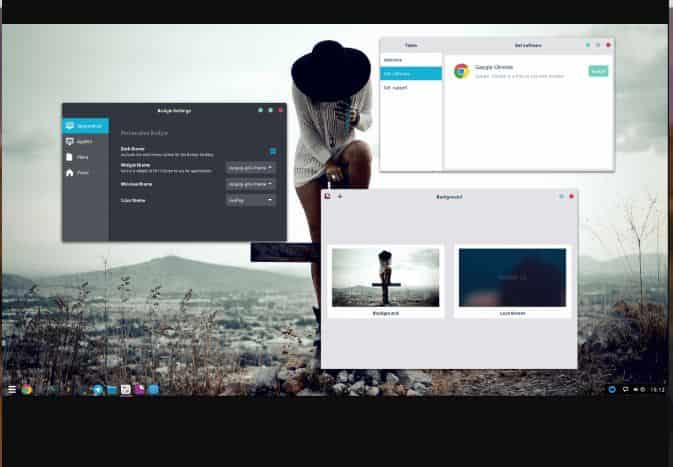
This is yet another stylish layout on this list. It was the main design of the Solus project originally. They however now utilize the Adapta GTK design but it does not mean that this one went obsolete. You can enjoy it at now as well.
Get it in two ways; run the installation script or build it from the source. We opt the first option 1 for ease.
For this:
$ git clone https://github.com/solus-project/evopop-gtk-theme.git
Install it:
$ cd ~/evopop-gtk-theme/
$ sudo chmod +x install-gtk-theme.sh
$ sudo chmod +x install-gtk-azure-theme.sh
$ sudo ./install-gtk-theme.sh
For Azure versions:
$ sudo ./install-gtk-azure-theme.sh
This might run into a problem if you are using Geary. For this, you need to run a fixing script to make sure everything is fine.
$ sudo ./install-geary-fix.sh
Stylish

This is yet another flat and material design GTK theme. This is truly stylish in all ways that you shall love.
To install dependencies:
$ sudo apt install gtk2-engines-murrine gtk2-engines-pixbuf libxml2-utils
Get it from:
$ git clone https://github.com/vinceliuice/stylish-gtk-theme.git
Install it:
$ cd ~/stylish-gtk-theme/
$ sudo chmod +x Install
$ sudo ./Install
Update it with update script:
$ ./update-stylish-online
Also Read: Top 10 Theme Packs For Ubuntu 20.04 Download.
Adapta
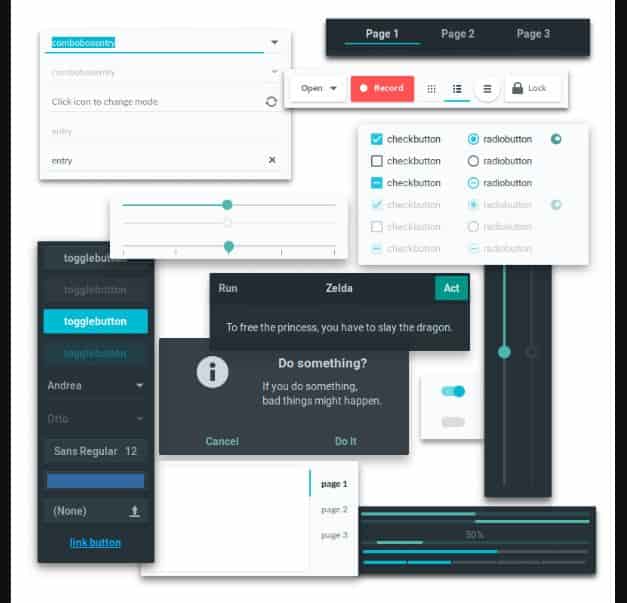
This is the current design for the Solus project which is quite popular for all its layouts.
Add its repository:
sudo add-apt-repository ppa:tista/adapta
sudo apt update && sudo apt install adapta-gtk-theme
Abrus
This is another stylish GTK design for desktop environments that support GTK 2 and GTK 3. It is a nice material like a dark theme which is best for eye comfort and style.
Install dependencies:
$ sudo apt install gtk2-engines-murrine gtk2-engines-pixbuf
To avoid unnecessary issues with this one, install following package:
$ sudo apt install libxml2-utils
Get it:
$ git clone https://github.com/vinceliuice/Abrus-gtk-theme.git
To Install:
$ cd ~/Abrus-gtk-theme
$ sudo chmod +x Install
$ sudo ./Install
Pop
If you are looking for something which is spicy try this one out as it will change the overall flavour of your system. It is the best choice for many users as it is highly energetic and cool-looking.
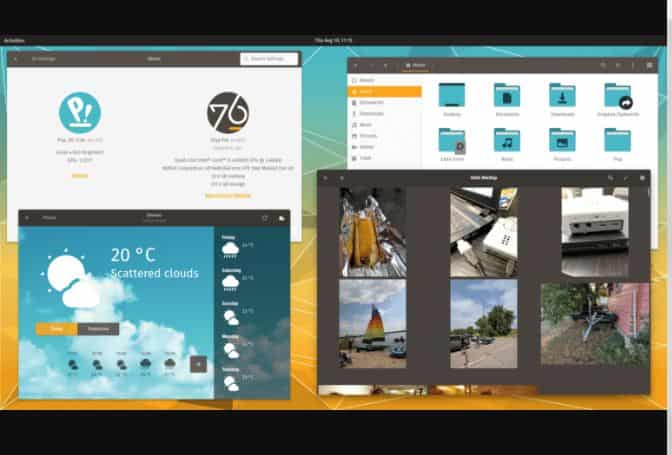
Install dependencies:
$ sudo apt install gtk2-engines-murrine gtk2-engines-pixbuf
Add repository:
$ sudo add-apt-repository ppa:system76/pop
Install:
$ sudo apt update
$ sudo apt install pop-gtk-theme
Also Read: The Best GNOME Desktop Extensions for Ubuntu.
Conclusion – Which Linux Mint theme have you chosen?
I think we may have given you quite a lot of choices to pick from above. You can install These most desired and popular Linux Mint themes today. They completely transform your desktop and add a more futuristic style to it. Let me know which one you will be rocking on your screen this year.













This is like art! Beautiful.