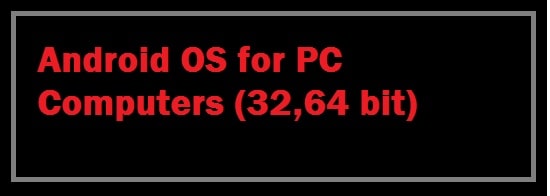
The most popular OS for small-held devices such as tablets, smartwatches, phones, streaming TV boxes, smart TVs, and much more is Android, it runs on billions of devices. It was developed by Google and it seemed to be a stable and mature OS that can be extended easily and enhanced by downloading and installing applications to offer users an enhanced user experience. We have gathered the 10 best Android OS for PC used for gaming and created it as a bootable to use alongside Windows 11/10.
10 Best Android OS for Windows 11 64-bit PC – Use for Gaming or General Use
PrimeOS – For Gamers

This is a desktop-optimized version of this OS that covers laptops and desktops. Its main aim is to liberate Android’s power and empower its users with its productivity.
For now, it uses x86-based operating system systems to provide you with a complete desktop experience, similar to Windows or macOS with access to many Android apps.
You can play your favorite games with the help of a mouse and keyboard. The software is designed to provide users the best of both worlds.
You can now assign the keyboard keys to game controls with the help of the key mapping function.
Now, what we like about this is that it can be installed on the system in dual-boot mode together with Windows OS. This means that we shall be able to create a disk partition for PrimeOS so that every time we power up the system, we shall have the option to boot into either Windows or PrimeOS.
BlueStacks – Next-generation experience
This is an emulator for the system. This is like having an actual phone but on the system. In short, we can download any app through this on our PC or laptop.
This is best for Android games on systems and it seems to be one of the best yet fast mobile gaming platforms available with less CPU and memory usage.
The best thing about this one is that it helps faster gameplay and better graphics plus it also saves the phone’s battery and storage space.
For now, 370 million-plus users are using it and around 212 countries have access to it. It is an excellent choice as it comes free.
With this, you can start enjoying games and apps by:
- Downloading and installing it on Windows computers.
- Get the game of choice from Google Playstore.
- Customize controls or use controls that are built in and begin playing.
Though you shall find many other emulators online this one seems to be a great option.
FEATURED: Best Free LIMBO PC Emulator for Android 11 and 12.
Bliss OS (64-bit edition) – Easily bootable

This one is yet another option on this list which is an open-source Android-based OS tablet for tablets and PCs. If we talk about hardware then this one can be installed and run on any windows or Linux system, MacBook, Chromebook, or tablet which has been released in the past 4 years.
It current version uses the Android 9.0 Pie codebase and is designed primarily to work both with mobile systems, desktops and laptops. For those who do not know the new bliss OS 12 shall be based upon version 10.
They focus to provide quality ROMs that can be installed easily on as many hardware as they can. It can run on many devices, preserving customizations and options. This is mainly for desktop PC systems with x86 or x86_64 compatible CPUs.
Its user interface is either Desktop UI or tablet UI based on the launcher being used.
RECOMMENDED: Complete Guide To Rooting Android Without Using Apps.
Chrome OS
If you are someone who spends most of their time on the web then consider this option as it is a desktop OS from Google which provides us with a fast simple and quite secure computing experience. Now, you can download a copy of Chrome and install it on Chromebook systems.
If you wish to run apps on Chrome OS then:
- Use Google play store application on supported Chromebook models.
- Sign in to the play store.
- Once done, under-setting enables the “install apps and games from Google Play on Chromebook” option.
From here, download and install any app on a Chromebook laptop device.
OpenThos – Supports 32/64-bit architecture

This is a new option on this and lets users enjoy Android and Linux applications side by side. The best thing about this one is that the apps can be run on a windowed mode enabling us to use multi-task and manage many applications simultaneously.
Now this one uses the Android Lollipop kernel and runs only on systems that carry 64-bit technology. Moreover, you do not need to install any driver as it shall automatically detect your system or laptop. Keep in mind that this option does not include Playstore therefore you need to get that from any third-party website.
As this one is a Chinese application you shall face some difficulty and issues with downloading and installing it plus there are not many English instructions available online.
ALSO READ: ADB Fastboot Commands For Flashing Recovery.
Phoenix OS – Dual-boot compatible
This one supports 32- and 64-bit systems and seemed to be one of the best options on the list.
Its current version is Android 7.2, a new yet stable version. This one comes in two versions; the default one is for systems whereas the other is not ARM hardware processors.
For this you shall require at least 2GB internal hard disk storage to install its operating system on the PC, the best thing is that once it gets installed it does not have any effect on the original document system.
This can be installed on the USB with more than 6GB capacity and high performance.
With this, you shall have a PC browsing experience with the fun of Android OS. It enables users to have different fully resizable windows open at the very same time. This is a great choice for those who wish to have full experience with their Windows system.
ALSO CHECK: Lightweight Android Emulator for Windows 11.
Android 11/12 x64 (ISO)
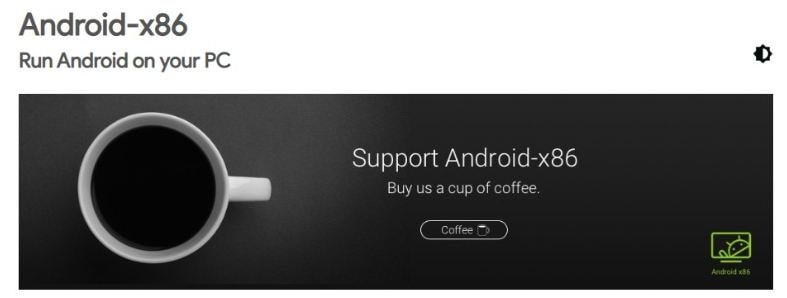
This one has a goal of being a “complete solution for Android common x86 platforms”, according to developers.
There are many software’s we can use on sate but keep in mind that all of these do not work the same. This is deemed a fine open-source system for x86 or x64 systems.
It provides users with a lot of support such as:
- Multi-touch screen.
- Wifi.
- Bluetooth.
- Camera and many other features.
It uses Linux kernel 4.19.15 which enables support of multiple hardware. This is one of the best and most resourceful systems available. For now, developers are working to provide support to the Android 11/12 tool.
RELATED: 20MB Offline Games For Android (APK Available).
Remix OS – Open-source
This option started to be quite good and up to the mark but developers stopped maintaining it over time. However, it can still be downloaded and checked out though it uses the old marshmallow version 6.0 codebase.
Its certain functions such as the system’s taskbar and right-click function are quite similar to Windows 10. It comes with an easy installation process plus we can utilize the system on older systems as it becomes easier to operate when compared to Linux or Windows.
Its hardware requirements are low: 2 GHz dual-core processor, 2 GB RAM and minimum hard disk space.
The best thing is that it works both on 32-bit and 64-bit systems.
KoPlayer
This one is an emulator which allows users to run any game or application on the system. It carries many unique features but is primarily designed for gamers and creators of content.
Its best feature is the video capture feature, which can be used to directly record from the emulated device’s screen so that you can share the gameplay that has been recorded. The best thing is that it has its own marketplace to download applications.
Genymotion – No Costs
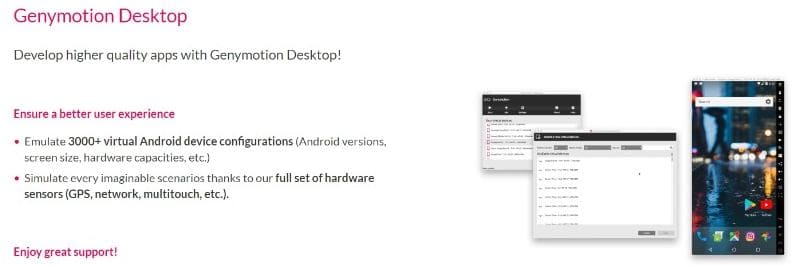
This is a simple android emulator that performs greatly. For this, all you need to do is three clicks and it’s up for running. It perfectly gets in with the developer’s environment. Just pick any mobile from the list and then choose the Android version to begin testing.
It has different versions, the desktop version can be installed on PC computers and emulates many versions, applications and much more. For personal use, it comes in free and thus you can run Android on Windows, Mac, Linux PC without any penny.
ALSO CHECK: Best Smartphone for Custom Roms and Modding.
The Verdict
Android has come a very long way since it was first back in 2008. It has now been virtualized with the progress of technology and computing. This is why we put together a list of the best Android OS for PC. These are particularly tested for Windows 11/10 with 64-bit support only and for gaming purposes. If you have any questions regarding the above please comment below and we will answer them.












