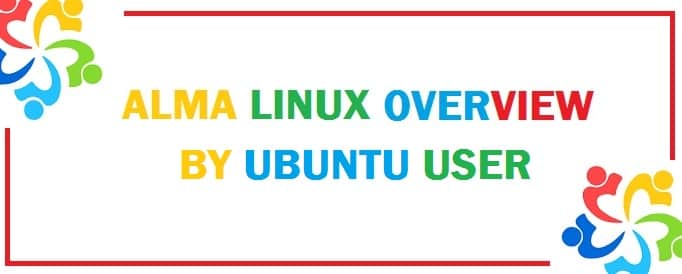
We installed the AlmaLinux workstation and would love to share what we found out with you. Previously this was known as “Lenix” and is a continuation of a world-class OS for servers, CentOS which was made by CloudLinux Inc and promised to be free always and have compatibility with RHEL and CentOS. Our AlmaLinux vs Ubuntu guide goes over 15 differences so you can make an informed decision to choose one!
AlmaLinux vs Ubuntu Comparison – What are the major differences
AlmaLinux History
Now, what the issue is? to explain everything in simple words; the problem is a change in the development of CentOS which is not given a lot of preference by most users. Previously, this was a downstream, software that was used to receive codes from RHEL, but for now, it is an upstream, a software that gives codes to RHEL.
Such a change might disrupt many users and developers’ systems established already and real-life works which they don’t prefer. For such a reason Alma was made to continue their work without accepting the new, upstream CentOS known as Stream.
Similarities with different Distros
There are two; AlmaLinux and RockyLinux, coming after the issue of the CentOS stream. In simple terms, Alma supports x86_64 and ARM64 just like Rocky supports x86_64 and ARM64 architectures. From this, we conclude you can run both of these on desktops and servers and Raspberry Pi-like devices. The difference lies in the license; ALMA is a whole combination under GNU GPLv2 whereas the other is under BSD 3-Clause. This excludes distros that came up before the issue which are ClearOS, Oracle Linux and Springdale Linux.
ALSO CHECK: How to choose the best Ubuntu Version for your personal use.
Build and Architecture
It supports both x86_64 and ARM. It is there for all modern systems and servers including the new ARM-based ones but it cannot be installed on 32-bit machines. This is quite a big news as we can have this even in Raspberry pi-alike and IoT machines. Now, if you want to do so then please have a look at “Springdale Linux”.
Installation Process
It has the same installation as Fedora’s which is known as Anaconda with the diverse choice to make our own system – either its workstation or server or even beyond that. Following are the options to install OS:
- Server with GUI.
- Minimal Install.
- Workstation
- Custom OS.
- Virtualization host.
Licensing
It is quite short by only mentioning the warranty disclaimer, GNU GPL declaration and “I Accept” choice. In such a case, it is the same as RHEL which uses GPLv2 as a whole work license but quite different from Rocky as explained above which uses BSD 3-clause.
ALSO CHECK: Ubuntu vs Arch Linux Full Comparison.
Login and Lock Screens
It has a beautiful lock screen that appears whenever we cease our keyboard and mouse activities for some time and shall ask for a passcode (hence lock) if we hit a button or even move the mouse.
We get many choices such as Kiosk, Wayland, X11 and User Script for GNOME and GNOME Classic mode. Kiosk Mode which is also called single application mode needs to be configured first before it can get used in the real machine. For this who are unaware, this is an OS that is disabled for all except running one app.
Desktop UI
Its desktop or workstation is designed beautifully and attracts users towards it.
It provides users with GNOME Classic who are familiar with both the traditional look and feel. It is bright in color and carries top and bottom panels with expanding menus which are quite helpful.
Apps and Software Store
It carries a few applications such as:
Virtual machines, email clients, webcam support, Chrome and Firefox, File management, security tool, audio player, control panel, text editor including Vim and Neovim, and audi/video players.
Flatpak and Snap Support
By default it provides support to Flatpak thus it has compatibility with Flathub. In this, we can choose CentOS and hit the button there to enable it to install more apps on this.
Filesystem Structure
By default, it installs with XFS. This is quite different from many GNU or Linux distros including Ubuntu which defaults to EXT4.
Package Management
Just like CentOS and RHEL, it uses DNF equal to APT on Ubuntu, Zypper on SUSE and Pacman on Arch. We can say without any doubt that its package file format is RPM which is the package manager that helps us all to add, remove and well as update the software package in the system.
Default Themes
For now Canonical is doing a lot of experiments with themes again. In version 19.10, the default Yaru Theme was introduced to a dark version. The new version gives rise to three new variants of the default Yaru theme which include light, dark and standard. You can also choose to install Xfce themes if you don’t fancy how the default UI looks. It’s not like you are limited with choices, are you?
For this, we do not need to install any GNOME Tweaks to switch between default theme variants. Such an option is embedded there in the settings apps.
If we talk about Ubuntu 20.04 then it carries a slightly different look with emphasis on Aubergine as the second accent color in spite of the regular which is green and blue.
Performance and Stability Differences
It carries the latest GNOME 3.36 release which means all new features are there in Ubuntu 20.04 as well. You can also install custom Gnome extensions to make it look more stealthy and clean.
You shall see the following revamped lock screen. The best thing is that now you don’t need to go down to the lock screen just hit a single click and you shall be there.
Boot times are also faster due to the new compression algorithms it takes less time to get version 20.04 and along with this it also boots quite faster when compared with 18.04.
Usability
If we easily get distracted by the desktop notification then don’t worry as you can now utilize the “do not disturb” option in order to toggle the desktop notifications.
Linux Kernel
It features the latest LTS Kernel 5.4 for all its users which means they get the native ExFAT support and another improvement in performance along with new hardware supports.
ZFS Filesystem Support
It is the first one to introduce ZFS as root with Ubuntu 19.10 release. This is a 128-bit filesystem bringing much-needed improvements that were not available before.
ALSO CHECK: Is Manjaro Faster than Ubuntu for Servers
The Verdict: Which Distro are you choosing
Linux has come a long way since the first distro was released in December 1992. Today there are over a hundred distros but only a handful are useful. This is why we have compared AlmaLinux with Ubuntu for you to show the major differences so you can choose one after reading the comparison and taking into consideration all the different points mentioned.
If you are a long-term user of Ubuntu then we recommend that you give Alma a try on a VM. It will totally change your perspective.












