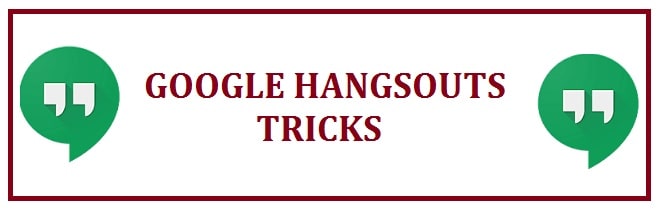
Also known as Google Talk in the past it was an online chatting, video and audio calling platform. This default chat was used for Google+ and Gmail until the first one was shut down. Hangouts is the response to Slack and Skype with organizations forcing it in the enterprise direction. Not long ago, Hangouts Meet was launched, designed especially for all the GSuite customers out there.
This is just another application for chats and video calls for general users. Wrong! You are missing out on so many features. This page guides you through various Google Hangouts Tricks and tips including hidden Easter Eggs!
What are Hidden Easter Eggs in Hangouts?
These are considered to be the hidden features in the world of technology and gaming industry. These can be accessed by typing in a unique code or pressing a certain set of buttons in a particular manner.
The first one was found in Atari’s game known as Adventure. In this Warren Robinett; the programmer hid his name within the game despite the corporate rule at it said that the programmers were not allowed in-game credits. Since then, these have developed a lot, perhaps not including illegal things, but rather funny things to create excitement among the audience. You can try and search for words such as “do a barrel” or “askew”. These add fun and liven up the boring talks in everyday life.
9 Awesome Google Hangouts Tricks and Tips To Try with Easter Eggs
Shy Dinosaur
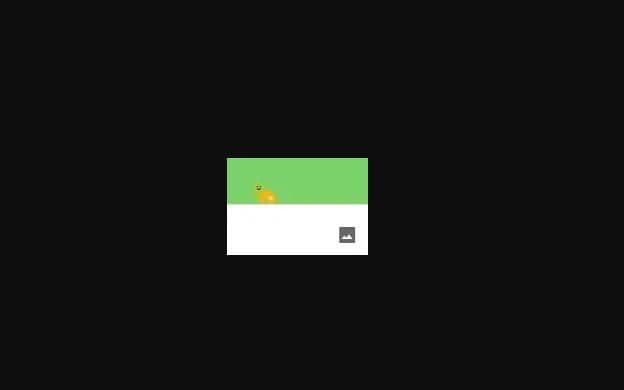
Among many others, it includes this one as well. All you need to do is type “/shydino” to befriend this. Make it stay for as long as you want. If you want it to go, you must use the same command.
Cute Little Ponies

With modern technology, each one of us wants to have fun while chatting with friends and family and what is better than a running pony?
If you think this is not enough for you, then you can also make a herd of ponies race. For this all you need to do is type “/ponystream” and you shall see different ponies that are racing from the bottom left and right directions at the bottom of the screen. To make these disappear type in the same command.
More Colorful Backgrounds
If you are not interested in the bland background that it offers by default, then you will enjoy this new trick. If you use the command “/bikeshed,” then you can change not only yours but also the chat color of another person. Just type in the command multiple times and a new color shall appear every time.
If you are chatting with a friend or family member who does not know about these commands then it would be fun watching them get surprised.
ALSO TRY: Top Tips To Save on Energy Bills While Using Your PC.
The Konami Code Background
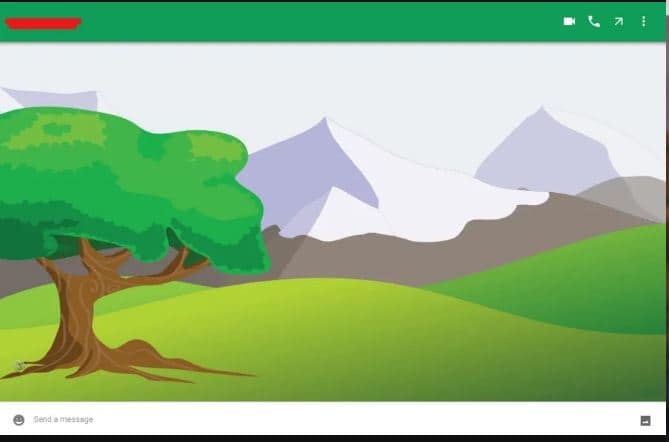
This is a kind of cheat code that can unlock all the hidden things in Konami’s games popular back in the 90s. When you use this code, the background changes to a green scenic one.
All you need to do is use the following codes by using the arrow keys and then hit enter
Up Up Down Down Left Right Left Right B A
Old School Emojis
This is not a new platform for all of you who do not know it has been here since the time of ASCII emojis such as J. Even today it carries some nifty old emojis. The following commands which are used to generate emojis are:
/tableflip
/facepalm
/shruggie
/dealwithit
/success
/happy
/shame
/puppyparty
/lit
/flowerbeam
/wizard
Angry Mob with Pitchforks
If you are chatting with someone who said something and made you angry then you can take revenge by sending them an angry mob with pitchforks and torches. All this can be done virtually by typing in the “/pitchforks” command.
As you hit the enter button, angry mod charges from the bottom right to the bottom left of the screen to seek revenge.
The best part is that you can even record the entire conversation with this and send it to your friends.
Rolling a Dice
All our life we have enjoyed board games and know that dice is not something that stays with us for a long time. It has another command where the user can roll a dice and it shall show them a random number. All you need to do is type in “/roll” and hit enter. A pop-up message shall ensure that everyone in the chat sees the result.
If you want another creative method, you can roll double, triple or any number dice with any number sides. Just type in “/roll3d6” for example, this shall roll 3 six-sided dice. Another combination that can be tried is “/roll5d20” which shall roll 5 dice each with 20 sides.
Corgis
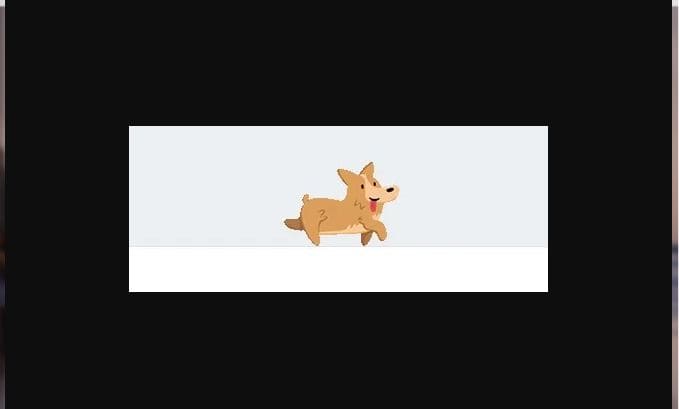
These are fun dogs and the best thing is that even Google Hangouts have them. For this, all you need to do is type “/corgis or /corgisparty” to get its animation on the bottom of the screen.
Format your Sentences
You may have formatted sentences on WhatsApp for some time now, but this has carried the same features for years. It carries Microsoft Word commands like Ctrl + B for bold, Ctrl + I for italic and Ctrl + U for underline. The best thing is that you can even use all these formatting features simultaneously.
ALSO TRY: Unblur Course Hero Answers For Free.
Fix any Hangouts Easter Eggs that are Not Working
Below are 3 troubleshooting steps you can take to fix issues if your Hangout easter eggs and tricks stop working:
- Have you tried using “Woot!!” properly without any spaces?
- Some Easter eggs don’t work in the browser and require you to have the extension installed, make sure it is installed and try again.
- Are you adding the forward slash “/” when typing? These are necessary and some easter eggs won’t work without the / in the beginning.
Conclusion – Which Hangout Trick amused you the most?
That was all folks! Please leave comments and feedback below if you enjoyed reading this guide and learned a few tricks and found Easter Eggs in Google Hangouts. Do let me know which ones you already knew and if you found any new ones. I personally adore the animations and the background images.













Thank you for this, I was looking for a full easter eggs list and this one is the best