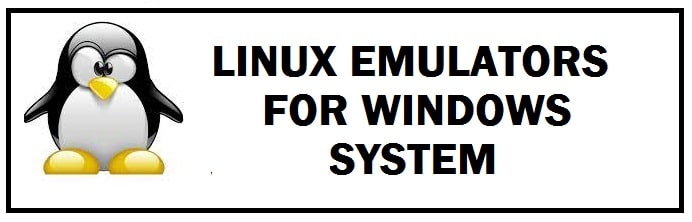
We know that we all love using Linux but we can’t deny the fact that Windows has a huge dominance in the industry. Today, it’s used a lot in the business world. Well, if you are a Linux/Unix enthusiast but need to utilize Windows for a job or any other academic purpose then you are in a lot of luck. We bring you the 10 best Linux emulators for Windows through which you can run Ubuntu or Kali on Windows without installing the full distro. Doesn’t that sound awesome?
Why use Linux Emulators in the first place
For all those who do not know, emulators are programs through which users can run software developed for a specific system on another. When it comes to these emulators, the current state of the system is far from being enjoyable.
As both Windows and Linux systems differ in design and implementation, it is not possible to find one that allows users to run standalone programs in Windows perfectly. We shall have our focus on how one can run this software in Windows.
10 best Linux Emulators for Windows 11 & 10 (Offline/Online)
Hyper-V – A Solid Solution

This was previously known as Microsoft Windows Server Virtualization and is a robust hypervisor system through which users of Windows can run the different OS in their system. With this virtualize a substantial number of POSIX operating systems including BSD and other variants.
With this users can make the best use of their hardware and run virtually run a different OS. Moreover, also run your favorite apps using this as long as you have the required Windows license.
What features it brings:
- It comes with native support for good memory, encrypted network virtualization, d.VMMQ, cloud backup, and many other administration tools.
- It carries a direct feature that allows sysadmins to manage different guest operating systems and sends commands to the guest system directly.
- It allows the isolation of the guest Linux system by using a virtual partition on the machine.
- It offers a robust host resources protection mechanism that makes sure the system does not clog any system resources.
Cygwin – Next-gen Emulation Features
This one is a powerful yet innovative simulator through which users can run it in Windows by recompiling it on Windows. This is a robust POSIX-compatible environment with a huge collection of GNU as well as open-source tools to provide functions that are similar to many other systems.
Now, it can work on most of the x86 32-bit and 64-bit versions of Windows and is regularly maintained. This is the best one for all those who wish to have up-to-date emulation solutions.
ALSO CHECK: Android Apps Emulator for Ubuntu and CentOS.
andLinux – Online Linux Emulator
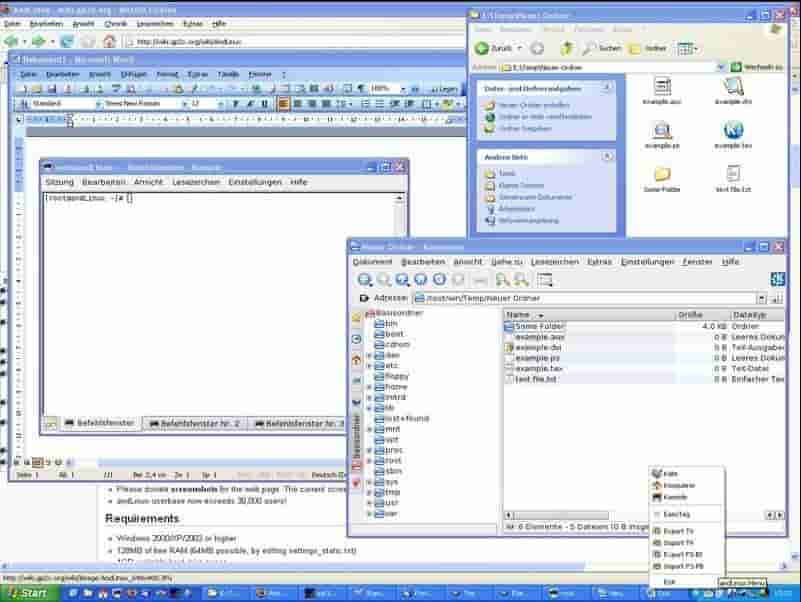
This is a robust yet modern emulator to run within Windows systems. It carries a complete Ubuntu system by using coLinux as its Kernel and Xming for the standard X server.
This is an efficient one available on the list as it needs no virtual machine to run Linux and also performs well among major versions of Windows. Moreover, it is also used to implement OS-level virtualization to achieve its end goals.
What it brings:
- This one provides support for Windows 2000, XP, 2003, Vista, and 7 but lacks 64-bit support.
- It is open source.
- Comes under a GNU GPL license.
- With this run every day, Linux commands from Windows scripts by using and Cmd.exe utility.
VirtualBox – Stable x86 Hypervisor
This one allows all its users to create x86 virtual machines and also comes in free. On this, it is very easy to get total Linux system emulation on the Windows system.
From within an already installed and running operating system, one can get any of their favorite Linux distributions. Though many users are not big fans of virtual machines, to begin with, if you are looking to set up a Linux guest operating system with all functions then they are a solid bet.
What features it brings:
- It is developed by using C, C++ and x86 assembly code all resulting in a good performance.
- The software is maintained by Oracle in a good way, and new features without bugs are added.
- A good choice to power resource-intensive cloud servers as well as to test software.
RECOMMENDED: Most Stable Ubuntu Release for Home Use.
VMware Workstation Player – Locally Hosted Linux VMs
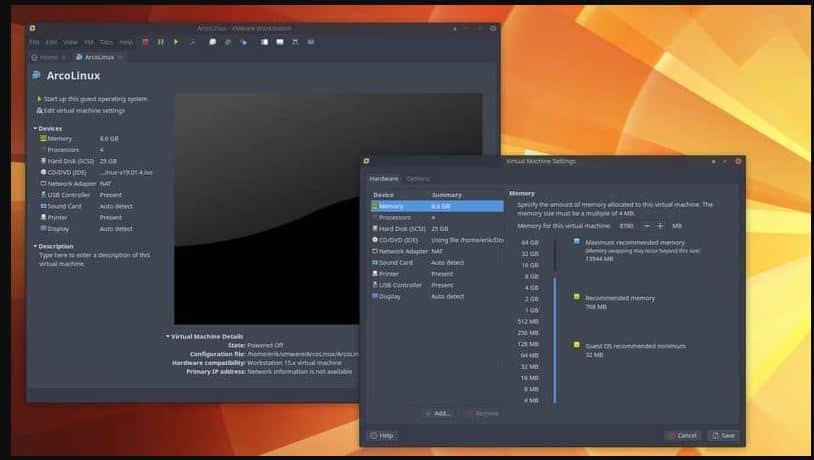
This one is a prominent choice for a virtual machine. It allows 64-bit users to set and run their system locally.
If you want professional-grade performance then this is the best choice. It has a premium price but provides a free alternative, which is Workstation Player with some limited functions.
What it brings:
- It has built-in support for DirectX 10.1, 4K resolution, Wayland, SSH as well as virtual networks.
- It supports OpenGL and also supports up to 3GB of shared video memory.
- Comes with a free version with limited features.
QEMU – Superfast Performance
This has a lot of popularity among users as it supports a huge range of software. It can emulate any kind of architecture and also helps the user run a Linux system within their machine quickly. Moreover, it can also be used as a Windows emulator within it.
This is best known for virtualization support through which users can create a virtual machine with the performance of a native level. The best thing is that it is maintained regularly and new features with bug fixes are added each month.
What features it brings:
- It saves snapshots of the current Linux system which can be later restored.
- This is written down in C and is fast as compared to other emulators.
- It provides support to GNU GPL open source license through which users can tweak the emulator as needed.
ALSO CHECK: Most Practical Linux Phones that don’t require an Emulator.
JPC – Offline Linux Emulator for Windows
This one is a modern yet lightweight emulator which is based on Java. It is used to emulate Linux on different systems including Windows. Moreover, this is an x86 emulator that can run on any system with an installed Java Virtual Machine (JVM).
It is open-source and was developed at Oxford University. It comes under a free GNU GPL license. Though it runs smoothly on older hardware however speed might be slow for many apps.
What features it brings:
- It is highly portable.
- Carries built-in support for network cards and efficiently emulates system audio.
- Take snapshots of the guest Linux system which can be loaded for some later use.
Wubi – Best Ubuntu Emulator
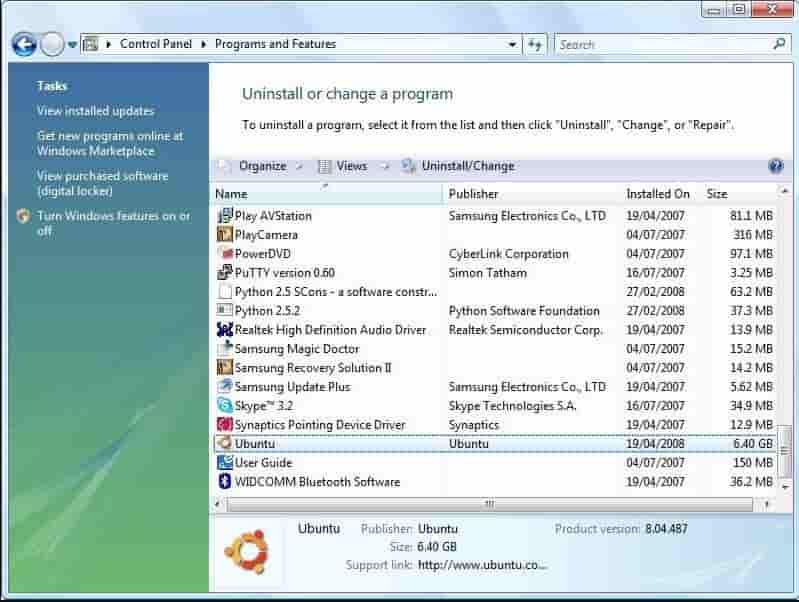
This is another one on the list which is light in weight and an innovative system. With this users can run Linux on Windows without even re-partitioning the complete drive. Moreover, users can also get Ubuntu from within Windows and select which operating system to use during boot time. It also lacks some commercial potential, many have stopped using it but it can still be used in Windows.
What features it brings:
- It only weighs 2.3 MB.
- Carries GNU GPL license.
- Choose a desktop environment as per requirement.
- User-friendly.
- Using this one can uninstall Ubuntu just like other Windows software.
ALSO CHECK: Manjaro vs Ubuntu for Programmers and Developers.
Multi Emulator Super System
This seems to be an old yet versatile emulator. This can emulate many guest systems on different hardware. For now, it is maintained by developers of MAME which is an innovative console emulator for Linux. The best thing about this one is its accuracy, which makes it different from all those mentioned on the list.
What features it brings:
- It is open-source.
- This is a universal solution for all emulation goals.
- It can run on a wide range of host systems.
- For now, it has become an official part of the project “MAME”.
JSLinux – Kali Linux emulator
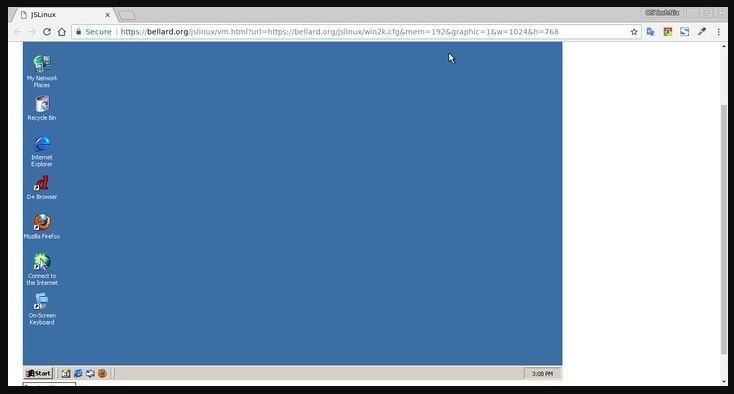
This one is used to provide users with unique ways to run Linux systems directly from Windows. It was written down by Fabrice Bellard. The best thing about this one is that it provides users with a read-made system that can be accessed from the web. This is good for all those who have access to fast network connections and looking to use it on the go.
What features it brings:
- Needs no installation.
- Friendly user interface.
- It is developed by using a JavaScript stack.
- It is used to test or benchmark JS apps.
- It provides users with 6 different Linux environments.
- It provides both console and X-window-based interfaces.
ALSO CHECK: Choose the best Linux Distro for Hacking between ParrotOS and Kali.
Do you use any Linux Emulators on Windows
Emulators have indeed made our lives much easier because they let you enjoy the experience with a little hard work. This is where Ubuntu and Kali Linux emulators for Windows play a crucial role for those of us who are in the learning phase or just want to get to know the command-line without making huge sacrifices on the primary operating system.












